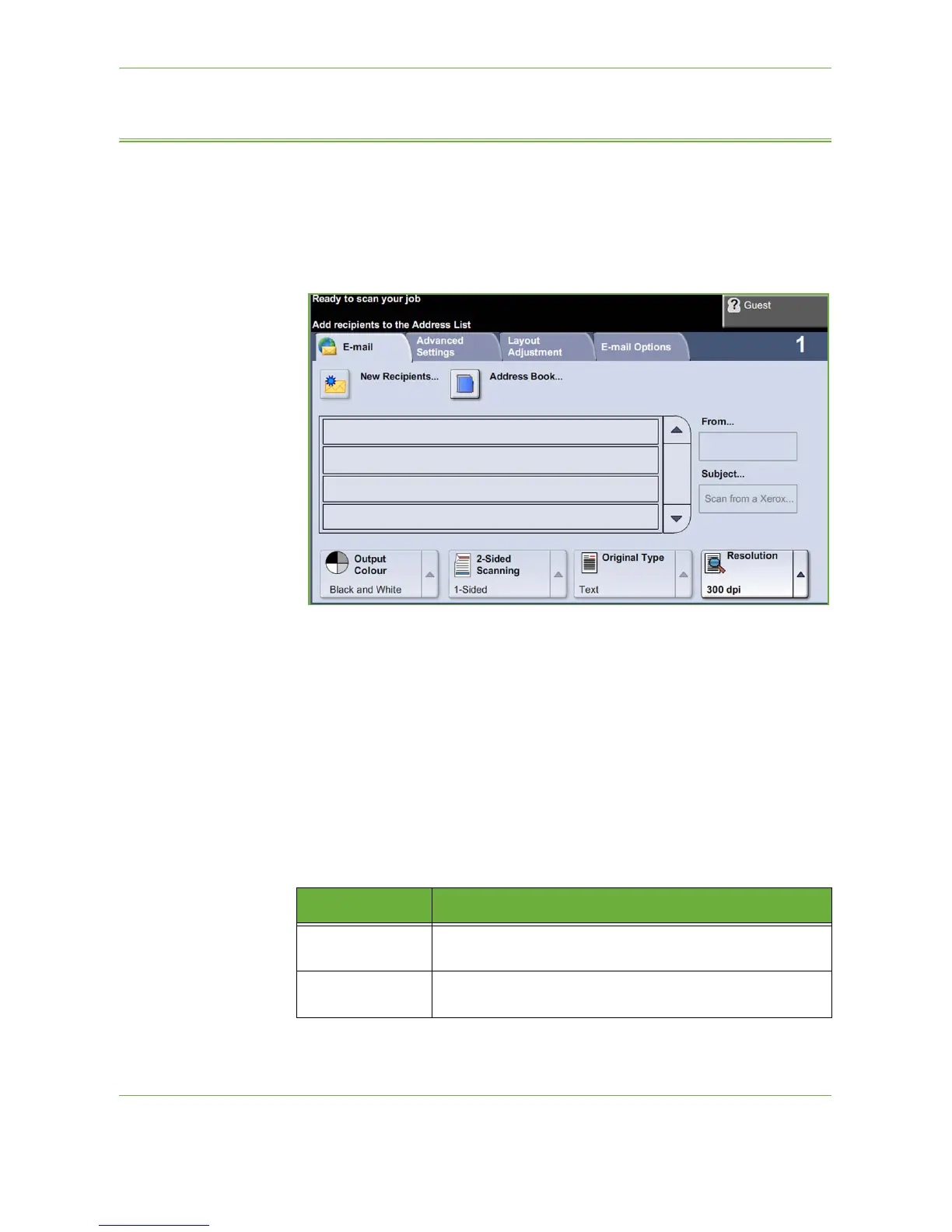6E-mail
Xerox Phaser 3635 User Guide 113
E-mail
The E-mail screen contains the basic information needed to send a document as
an e-mail attachment.
The E-mail screen allows you to temporarily change the information relating to
your original. Changing these settings allows you to achieve optimum scanning
quality for each E-mail original.
Use the following options to enter recipient information.
From... This button provides information about the sender including the sender's e-mail
address. Select the From... button to display the e-mail keypad to enter an e-mail
address.
NOTE: If E-mail is accessed via Authentication Mode, the information contained
will be linked with the login name.
New Recipients Select the New Recipients button to enter one or more recipients for the e-mail
attachment. Selecting the New Recipients button displays the e-mail keypad to
enter an e-mail address.
Option Description
To:
Use the keypad on the touch screen to enter the e-mail address
of the recipient.
Cc:
Use the keypad on the touch screen to enter the e-mail address
of the recipient you wish to be copied on the e-mail job.
