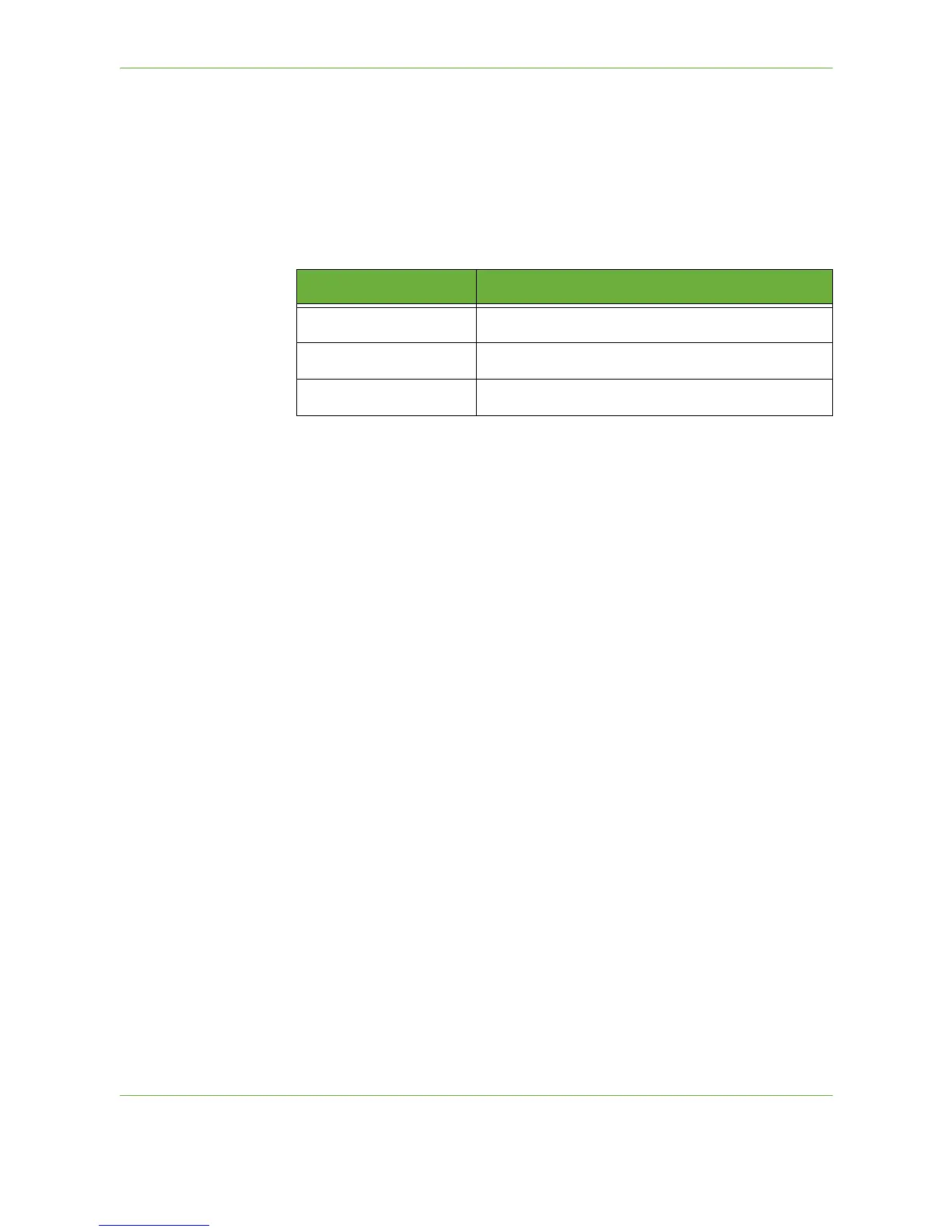11 Setups
184 Xerox Phaser 3635 User Guide
Language Default
Use this feature to set the User Interface language.
Tools > Device Settings > General >Language > Default and Priority
Audio Tones
Use this feature to enable or disable one of the following audio tones:
When enabled, the tones can be set to either low, medium or high. Select the Test
button to test the tone volume. Select Save to confirm the settings.
Tools > User Interface > General > Audio Tones
Tone Description
Fault Tone
Sounds when there is a fault on the machine.
Conflict Tone
Sounds when there is a system setting conflict.
Selection Tone
Sounds when a button is selected.
