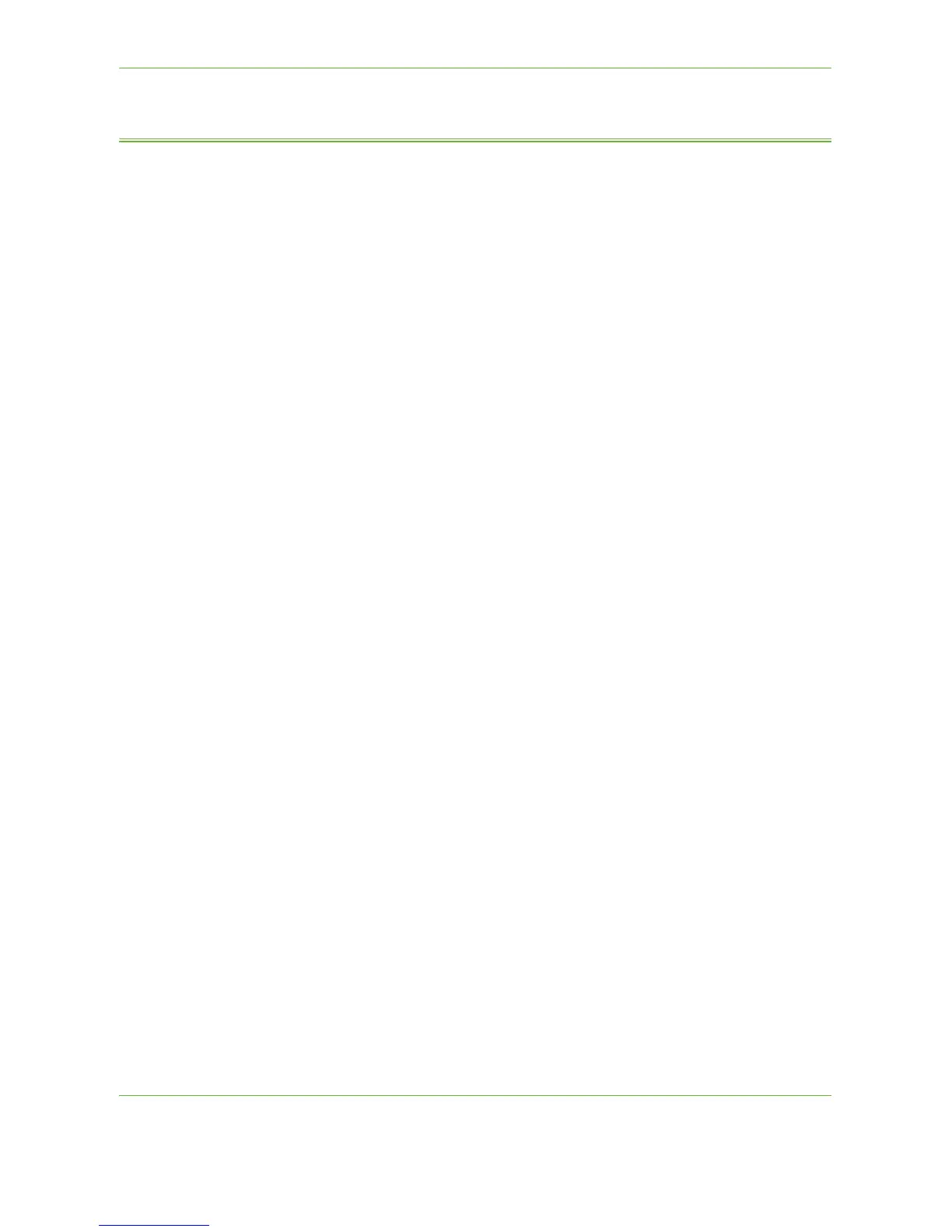5 Network Scanning
Xerox Phaser 3635 User Guide 93
Network Scanning Resources
Additional scanning software can be added to the machine’s scanning capabilities:
FreeFlow™
SMARTsend™
Server based scanning and routing software that supports multiple Xerox
multifunction devices. Convert paper documents into electronic format and send
to multiple destinations - e-mail, document repositories, network folders, even
remote printers - with a single scan.
