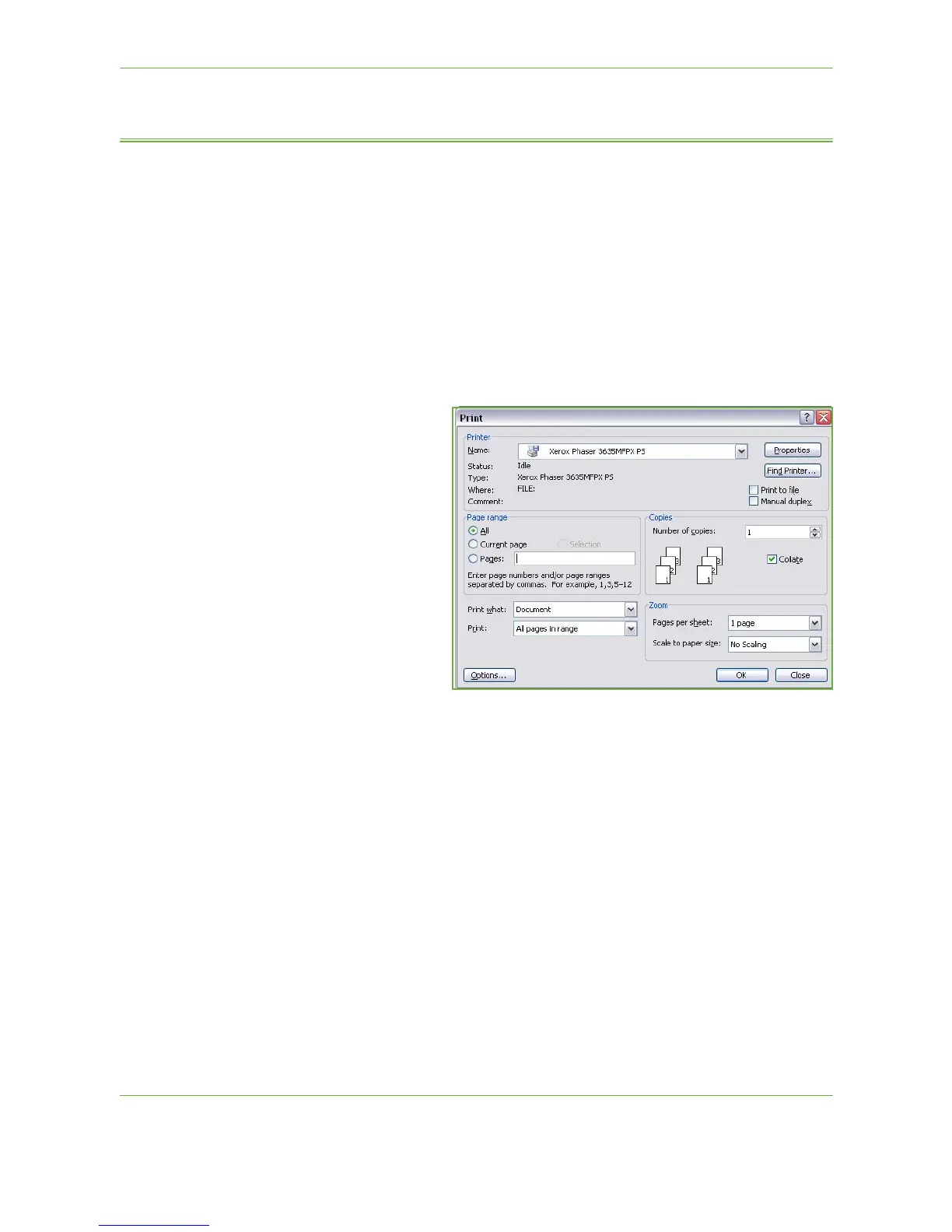9Print
146 Xerox Phaser 3635 User Guide
Print Procedure
This section describes the basic procedure for printing.
NOTE: If an authentication feature is enabled, you may need an account before
using the machine. To get an account, or for more information, contact the
System Administrator.
Documents can be printed from your PC using the print drivers supplied. The print
driver must be loaded on each PC which uses the machine for printing.
Select Print from Your PC
1. Click Print in your
application.
2. From the Printer:
Name drop down
menu, click on your
machine to choose
it as the printer.
Select the Features
1. Click on Properties to make your print selections. For information on the
individual tabs, refer to the following:
Paper / Output – page 151
Layout / Watermark – page 153
Image Options – page 154
Advanced – page 155
