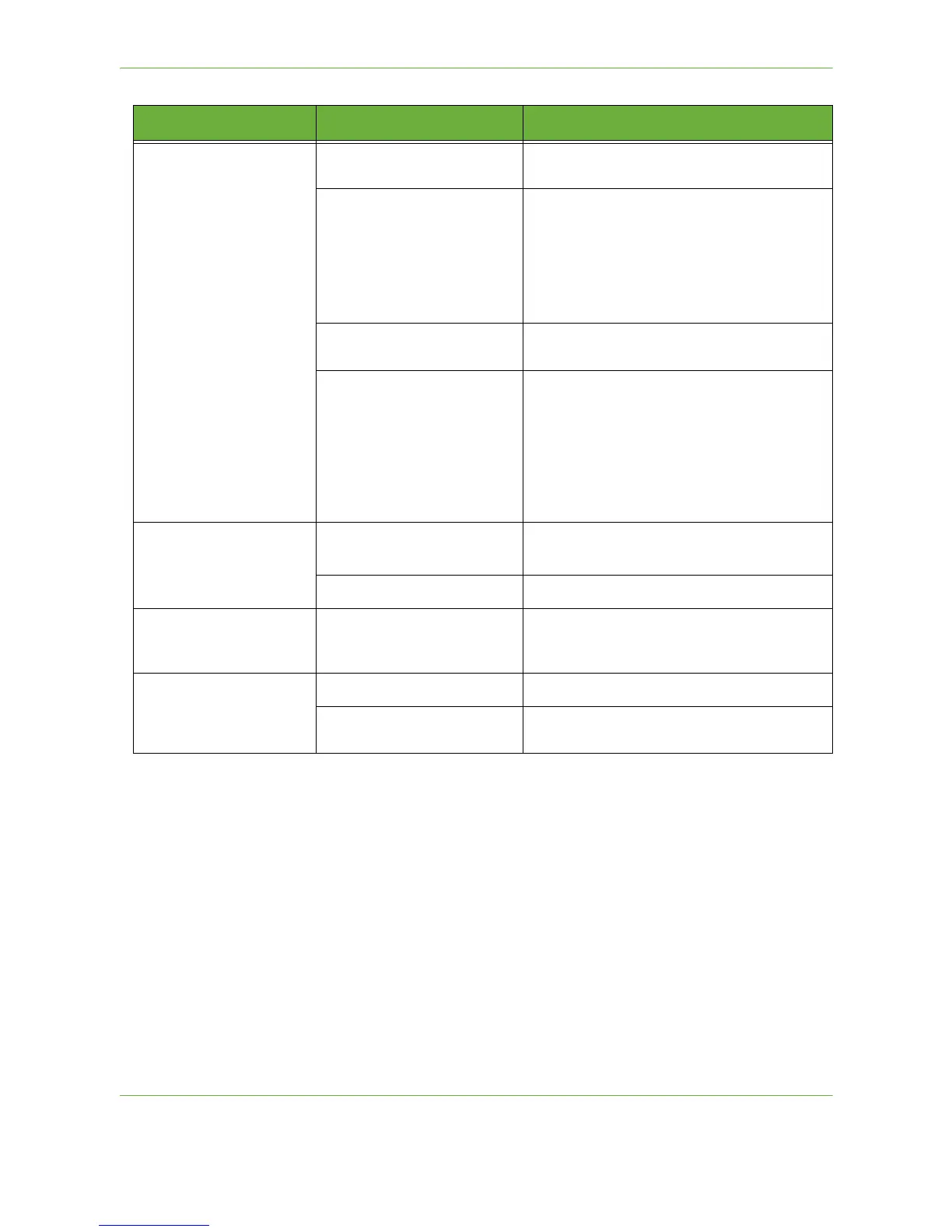11 Setups
170 Xerox Phaser 3635 User Guide
Feature Defaults Set Fax Defaults
Set Copy Defaults
Service Enablements E-mail
Network Scanning
Network Accounting
Embedded Fax
Server Fax
On Demand Overwrite
USB Port
Copy Service Settings Reduce/Enlarge Preset
Basic Copy Preset
Fax Service Settings Fax Country Settings
Line Configuration
Incoming Fax Defaults
Transmission Defaults
Mailbox Setup
Documents Received in Mailbox
Fax Report
Error Correction Mode
Connectivity &
Network Setup
General Software Upgrade
Advanced Network Setting
Accounting
Accounting Enablement Authentication Mode
Network Accounting Setup
Foreign Interface Device Setup
Security Settings
Authentication Job Operation Rights
Image Overwrite Security Immediate Image Overwrite
On Demand Overwrite
Feature Feature Options Feature Options Sub-menu
