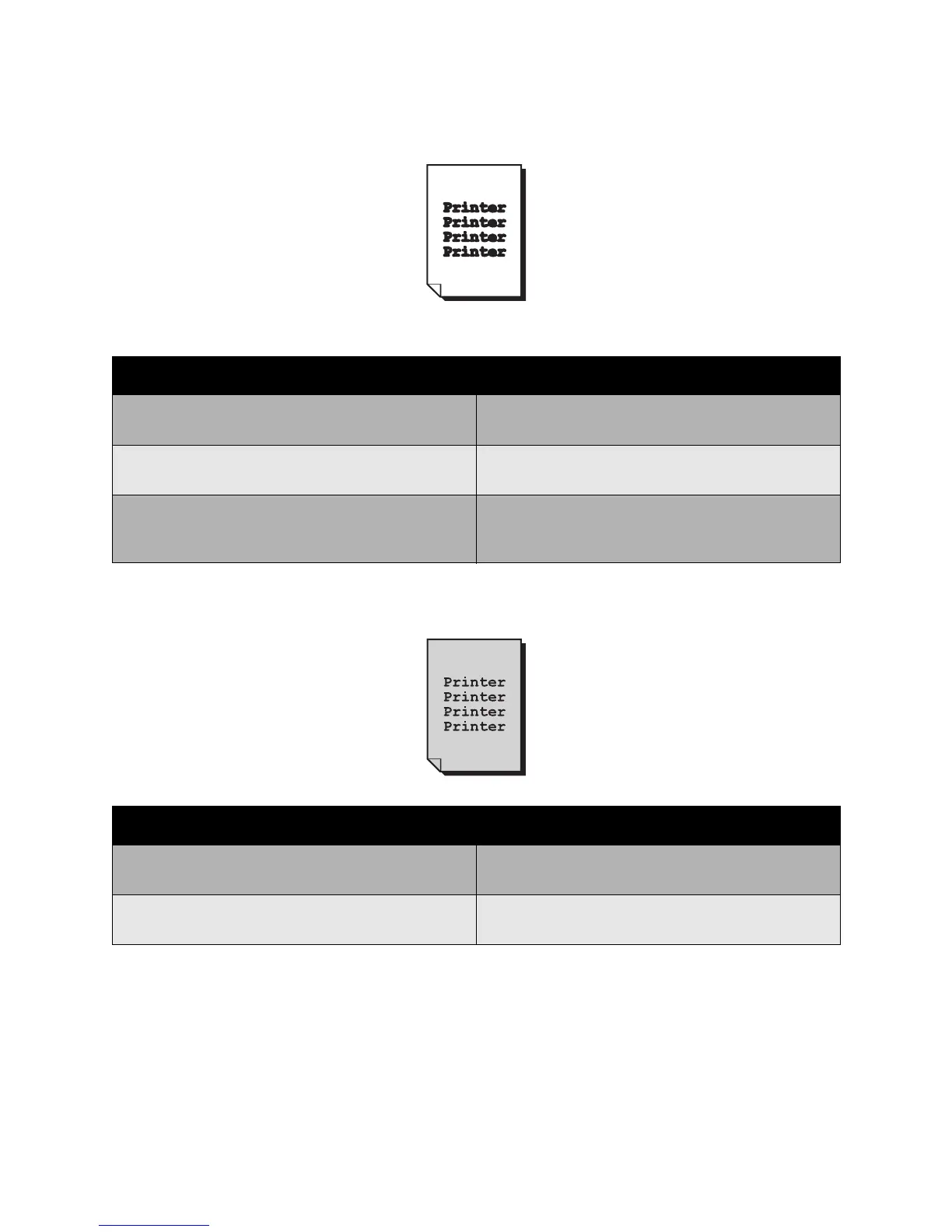Troubleshooting
Phaser 7500 Color Printer
User Guide
135
Image Prints Too Dark
Image is Blurred or Stained
Probable Causes Solutions
One or more of the imaging units may be defective. Remove the imaging units one at a time, and check
for damage. If it is damaged, replace it.
One or more of the toner cartridges may be defective. Remove the toner cartridges and check each for
damage. If it is damaged, replace it.
The printer needs to be calibrated. Perform the color calibration procedure. For more
information see Setting Color Calibration on
page 131.
Probable Causes Solutions
One or more of the imaging units may be defective. Remove the imaging units one at a time, and check
for damage. If it is damaged, replace it.
One or more of the toner cartridges may be defective. Remove the toner cartridges and check each for
damage. If it is damaged, replace it.