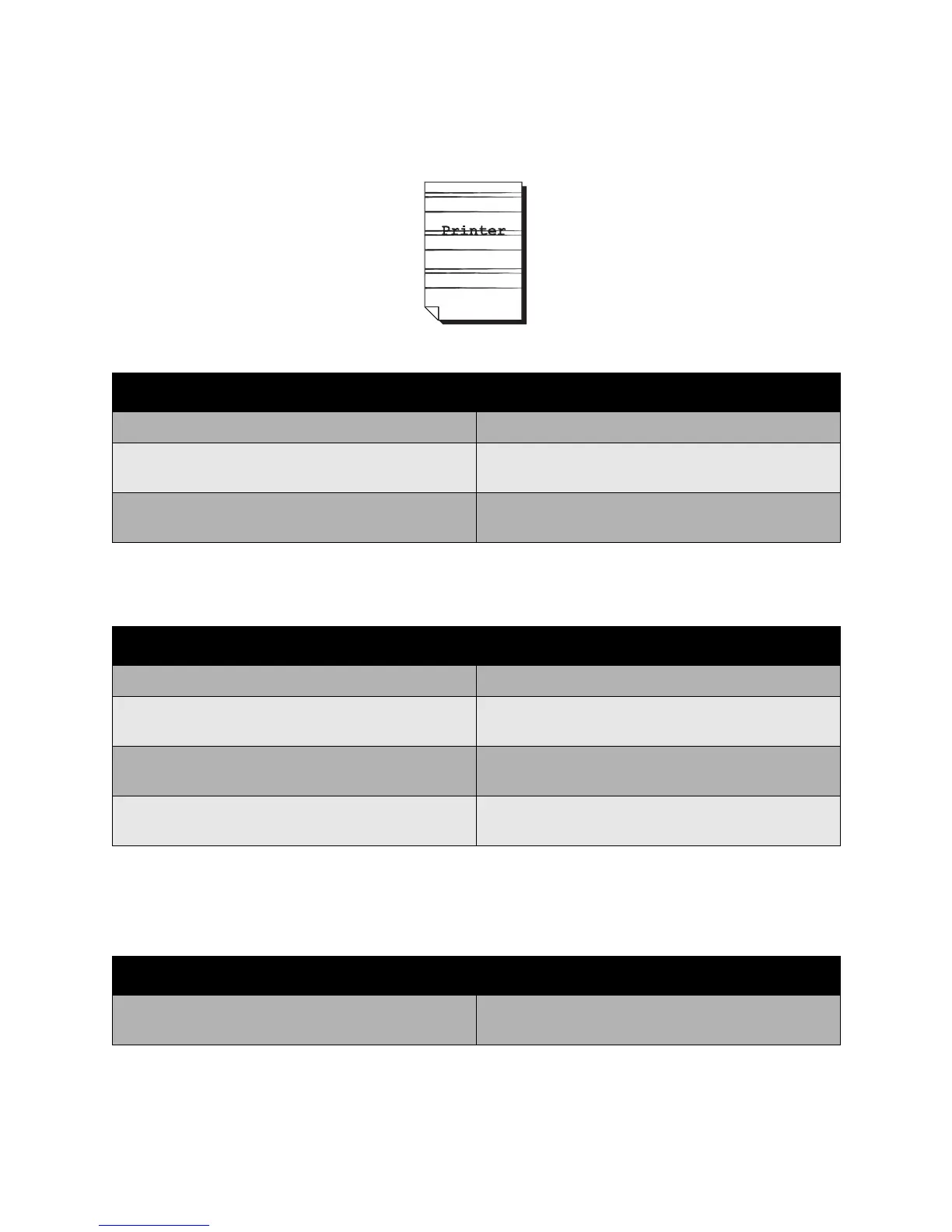Troubleshooting
Phaser 7500 Color Printer
User Guide
141
Lateral Lines or Bands Print on Image
Colors Look Wrong
Colors Do Not Register Properly
Colors do not register correctly or colors are mixed with page-to-page variations.
Probable Causes Solutions
The printer is not level. Place the printer on a flat, hard, level surface.
The media path is dirty with toner. Print several blank sheets and the excess toner should
disappear.
One or more of the imaging units may be defective. Remove the imaging units one at a time, and check
for damage. If it is damaged, replace it.
Probable Causes Solutions
The printer is not level. Place the printer on a flat, hard, level surface.
One or more of the imaging units may be defective. Remove the imaging units one at a time, and check
for damage. If it is damaged, replace it.
Incorrect driver settings. Check the Color Matching settings in the printer
driver or your application.
One or more of the toners may be low or empty. Check the Control Panel for a Toner Status message.
If necessary, replace the specified toner cartridge.
Probable Causes Solutions
The media is moist from humidity. Remove the moist media and replace it with new, dry
media.