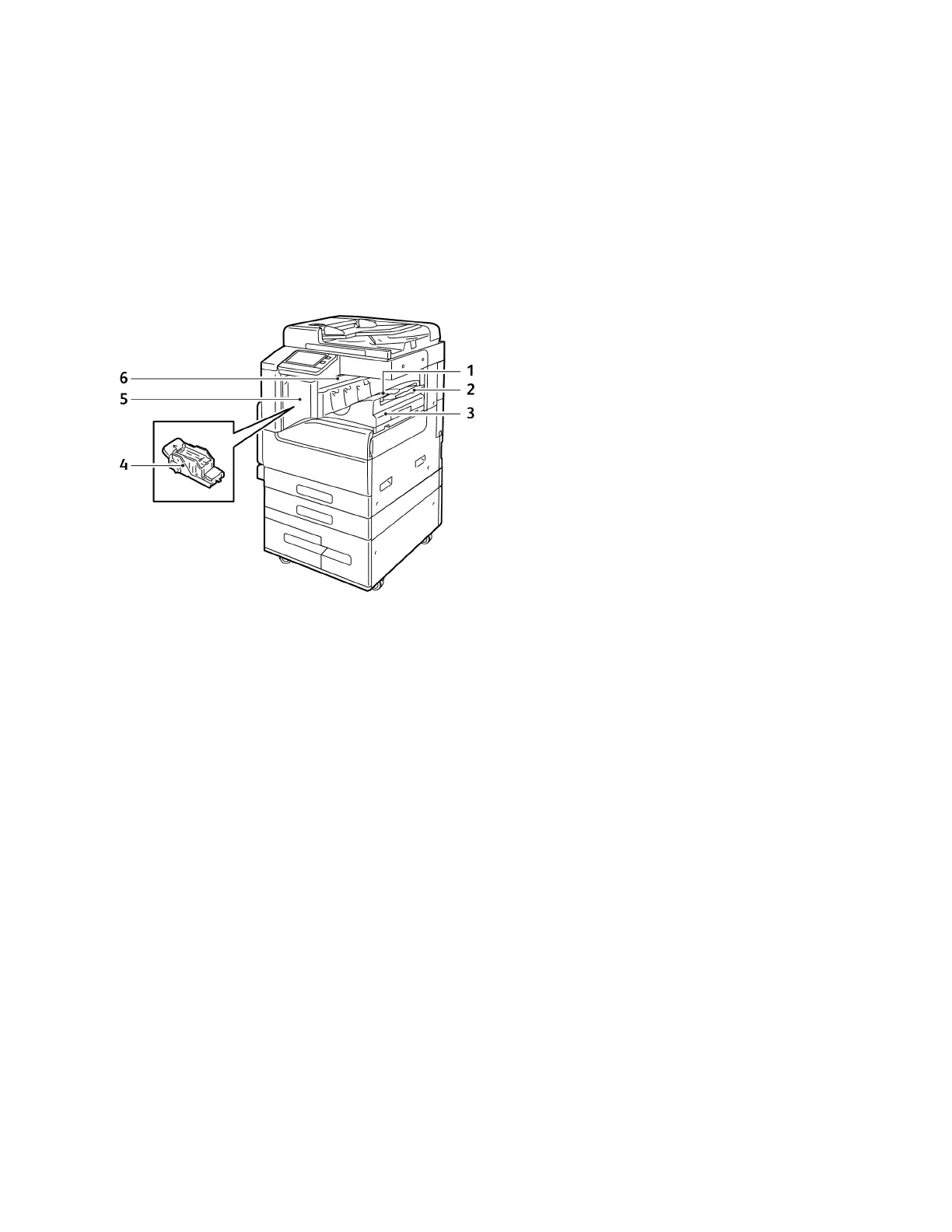FFiinniisshhiinngg OOppttiioonnss
There are four optional finishers: the Integrated Office Finisher 9NX, the Integrated Office Finisher
2FA, the Office Finisher, and the Office Finisher LX. Both integrated office finishers offer similar
functions, but the procedures that you use to open the front covers differ. Similar differences apply to
both office finishers. When you use this manual, use the procedures for the finisher installed on your
printer.
IInntteeggrraatteedd OOffffiiccee FFiinniisshheerr 99NNXX
1. Finisher Tray
2. Finisher Tray Extension
3. Integrated Office Finisher
4. Staple Cartridge
5. Finisher Front Cover
6. Finisher Top Cover
Xerox
®
VersaLink
®
C70XX Color Multifunction Printer
User Guide
27
Getting Started
