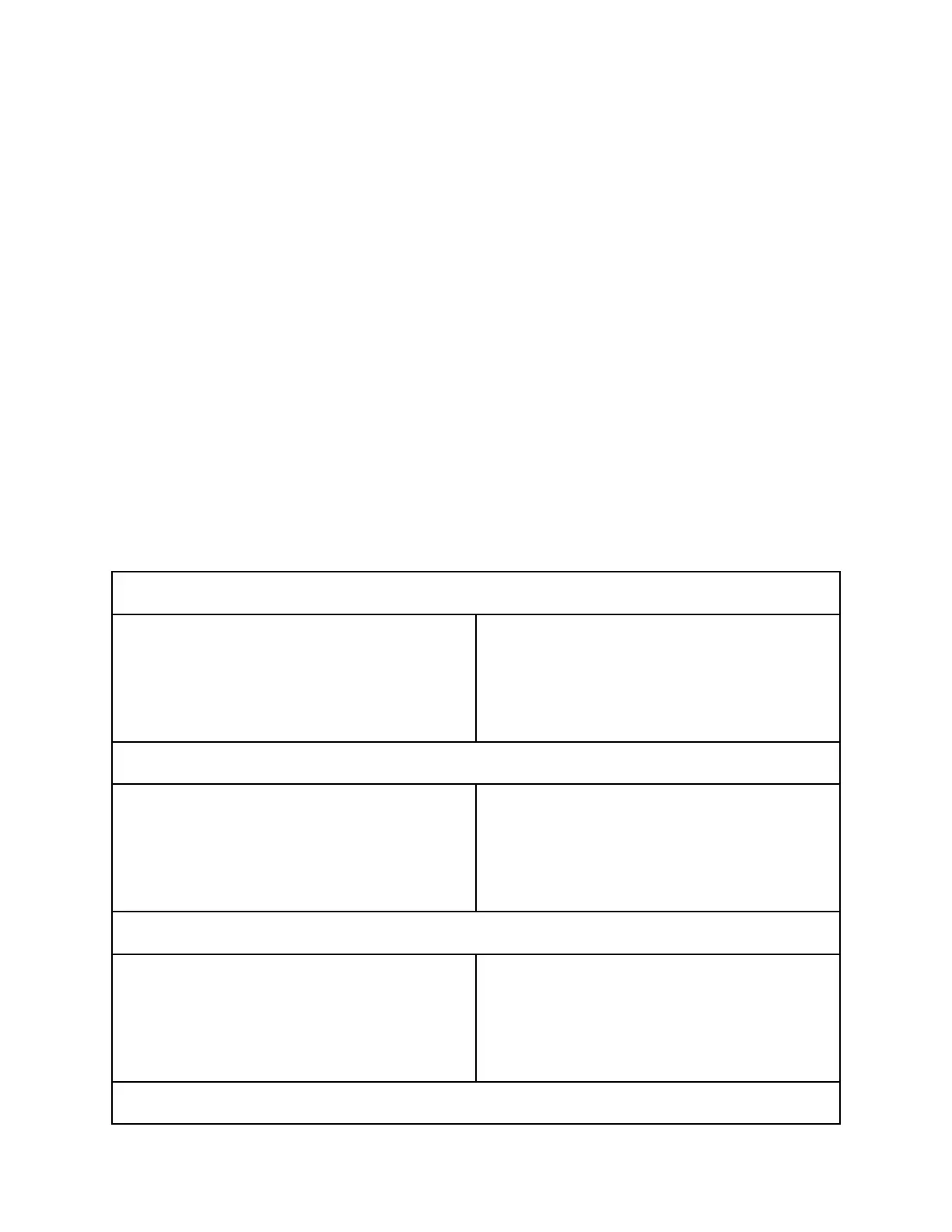Printer Configurations and Options
AAvvaaiillaabbllee CCoonnffiigguurraattiioonnss
This printer is a network printer with copy, automatic 2-sided printing, scan functions, fax functions,
and USB or network connectivity.
Available configurations:
• Base Model; an optional second tray without stand is available
• Printer, additional trays, and High-Capacity Feeder
• Printer, additional trays, and Integrated Office Finisher 9NX or 2FA
• Printer, additional trays, and Office Finisher or Office Finisher LX
• Printer, additional trays, and Office Finisher with Booklet Maker
• Printer, additional trays, and Office Finisher LX with Booklet Maker
• Printer, additional trays, High-Capacity Feeder, and Office Finisher with Booklet Maker
• Printer, additional trays, High-Capacity Feeder, and Office Finisher LX with Booklet Maker
FFeeaattuurreess
Print Speed for 1-Sided, Black and White:
A4 (210 x 297 mm), Letter (8.5 x 11 in.) 30 ppm maximum
216 x 356 mm, Legal (8.5 x 14 in.) 23 ppm maximum
A3 (297 x 420 mm), Tabloid (11 x 17 in.) 17 ppm maximum
Print Speed for 1-Sided, Color:
A4 (210 x 297 mm), Letter (8.5 x 11 in.) 30 ppm maximum
216 x 356 mm, Legal (8.5 x 14 in.) 23 ppm maximum
A3 (297 x 420 mm), Tabloid (11 x 17 in.) 17 ppm maximum
Print Speed for 2-Sided, Black and White:
A4 (210 x 297 mm), Letter (8.5 x 11 in.) 30 ppm maximum
216 x 356 mm, Legal (8.5 x 14 in.) 23 ppm maximum
A3 (297 x 420 mm), Tabloid (11 x 17 in.) 11 ppm maximum
Print Speed for 2-Sided, Color:
280
Xerox
®
VersaLink
®
C70XX Color Multifunction Printer
User Guide
Specifications
