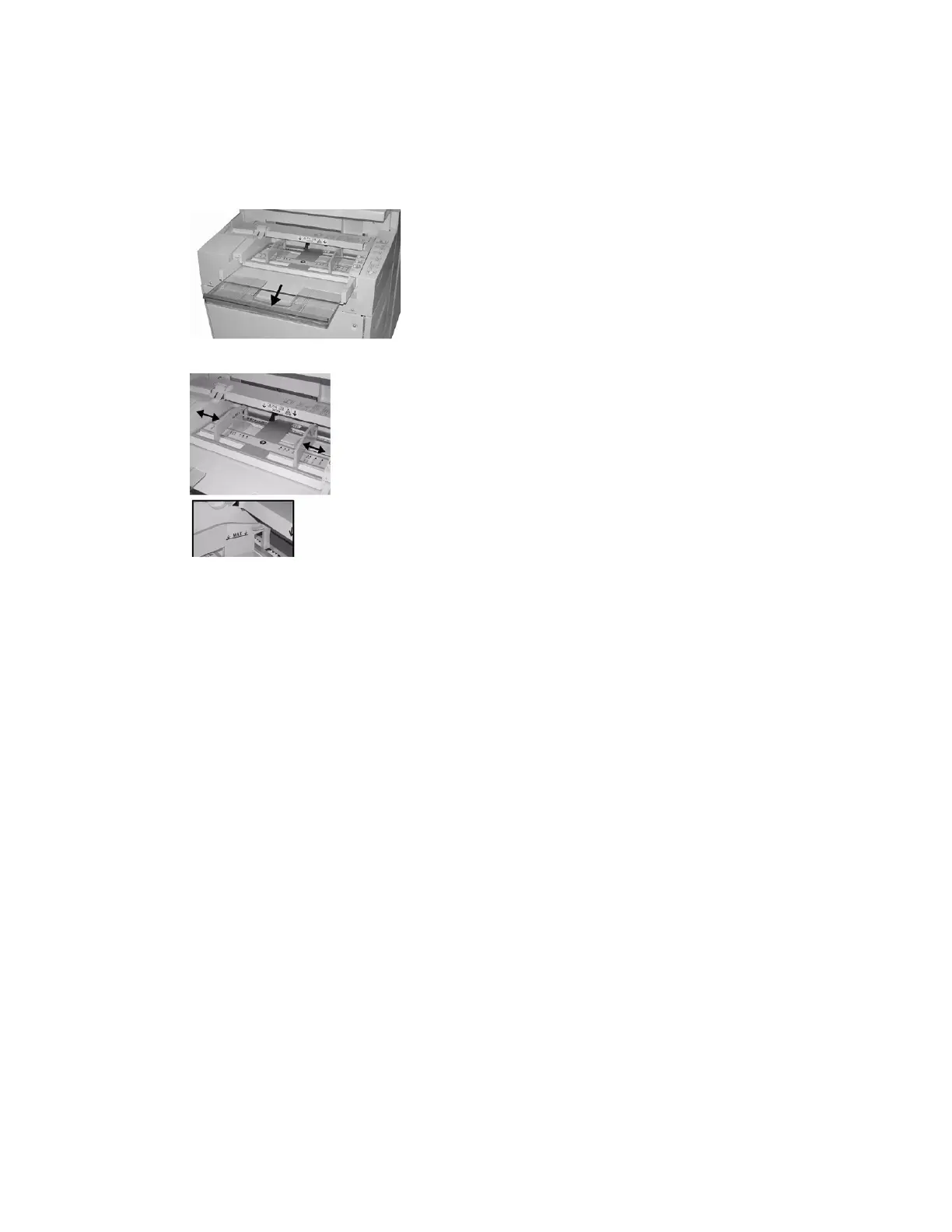Loading Paper in the Bypass (Tray 5)
Note
The following procedure shows the Bypass (Tray 5) located on top of the 2-Tray OHCF.
1. Gently extend the Bypass tray (Tray 5) as necessary to accommodate the paper.
2. Hold the center of the paper guides and slide them to the desired paper size.
3. Select the appropriate paper stock for your print/copy job.
4. Open the ream of paper with the seam side facing up.
5. Fan the sheets before loading them into the tray.
6. Insert the paper or media into the tray until it stops.
7. Adjust the paper guides so that they touch the edges of the stack.
If enabled by your System Administrator, the Paper Tray settings/Tray Properties
window may be displayed on the UI.
8. If the Paper Tray settings/Tray Properties window displays on the UI, confirm the
correct tray to which it is printing and other information, including size, type (precut
tab), and, if necessary, paper curl and/or alignment option.
9. Select Confirm or OK to save the information and close the Paper Tray settings/Tray
Properties window.
Loading Tab Stock in the Bypass (Tray 5)
Refer to the following tips before loading tab stock in the tray:
• You can load either single straight collated or single reverse collated tab stock.
• For network print jobs, refer to your print server customer documentation for
instructions on loading tab stock into a tray.
• If a jam occurs while running tabbed sets, cancel the job and start again.
1. Gently extend the Bypass tray (Tray 5) as necessary to accommodate the tab stock.
2. Hold the center of the paper guides and slide them to the desired stock size.
3. Fan the tab paper before inserting into the tray.
4-9Xerox
®
Versant
®
180 Press
User Guide
Paper and Media