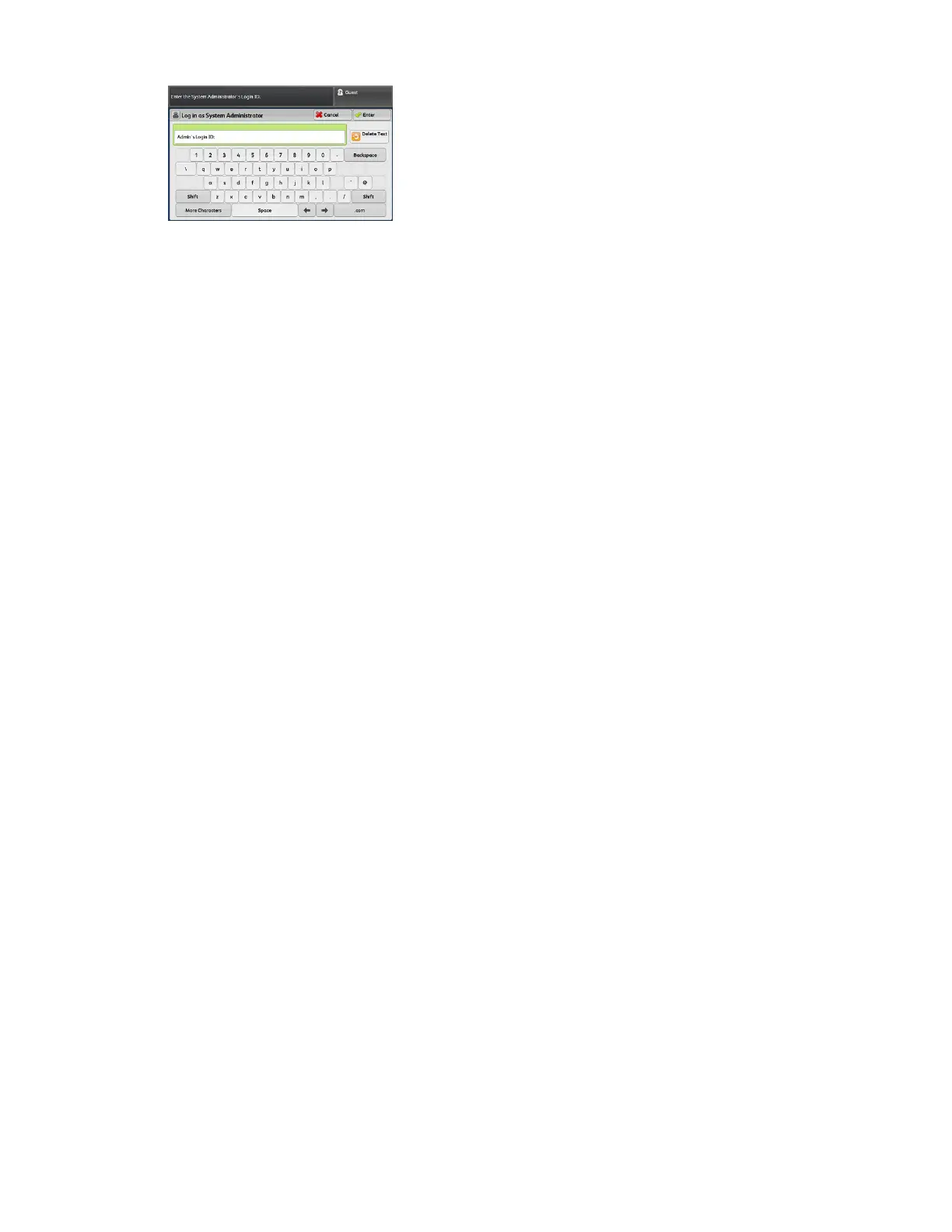Note
Refer to the System Administration Guide for more information on the Administrator
features.
Language
Note
The number of languages available on your system depends on what was installed during
the initial installation process.
Selecting a particular Language button immediately changes the language. No
confirmation is required.
Changing the Language
1. Press the Language button on the press User Interface
The Language window displays on the touch screen.
2. Choose one of the following:
• Select the desired language from the list, and select Save. The language on the
screen changes to the new language and closes the Language window.
• Select the Cancel button to return to the main screen.
Optional Performance Package
Important
The Performance Package must be ordered prior to initial installation of the system. It
is not possible to upgrade an existing press with the Performance Package after the
system has been ordered and installed.
The optional Performance Package is a suite of technologies and tools that enhances
the capabilities of the base press in three areas: operational speed, color management
automation, and print shop productivity.
The Performance Package is comprised of the following technologies and tools:
• All Stocks Rated Speed (ASRS) software
• Automated Color Quality System (ACQS) software
• Inline Spectrophotometer (ILS) - which is included with the Interface Cooling Module
• Xerox EX 80 Print Server
2-5Xerox
®
Versant
®
180 Press
User Guide
Getting Started