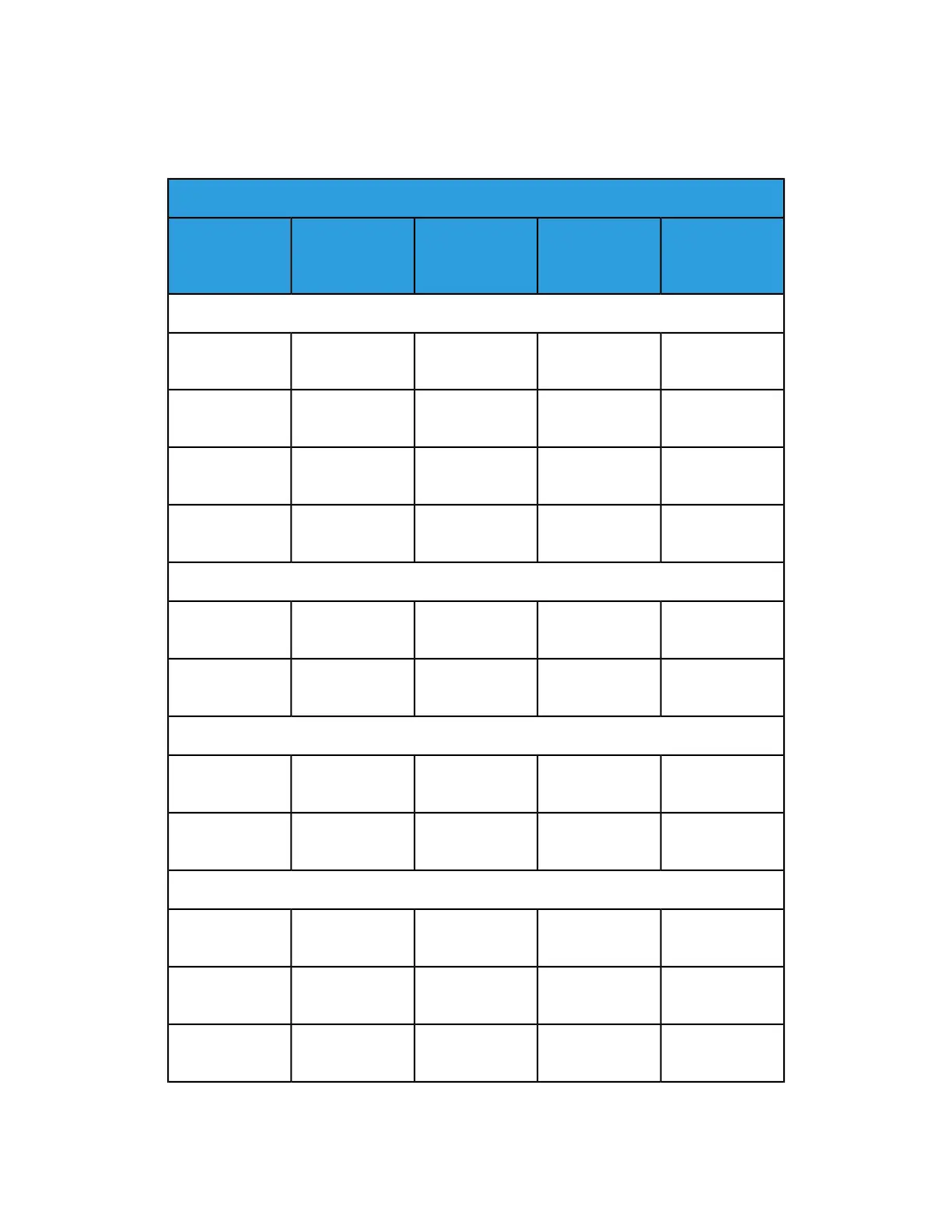Custom Paper Settings - Default Settings
The information provides the default values, ranges, and recommended incremental
adjustments for the various Custom Paper Settings features, options, and settings.
Alignment Profile
Recommended
Incremental Ad-
justment
Available RangeAdjustment Step
Increments
Default ValueOption / Setting
Registration
Determined by
test print output
-2.0 to 2.0 mm0.10.0
Side 1, Side
Determined by
test print output
-2.0 to 2.0 mm0.10.0Side 1, Lead
Determined by
test print output
-2.0 to 2.0 mm0.10.0Side 2, Side
Determined by
test print output
-2.0 to 2.0 mm0.10.0Side 2, Lead
Perpendicularity
Determined by
test print output
-1.0 to 1.0 mm0.10.0Side 1
Determined by
test print output
-1.0 to 1.0 mm0.10.0Side 2
Skew
Determined by
test print output
-1.0 to 1.0 mm0.10.0Side 1
Determined by
test print output
-1.0 to 1.0 mm0.10.0Side 2
Magnification
Determined by
test print output
-0.200 to 0.200
%
0.0250.000Side 1, Height
Determined by
test print output
-0.200 to 0.200
%
0.0250.000Side 1, Width
Determined by
test print output
-0.200 to 0.200
%
0.0250.000Side 2, Height
Xerox
®
Versant
®
180 Press6-20
User Guide
Troubleshooting
