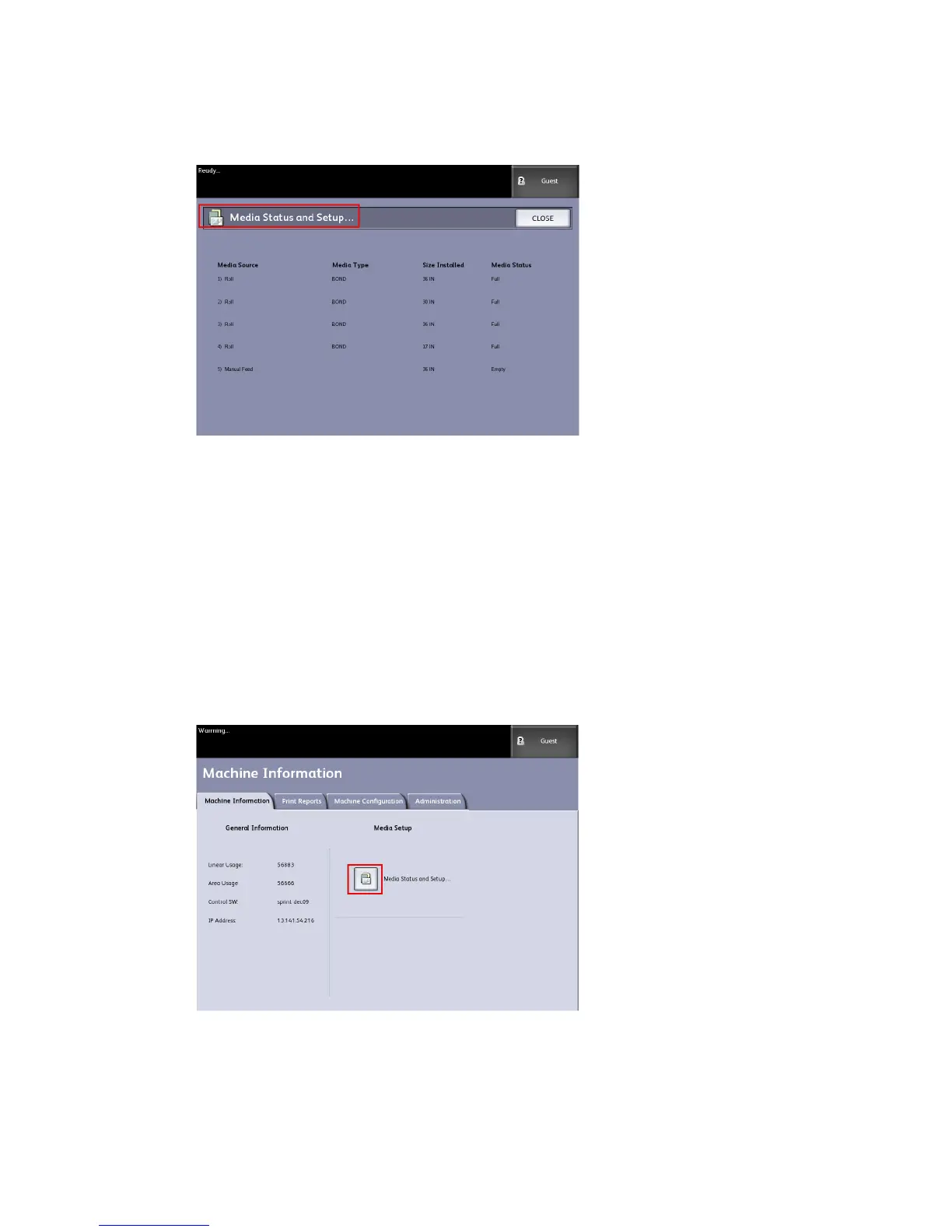4. Select the same media you load, which is your desired output media.
NOTE
If you change the roll, media type, or media series (such as changing from
ARCH-1 to ANSI), you must specify the new media type and series on the Media
Status and Setup screen.
You do not have to change any settings on the Media Status and Setup screen if you
place the same roll or manual feed media that is listed on the screen into the machine.
How to Access Media Settings
1. Select Machine Information on the Services menu.
2. Select Media Status and Setup. The Media Status and Setup menu includes the
following information:
Xerox
®
Wide Format 6604/6605 Solution
™
6-4
User Guide
Machine Info