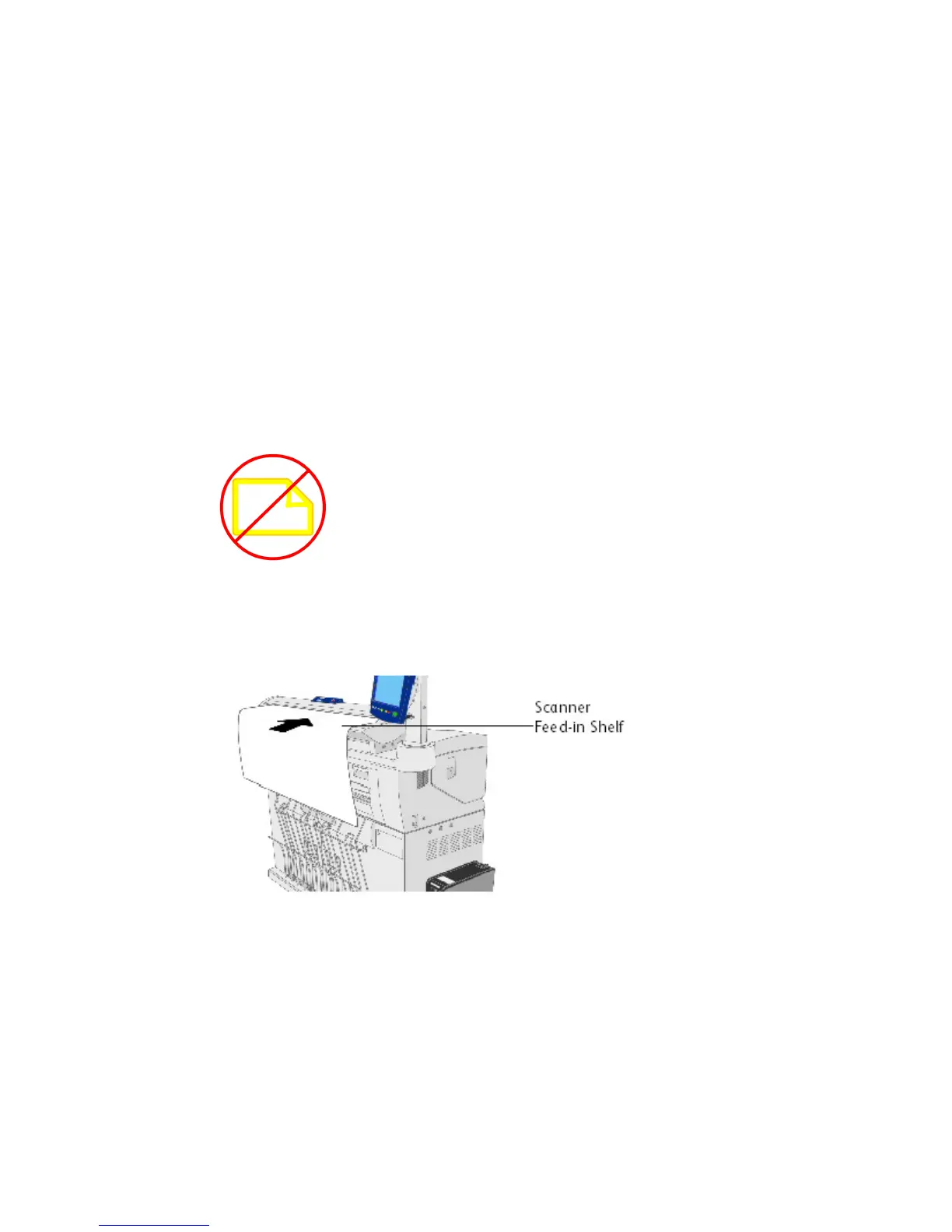Step 5: Scanning the Document
Follow the procedure below to scan your document(s).
NOTE
A document jam may occur if you press down too hard on the original, pull it
during scanning or release it before it stops feeding.
NOTE
To prevent document jams when copying originals that contain holes, orient the
original so that the holes feed in last.
1. Orient the original, image face up, in the Scanner Feed-in Shelf aligned with the
graphic size indicator labels. Pay close attention to the “no paper zone” as the original
will jam in the drive gears of the scanner if it is fed too far to the left.
2. Evenly insert the lead edge of the original into the scanner. When the scanner detects
the original, it feeds it a short distance, stops briefly and completes the scan.
NOTE
If the document does not feed automatically, the Scan Start mode may be set
to Use Start Key. In this case, press the Start button on the Control Panel. This
is a System Administrator configuration setting. Refer to the System
Administration chapter, Set Start Scan Mode, for more details.
If the problem occurs during scanning, an error message appears on the Touch Screen.
Solve the problem as instructed in the message.
3-21
Xerox
®
Wide Format 6604/6605 Solution
™
User Guide
Scanning Documents