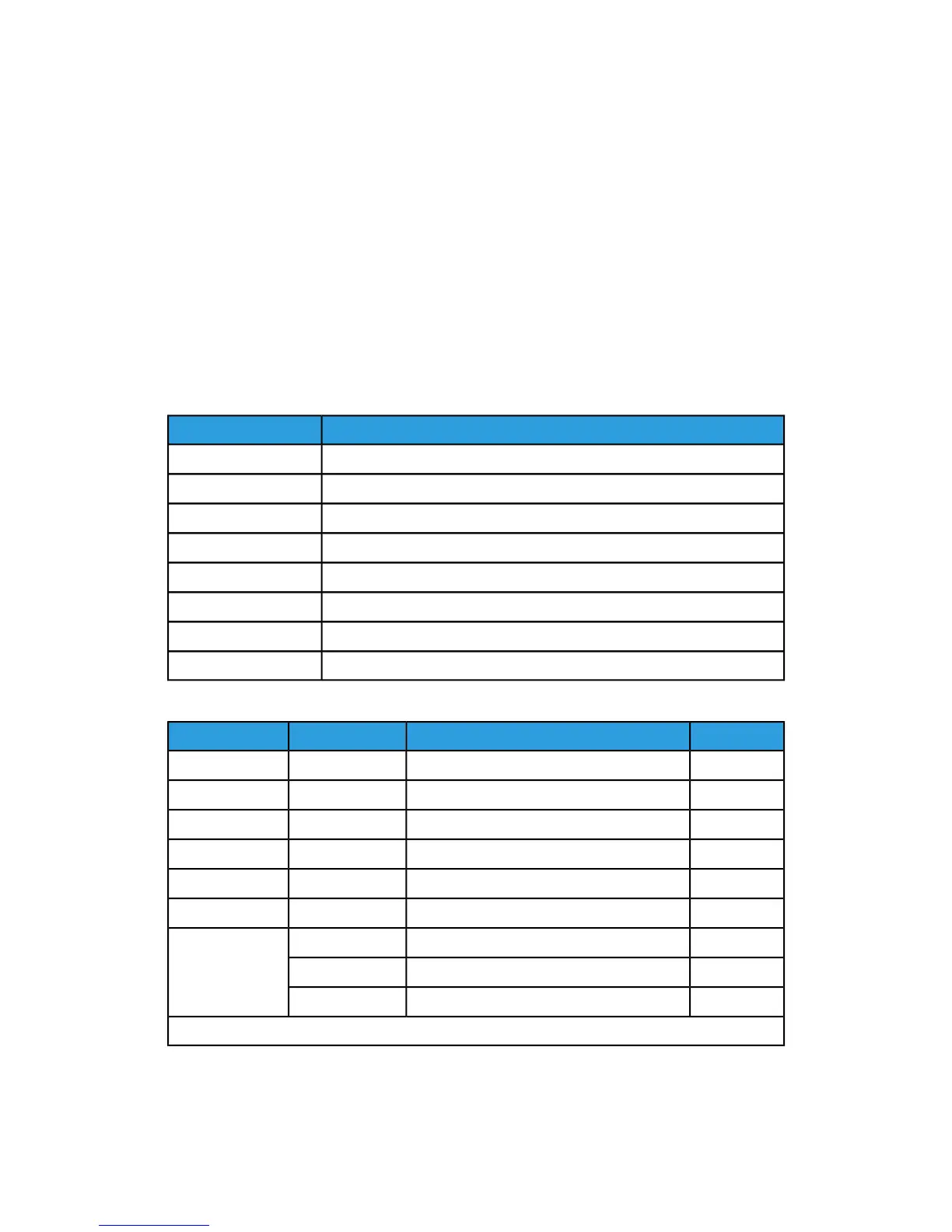6. Close the Front Doors.
Media Settings
The media settings (Media Size Series, Media Type and Media Thickness) must be defined
the first time media is loaded in the machine, and any time the media being loaded
differs from the current settings.
The following are the acceptable media size series, media types and media thicknesses.
The procedure for setting up the media begins on the next page.
Table 15: Media Size Series
SizeSeries
841 mm (A0), 594 mm (A1), 420 mm (A2), 297 mm (A3)ISO A
728 mm (B1), 515 mm (B2), 364 mm (B3)JIS B
707 mm (B1), 500 mm (B2), 353 mm (B3)ISO B
880 mm, 620 mm, 440 mmSP. A-1
860 mmSP. A-2
36", 24", 18", 12”ARCH-1
30"ARCH-2
34", 22", 17", 11"ANSI
Table 16: Media Thickness and Type
WeightNameTypeThickness
18 lb.Translucent BondBondLight
-4-mil AccuImage EliteFilm
20 lb.PremiumBondOrdinary
20 lb.Performance
90g/m2Premium Tracing 90Vellum
75µmPremium Translucent 75 micronFilm
110g/m2PresentationBondHeavy
112g/m2Premium Tracing 112 gsmVellum
100µmPremium Translucent 100 micronFilm
* Tracing paper is displayed as [Vellum].
1-35
Xerox
®
Wide Format 6604/6605 Solution
™
User Guide
Product Overview