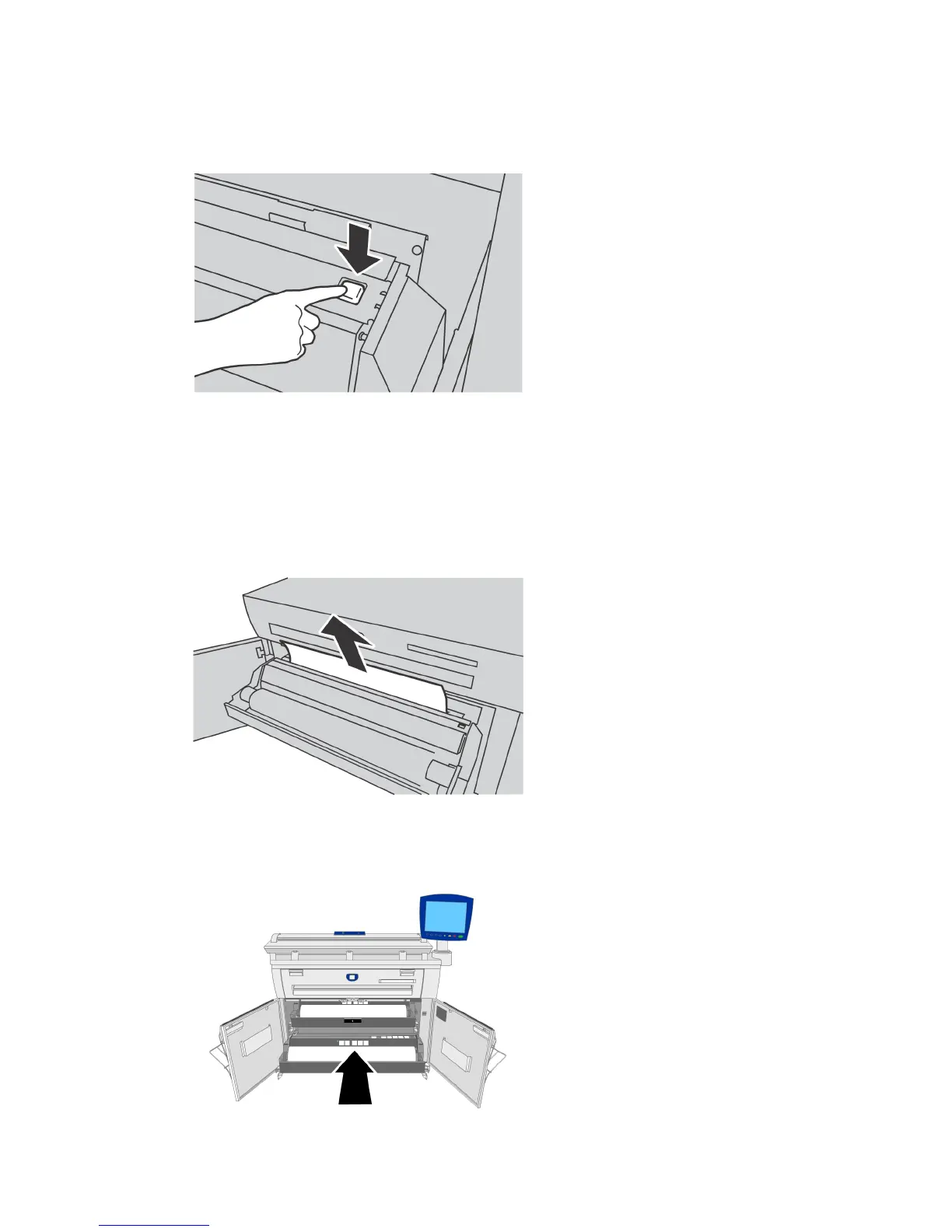3. Press the Cutter Button to cut the lead edge of the media.
The lead edge of the media is cut.
NOTE
Pressing the Cutter Button one time cuts about 8.3 inches (210 mm) of media
from the lead edge of the roll. When the Cutter Button is held down, the roll
media feeds continuously until the button is released. The Roll Media is cut when
the Cutter Button is released.
4. Remove the piece of paper that was cut.
5. Gently slide the Roll 1 or Roll 2 Media Drawer into the machine until it stops and
latches.
Xerox
®
Wide Format 6604/6605 Solution
™
1-34
User Guide
Product Overview