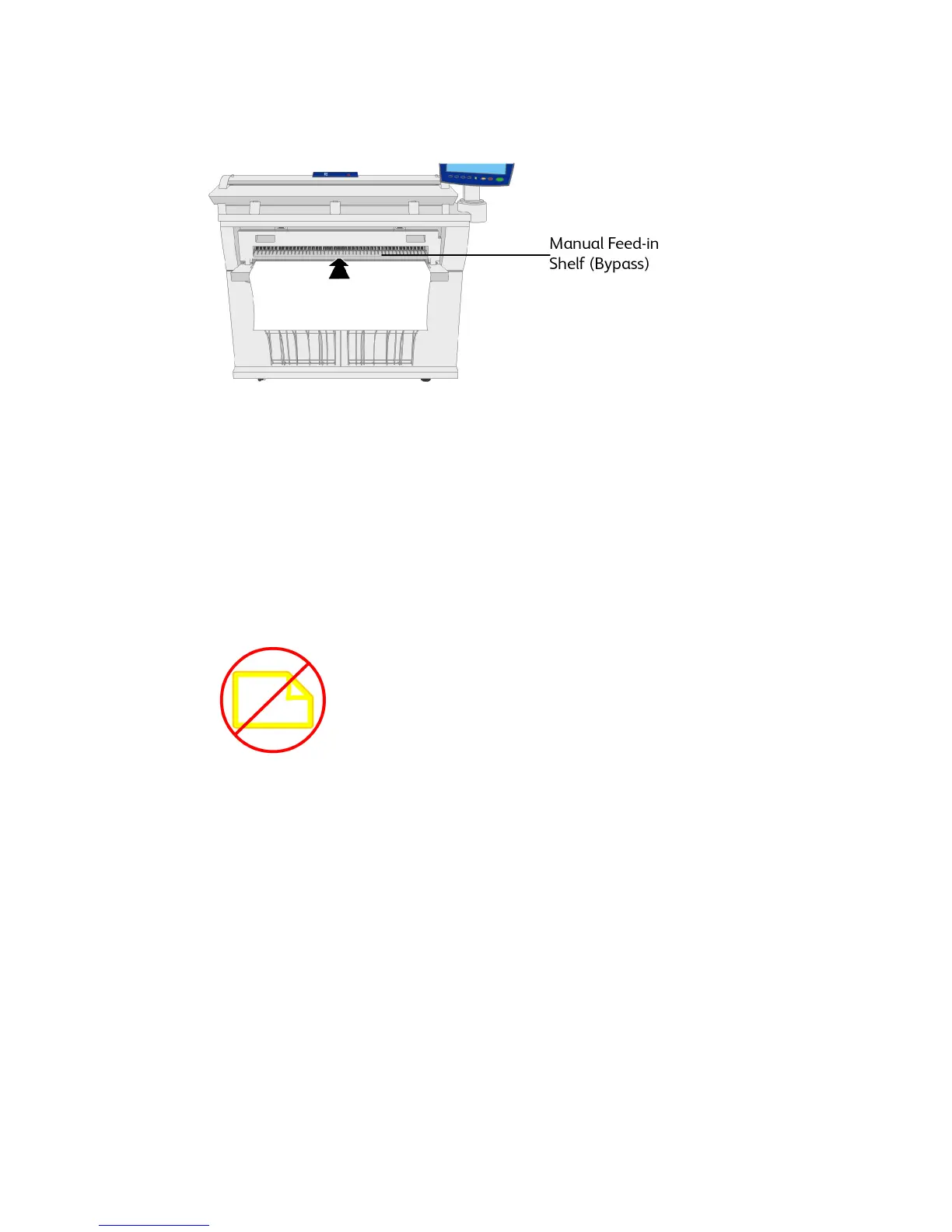3. Load your cut sheet media into the Manual Feed-in Shelf (Bypass) before loading
the original into the Scanner.
NOTE
The Scanner has a fixed timer between seeing the document and starting the
document load action. Therefore, it is essential that you follow the details below
paying close attention to the orientation and timing as you load the original.
Improperly loading the original may cause misfeed and skewed images.
4. Align the original (image face up) with the Left Justified ruling on the Feed-in Shelf.
Keep hold of it with both hands and quickly slide it into the Scanner until it stops.
Ensure the lead edge maintains perpendicularity. Do not load the original beyond
the “no paper zone” as this is were the Drive Gears are located and may cause a jam.
NOTE
If the original does not feed automatically, the Scan Start mode may be set to
Use Start Key. In this case, press the Start button on the Control Panel. This is
a System Administrator configuration setting. Refer to the System Administration
chapter, Set Start Scan Mode, for more details.
Do not let go of the original until the motor detects it and starts.
NOTE
When the Scanner detects the original, it prefeeds in an out of the scanner, feeds
again, completes the scan and finally exits just below the scanner.
Xerox
®
Wide Format 6604/6605 Solution
™
2-8
User Guide
Printing and Copying Documents