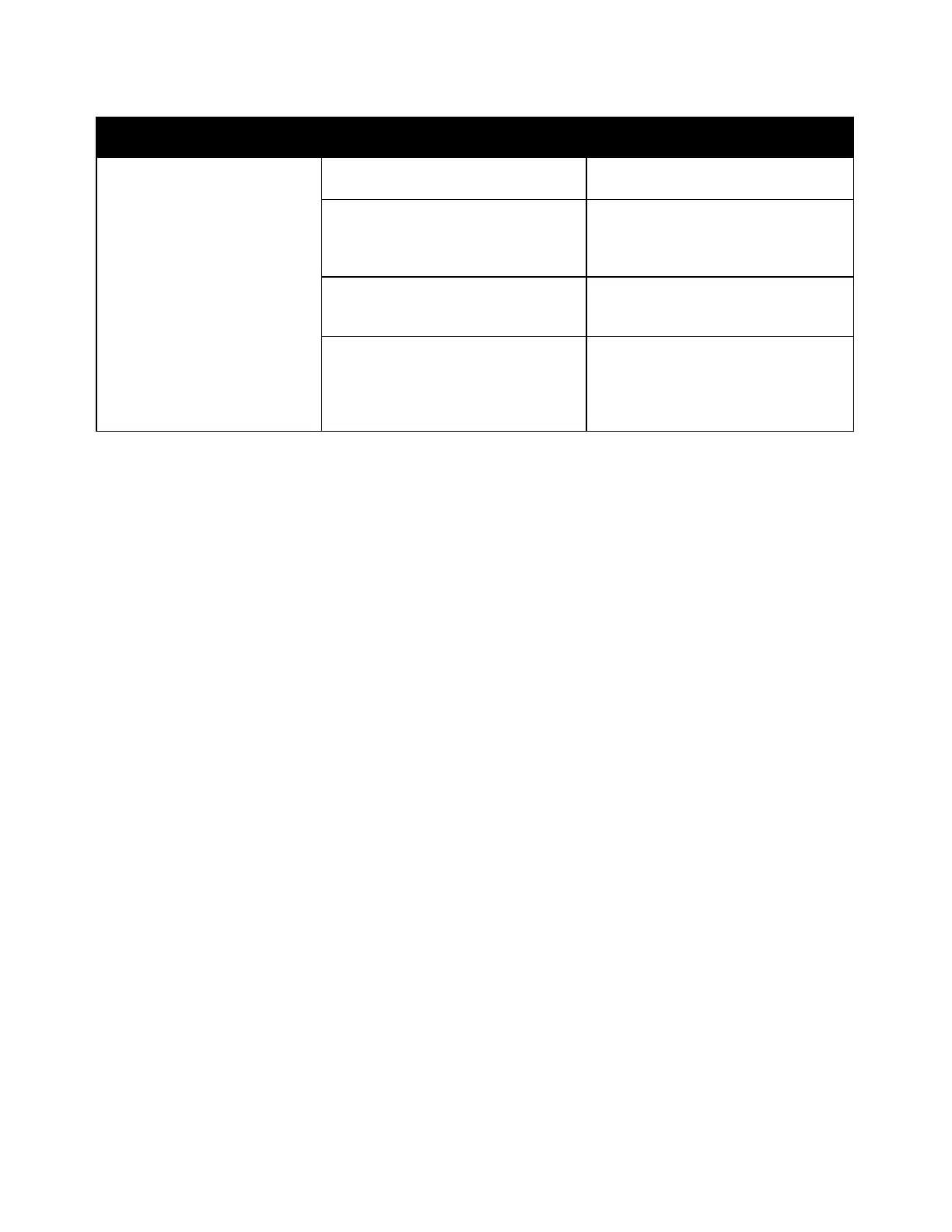Troubleshooting
266 Xerox
®
WorkCentre
®
7220/7220i/7225/7225i Color Multifunction Printer
User Guide
Symptoms Probable Causes Solutions
Faxes are not received
automatically.
The printer is set to receive faxes
manually.
Set the printer to receive faxes
automatically.
The memory is full.
If the printer is out of paper, faxes and
print jobs can deplete the printer of
memory. Load paper and print the jobs
stored in the memory.
The telephone line is connected
incorrectly.
Verify the telephone line connection. If
the telephone line is disconnected,
connect it.
There is a problem with the fax
machine of the sender.
Make a copy to verify that the printer
can make clean copies and prints. If
the copy prints correctly, have the
recipient verify that their fax machine
is operating correctly.
If the problem persists, for online support information, go to
www.xerox.com/office/WC7220_WC7225support.
Printing Fax Reports
You can print the following fax reports from the printer control panel:
• Activity Report
• Protocol Report
• Fax Address Book Report
• Options Report
• Pending Jobs Report
To print a fax report:
1. At the printer control panel, press the Machine Status button, then touch the Tools tab.
2. Touch Service Settings > Fax Service.
3. Touch Print Fax Reports.
4. Touch the desired report, then touch Print.
5. Touch Close.
Note: If this feature does not appear, log in as a system administrator. For details, see Logging In as
the System Administrator at the Control Panel on page 32.
