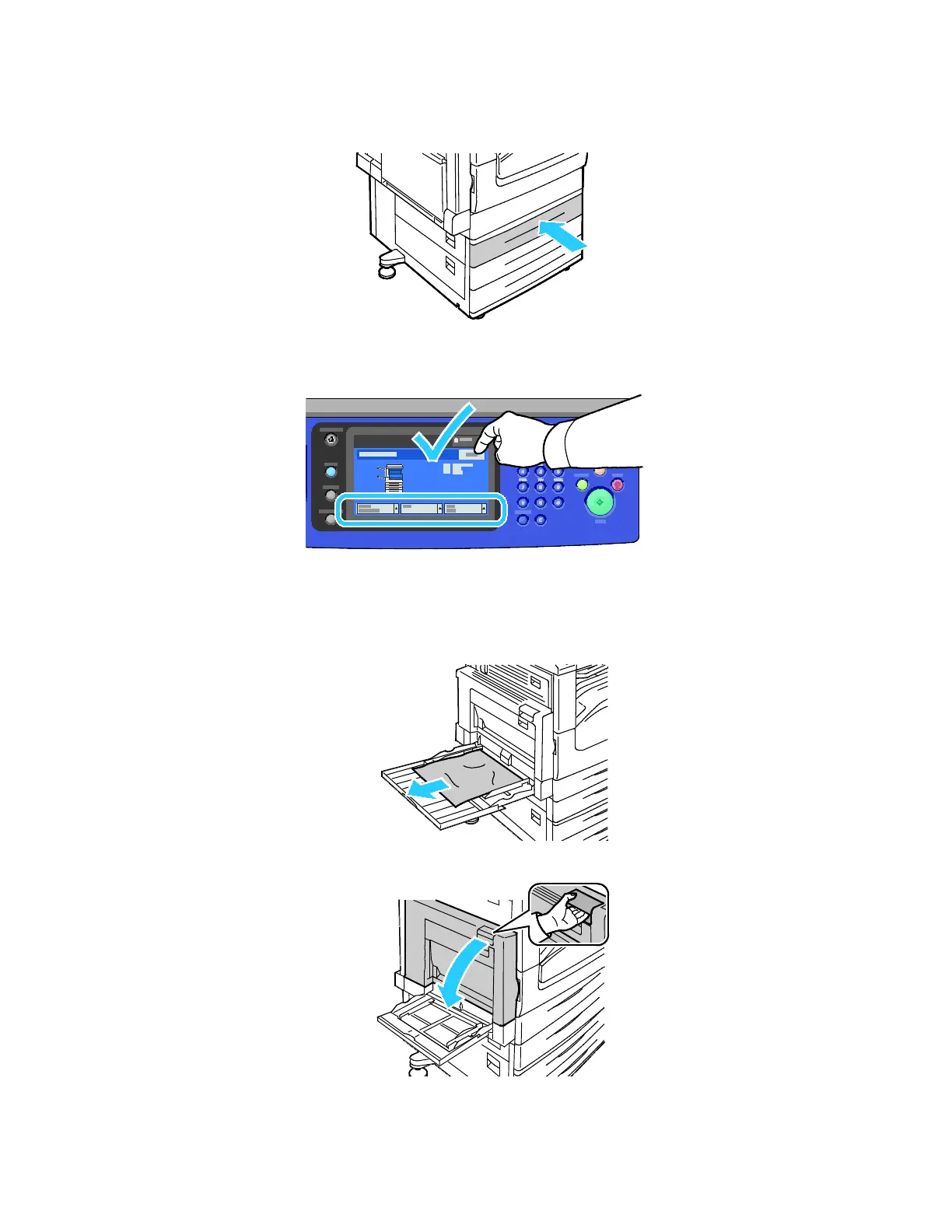Troubleshooting
Xerox
®
WorkCentre
®
7220/7220i/7225/7225i Color Multifunction Printer 235
User Guide
7. Push the tray completely back into the printer.
8. Verify the size, type, and color of the paper. Change the selection for any incorrect setting.
9. On the printer touch screen, touch Confirm.
Clearing Jams at Tray 5
1. Remove any paper from tray 5.
2. If you did not find jammed paper, push up the latch on the left side of the printer to open door A.
