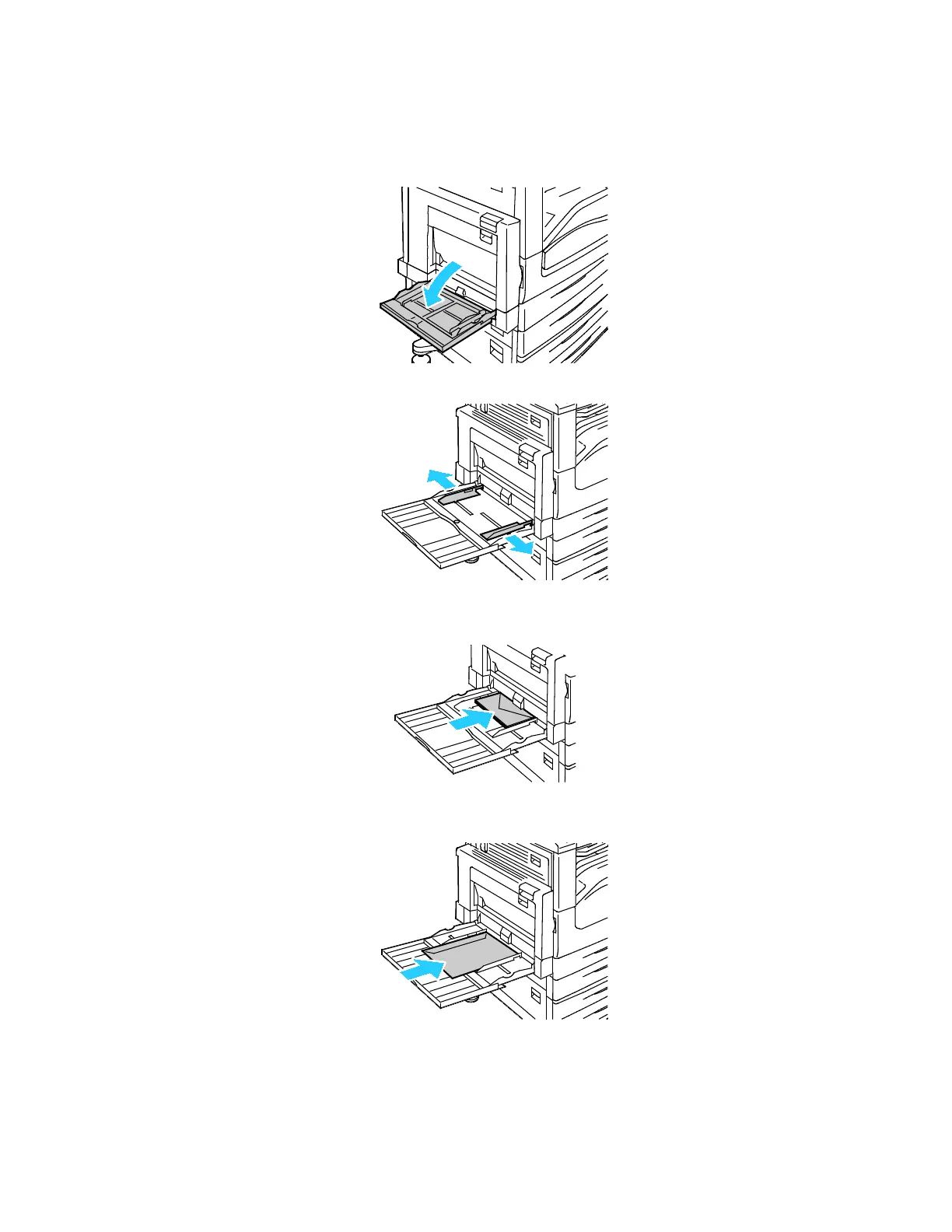Paper and Media
Xerox
®
WorkCentre
®
7220/7220i/7225/7225i Color Multifunction Printer 63
User Guide
Loading Envelopes in Tray 5
1. Open tray 5 and remove any paper that is a different size or type.
2. Move the width guides to the edges of the tray.
3. Load the envelopes face down with the flaps closed:
− Load envelopes up to 297 mm (11.7 in.) long-edge feed, with the flaps leading into the printer.
− Load C4 and custom-size envelopes longer than 297 mm (11.7 in.) short-edge feed, with the
flaps leading into the printer or toward the back, and define a custom size at the control panel.
4. Adjust the width guides to fit the envelopes.
5. Set the paper size, type, and color at the control panel. For details, see Changing Paper Size, Type,
and Color on page 60.
