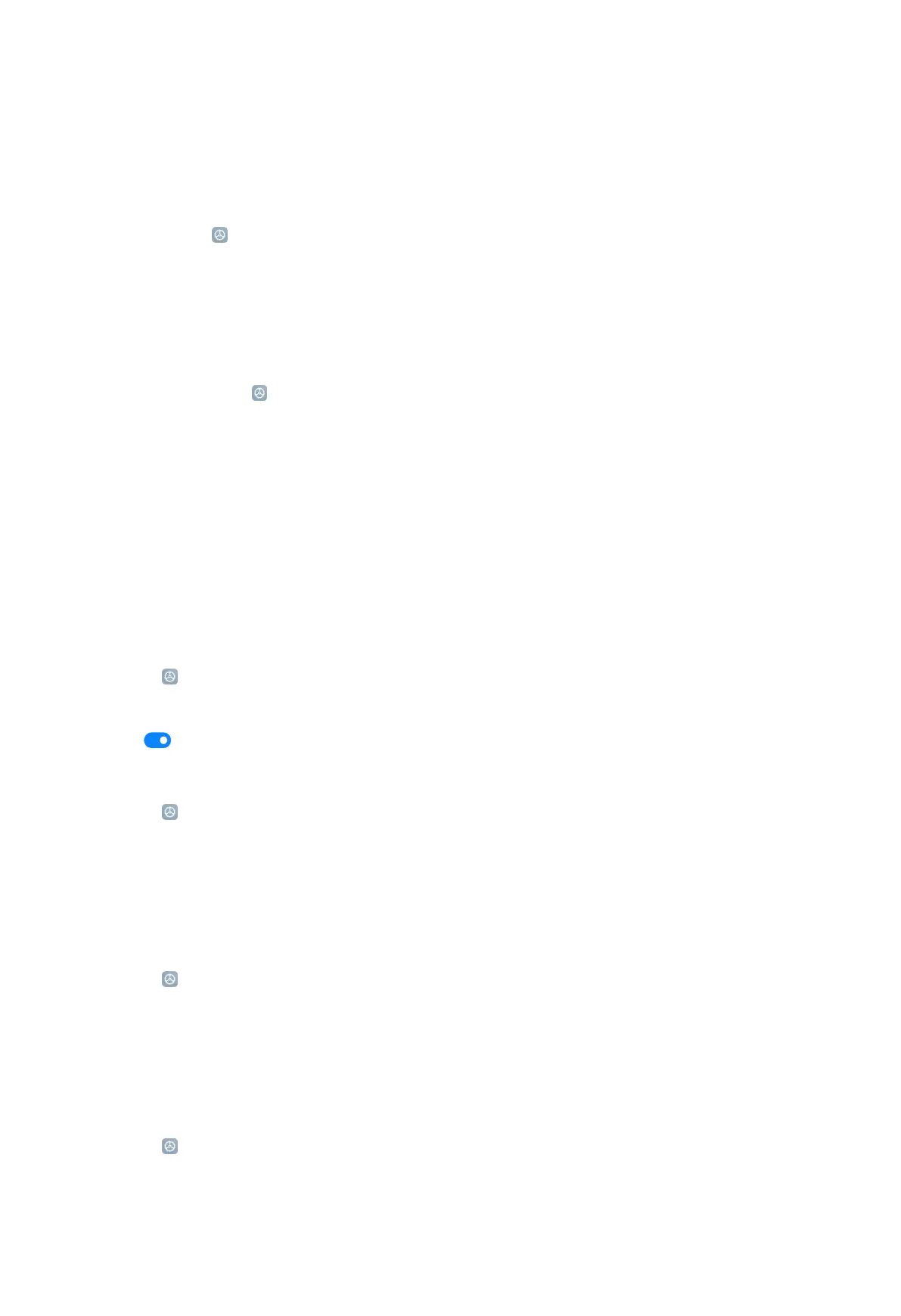Chapter 5 Settings
About the phone
You can go to Settings > About phone to view the information such as MIUI
version information, important safety information, the certification information, and
other information.
NOTE: If your MIUI version is not the latest, you can update the MIUI system to the
latest.
You can also go to Settings > About phone > Factory reset to recover the
factory settings.
NOTE: You need to back up all important items such as accounts, contacts, photos
and videos, Apps, backups, SD card data, and other items.
SIM cards & mobile networks
Set SIM card
Stop using a SIM card
1. Go to Settings > SIM cards & mobile networks.
2. Tap a phone number to set SIM card.
3. Tap to stop Turn on.
Edit SIM card name
1. Go to Settings > SIM cards & mobile networks.
2. Tap a phone number to set SIM card.
3. Tap Edit SIM card name to change the name.
4. Tap OK.
Edit SIM card number
1. Go to
Settings > SIM cards & mobile networks.
2. Tap a phone number to set SIM card.
3. Tap Edit SIM card number to change the number.
4. Tap OK.
Set a preferred network type
1. Go to Settings > SIM cards & mobile networks.
113