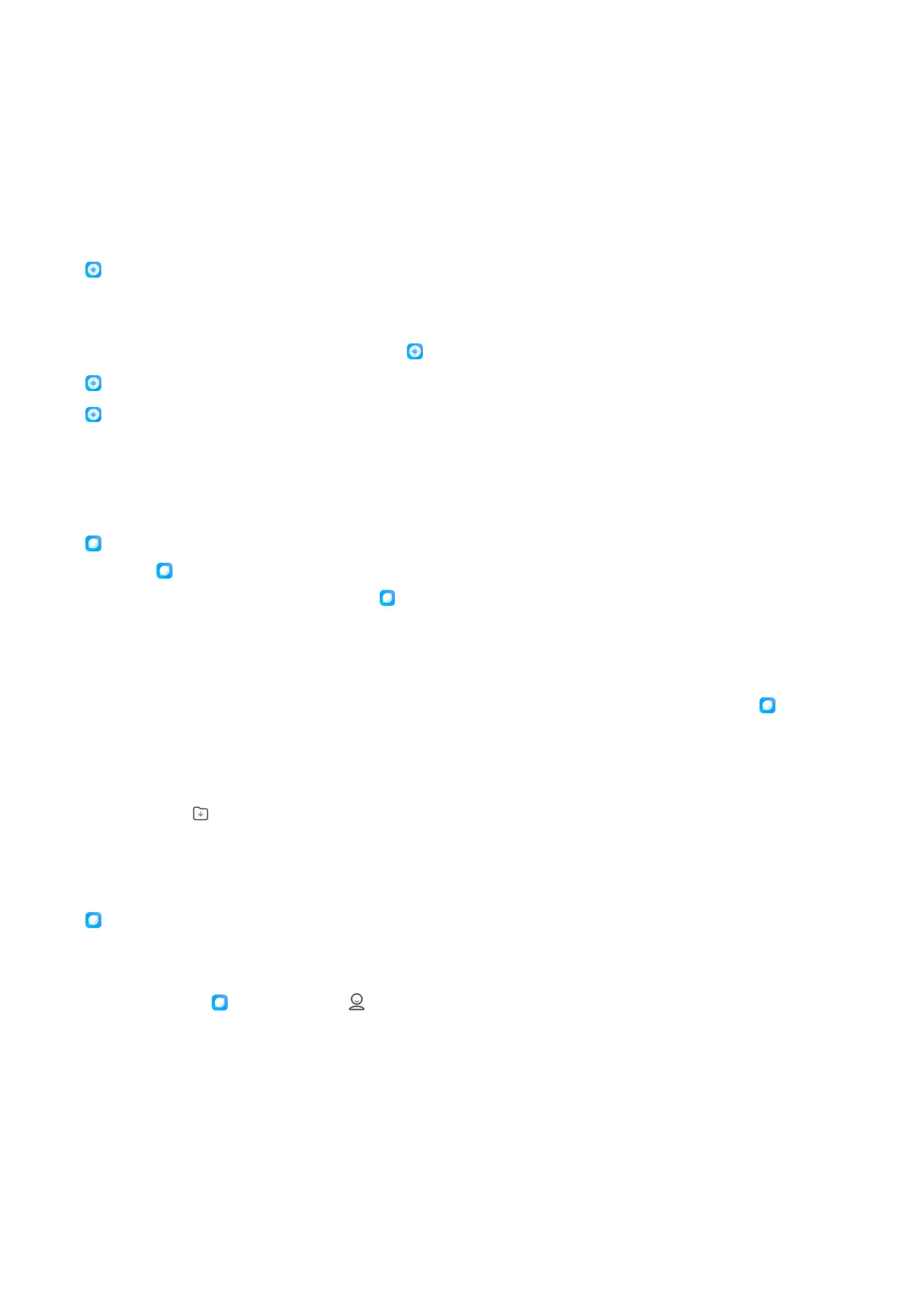3. Enter a HTTP or HTTPS link in the box.
4. Tap Download.
Tip: You can swipe left from the start page to view the completed download jobs.
Mi Remote
Mi Remote is a universal remote control app that works with your phone's IR
Blaster (Infrared Blaster) port. You can control almost all the appliances including
TVs, set-top boxes, DVD players, smart boxes, air conditioners, projectors, cameras,
and other devices in your home with Mi Remote.
Mi Remote enables you to enjoy life at the tips of your fingers.
Mi Remote supports Samsung, LG, Sony, Panasonic, Sharp, Haier, Videocon,
Micromax, Onida, and other brands.
Mi Browser
Mi Browser is a fast and secure full-featured web browser for mobile devices. You
can use Mi Browser to surf the web, search for things, watch videos, shop online,
and play games. You can also use Mi Browser to download images and videos
from social media, file management tools, and private folder.
Download videos from social media
You can download videos and images from Facebook, Instagram, and Twitter. Mi
Browser also lets you save WhatsApp statuses of your friends.
Manage files
You can tap to manage videos, audio files, and images stored on your device. You
can also add items intended for your eyes only to a private folder.
Translate page
Mi browser helps you translate the webpage content automatically.
Incognito mode
You can go to Mi browser > > Tools to enable Incognito mode. It allows you to
browse the web safely and privately without leaving any search or browsing history.
You can also turn on or off aggregated data-sharing under this mode.
147
