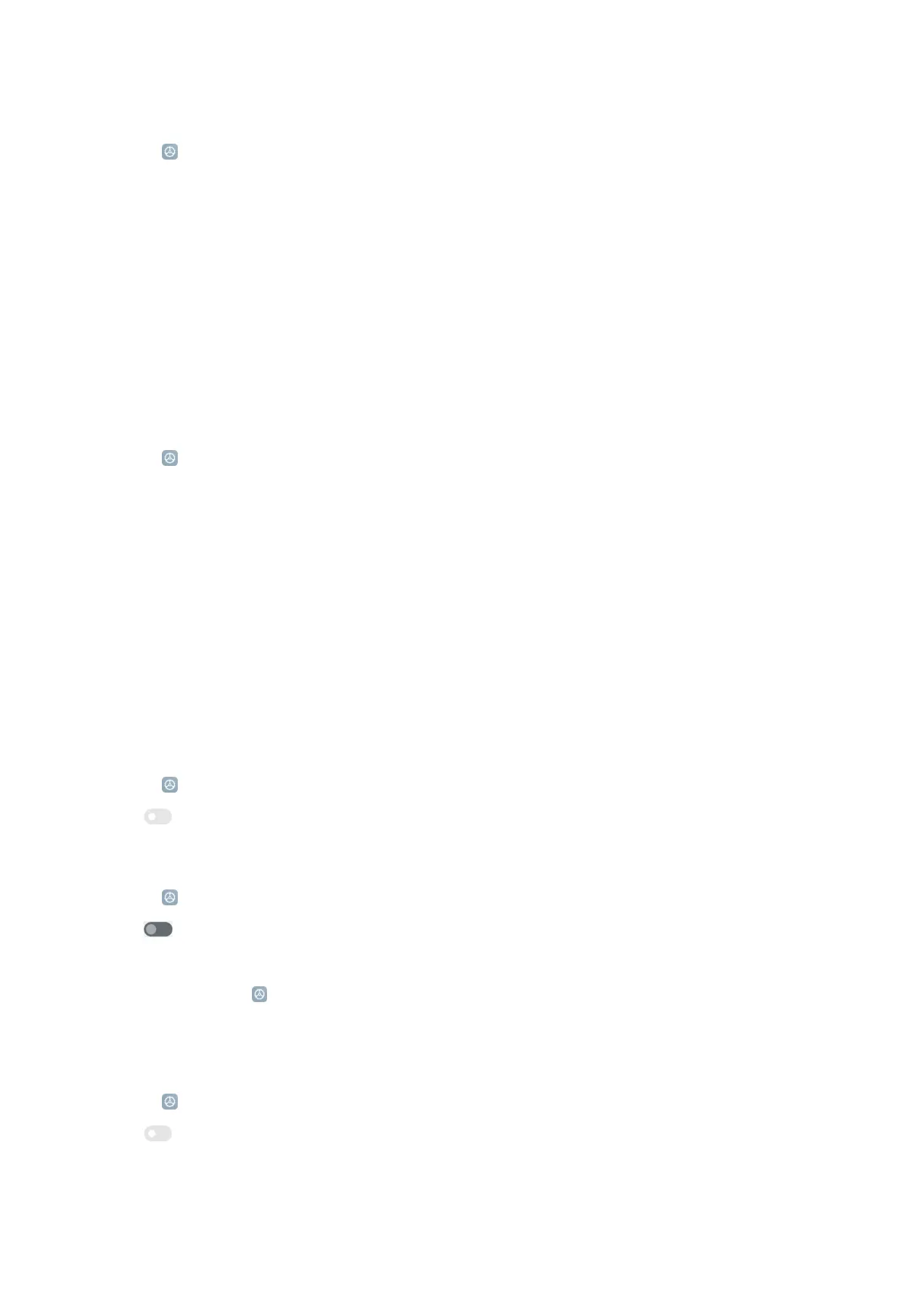Set up a fingerprint lock
1. Go to Settings > Password & security > Fingerprint unlock.
2. Verify your identification with a screen unlock.
NOTE:
You have to set up Screen lock first before you set up Fingerprint unlock. You can
see Set up Screen lock on page 129 for more information.
3. Add your fingerprint on the fingerprint scanner.
Tip: Make sure both your finger and the screen are clean.
4. Tap Done.
Set up a face lock
1. Go to Settings > Password & security > Face unlock.
2. Verify your identification with a screen unlock.
NOTE:
You have to set up Screen lock first before you set up Face unlock. You can see
Set up Screen lock on page 129 for more information.
3. Add your face data.
4. Tap Done.
Use Privacy protection password
Privacy protection password is used for the apps that might contain sensitive
information.
1. Go to
Settings > Passwords & security > Privacy protection password.
2. Tap to enable Use Privacy protection password.
Allow alerts
1. Go to
Settings > Passwords & security > Wireless emergency alerts.
2. Tap to enable Allow alerts.
NOTE:
You can also go to Settings > Safety & emergency > Wireless emergency alerts
to enable Allow alerts.
Enable Emergency SOS
1. Go to
Settings > Passwords & security > Emergency SOS.
2. Tap to enable Emergency SOS.
130
