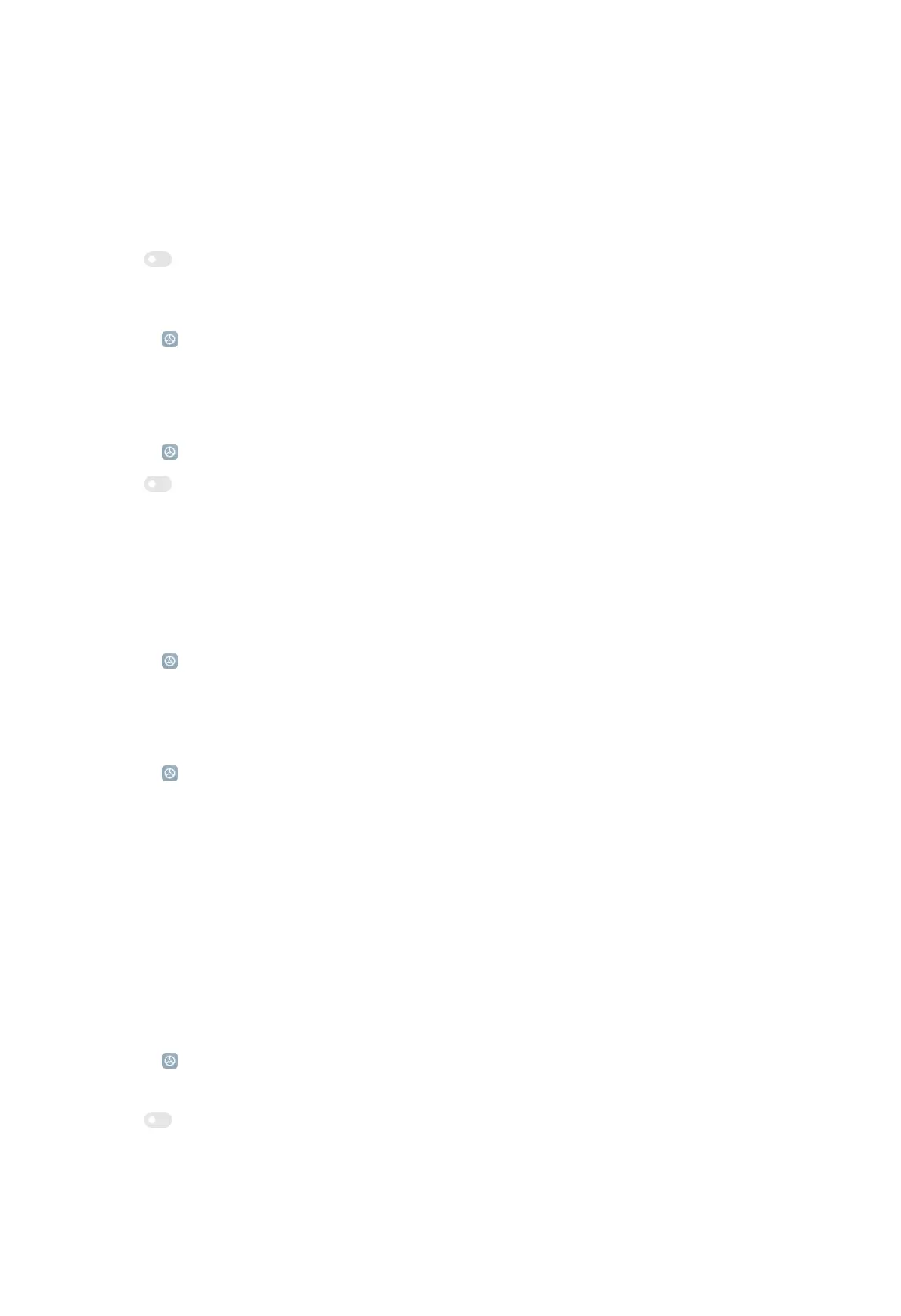If you disable Set time zone automatically, you can select time zone according to
your region.
Use location to set time zone
1. Go to Settings > Additional settings > Date & time.
2. Tap to enable Use location to set time zone.
Choose time format
1. Go to Settings > Additional settings > Date & time > Time format.
2. Choose 12-hour, 24-hour, or Auto.
Enable Dual clock
1. Go to
Settings > Additional settings > Date & time.
2. Tap to enable Dual clock.
3. Tap Second clock to choose the region or time zone of the second clock.
NOTE: Dual clock is displayed on the Lock screen, Home screen, and turned off
screen.
Set the language
1. Go to
Settings > Additional settings > Languages & input > Languages.
2. Choose and set the language from language list.
Set the region
1. Go to Settings > Additional settings > Region.
2. Choose and set the region from region list.
Ignore accidental touch on the edges
The area around curved edges does not respond to touch.
1. Go to Settings > Additional settings > Ignore accidental touch on the edges.
2. Choose Default, Big area, Small area, or Custom.
Launch Google Assistant shortcut
You can press and hold the Power button for 0.5s to launch Google Assistant.
1. Go to
Settings > Additional settings > Gesture shortcuts > Launch Google
Assistant.
2. Tap to enable Press and hold the Power button for 0.5s.
134
