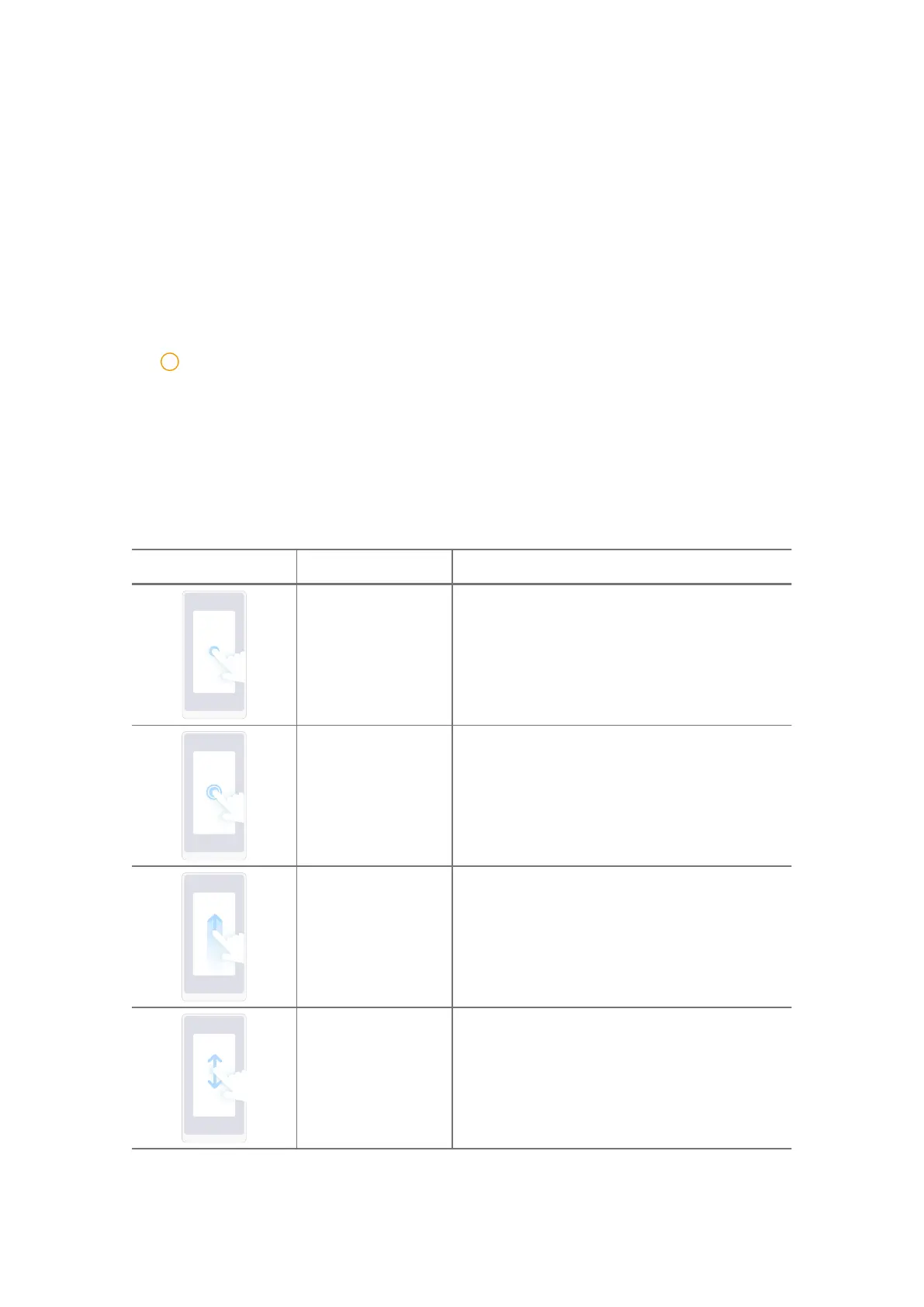Transfer files with a computer
1. Connect both your phone A and phone B to a computer with an available ca-
ble separately.
2. Choose to use USB for File Transfer/Android Auto in the pop-up window on
both phones.
3. Select files of the phone A, and then copy and paste or drag and drop the
files to folders of phone B on the computer.
Note
When you copy files from phone A to phone B, make sure that the folder names are the
same on both phones.
Chapter 2 Basic features
Basic gestures
Gesture Definition Examples for gesture eects
Tap
• Open or choose an item.
• Enter texts with keyboard on the phone
screen.
Touch and hold
• Move an App icon on the Home screen.
• Activate a list to choose multiple items.
Swipe
• Browse a list quickly.
Scroll
• Drag a list up or down to see more infor-
mation.
04
