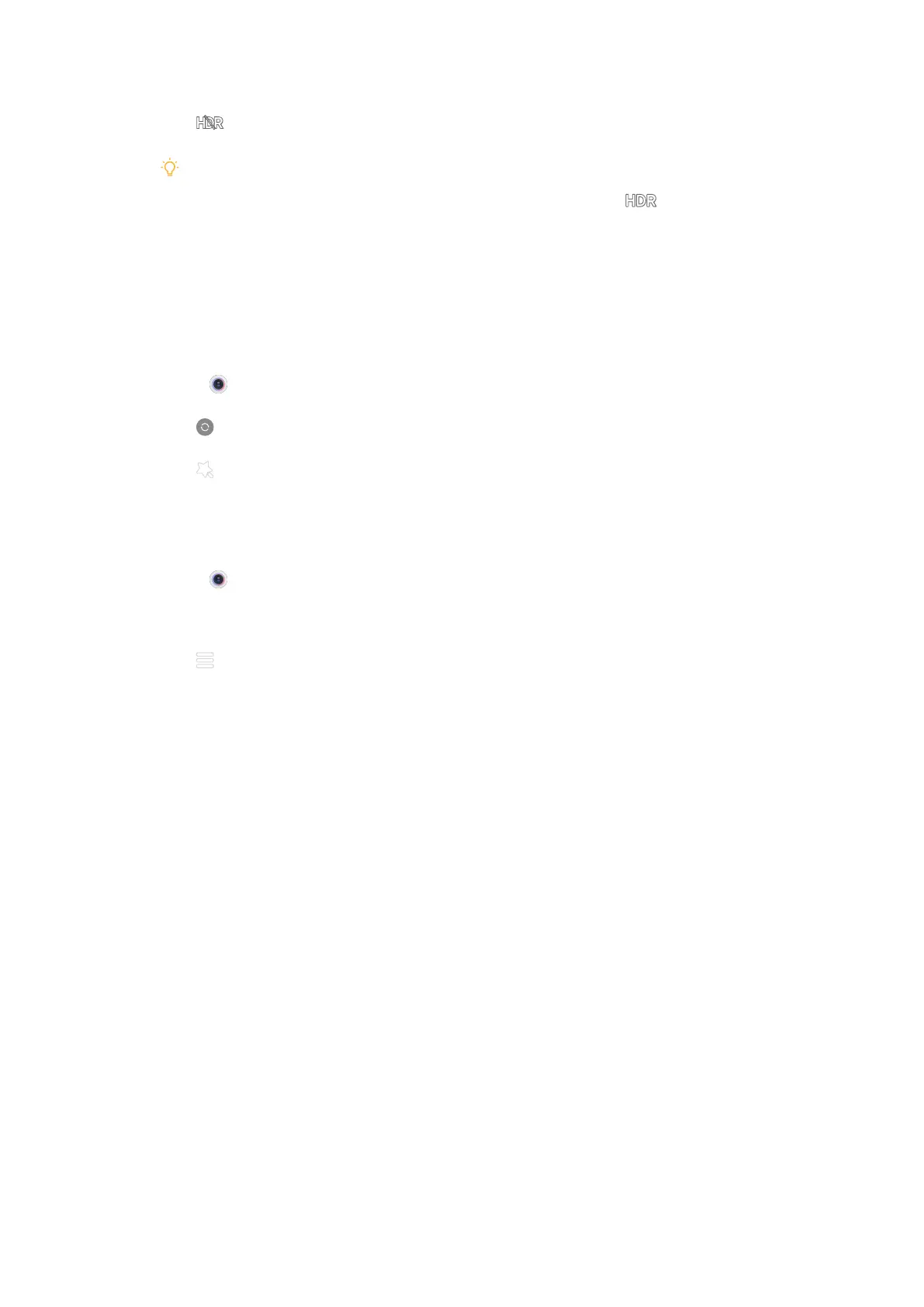3. Tap .
Tip
The camera enables automatic HDR by default. You can also tap to make HDR al-
ways on.
Add a Beautify eect
Beautify helps beautify the body part.
You can add Beautify eect when you take a selfie.
1. Open Camera.
2. Tap to switch to the front camera.
3. Tap to add a Beautify eect.
4. Drag the slider to adjust beautify eect level.
Adjust video resolution and frame rate
1. Open Camera.
2. Select Video.
3. Tap at the upper-right corner.
4. Choose a video resolution and frame rate.
Take photos
The default camera mode is Photo, you can swipe le or swipe right to choose
other modes to shoot.
36
