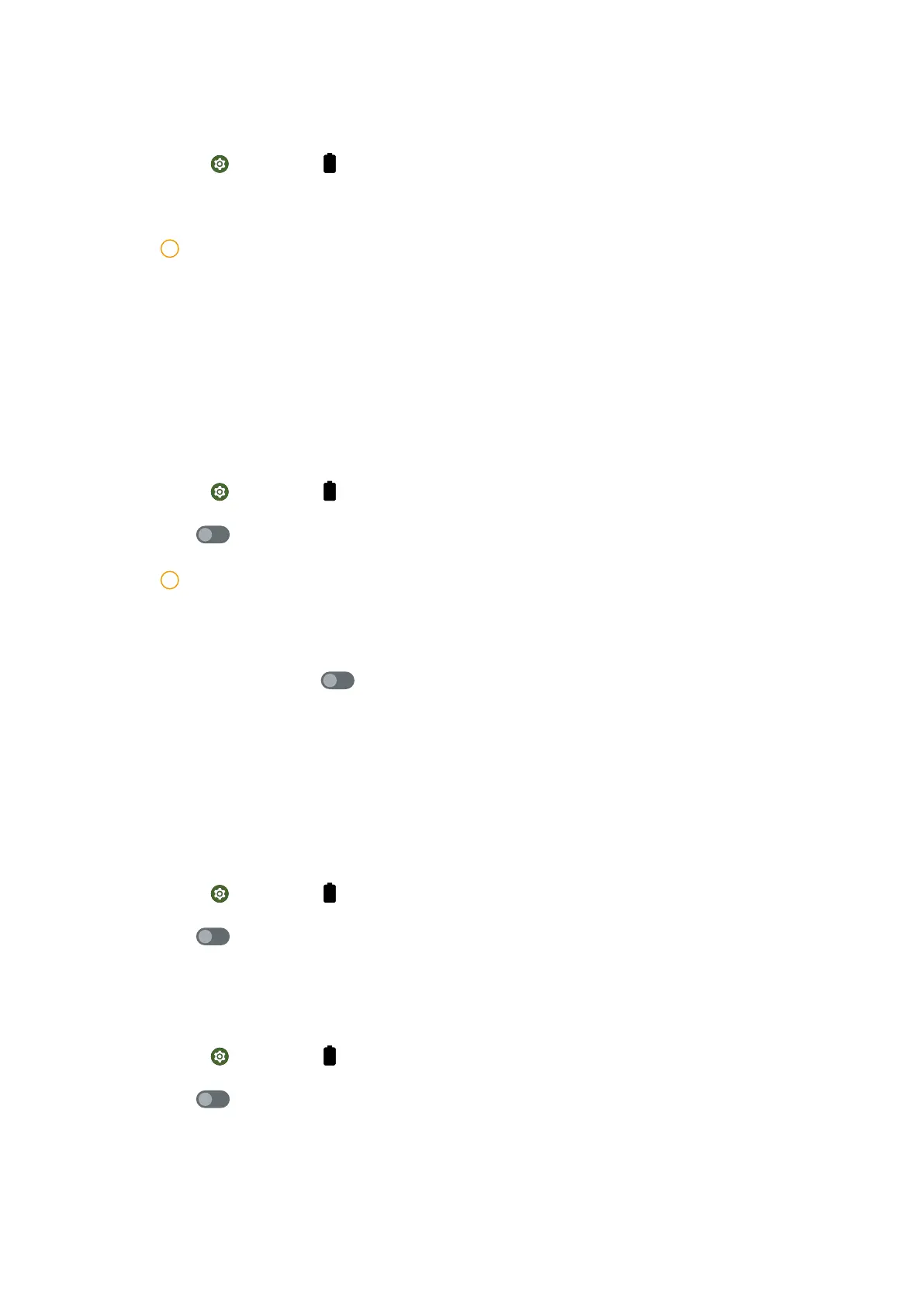View the battery usage
1. Go to Settings > Battery.
2. Tap Battery Usage to view the battery capacity percentage.
Note
Battery usage data is approximate and does not measure usage when phone is charg-
ing.
Enable Battery Saver
Battery Saver turns on Dark theme and limits or turns o background activity,
some visual eects, certain features, and some network connections to save
battery capacity.
1. Go to Settings > Battery > Battery Saver.
2. Tap
to enable Use Battery Saver.
Note
• You can tap Set a schedule to set a battery percentage limitation to use Battery
Saver.
• You can also tap
to enable Turn o when charged to turn o Battery Saver
automatically when the phone is charged above 90%.
Use Battery Manager
When Battery Manager detects that Apps are draining battery, you have the op-
tion to restrict the Apps. Restricted Apps may not work properly and notifica-
tions may be delayed.
1. Go to
Settings > Battery > Battery Manager.
2. Tap to enable Use Battery Manager.
Show battery percentage
The battery percentage is shown on the Status bar.
1. Go to Settings > Battery.
2. Tap to enable Battery percentage.
14
