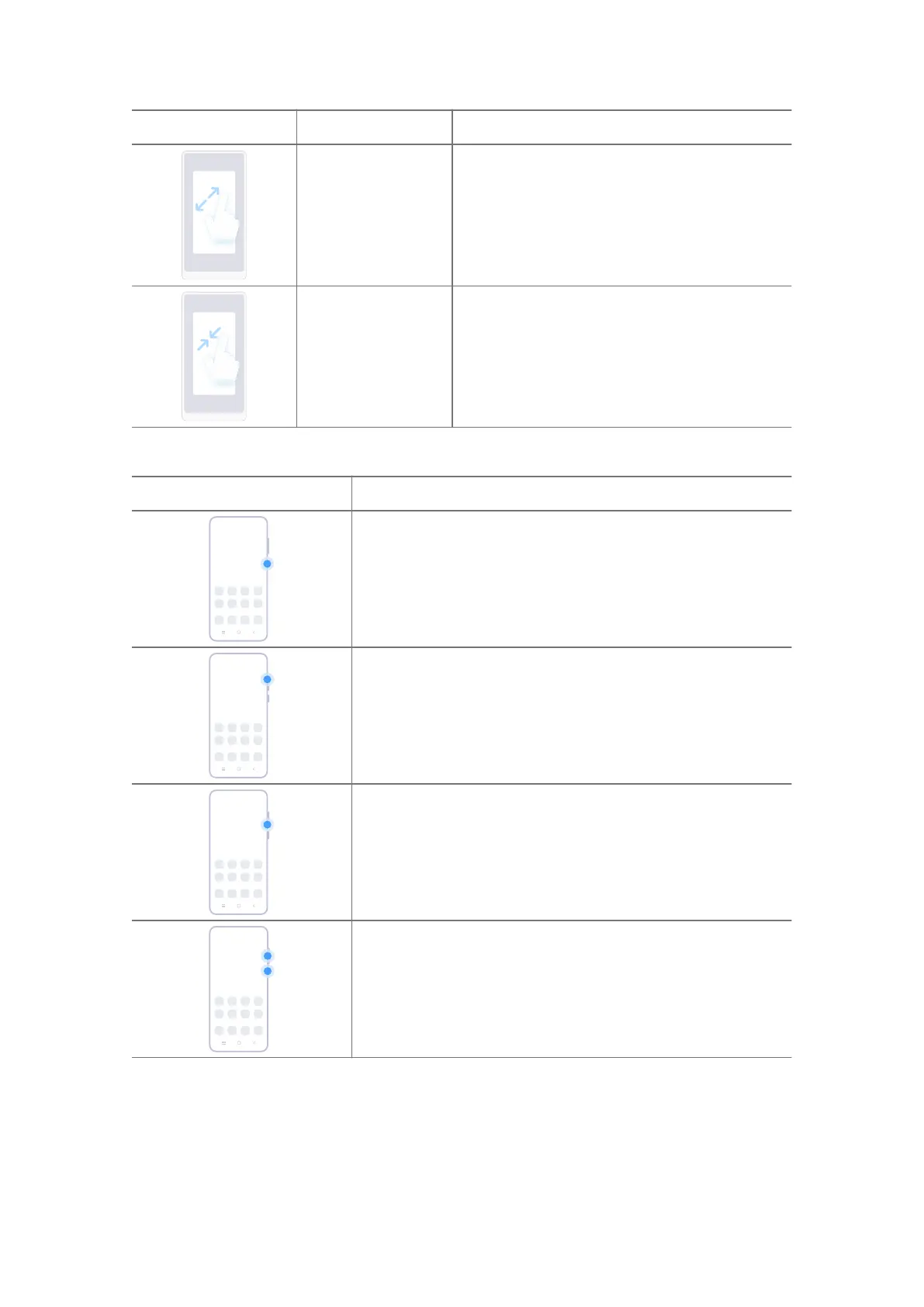Gesture Definition Examples for gesture eects
Zoom in
• View photos with more details.
• Browse websites clearly.
Zoom out
• Check maps in full view.
Button shortcuts
Gesture Description
Power o and restart
Press and hold the Power button until the Power o and
Restart menu appears.
Increase the volume
Press the Volume up button.
Decrease the volume
Press the Volume down button.
Take a screenshot
Simultaneously press the Volume down button and the
Power button.
Screen lock and unlock
Lock the screen with the Power button
Press the Power button.
05
