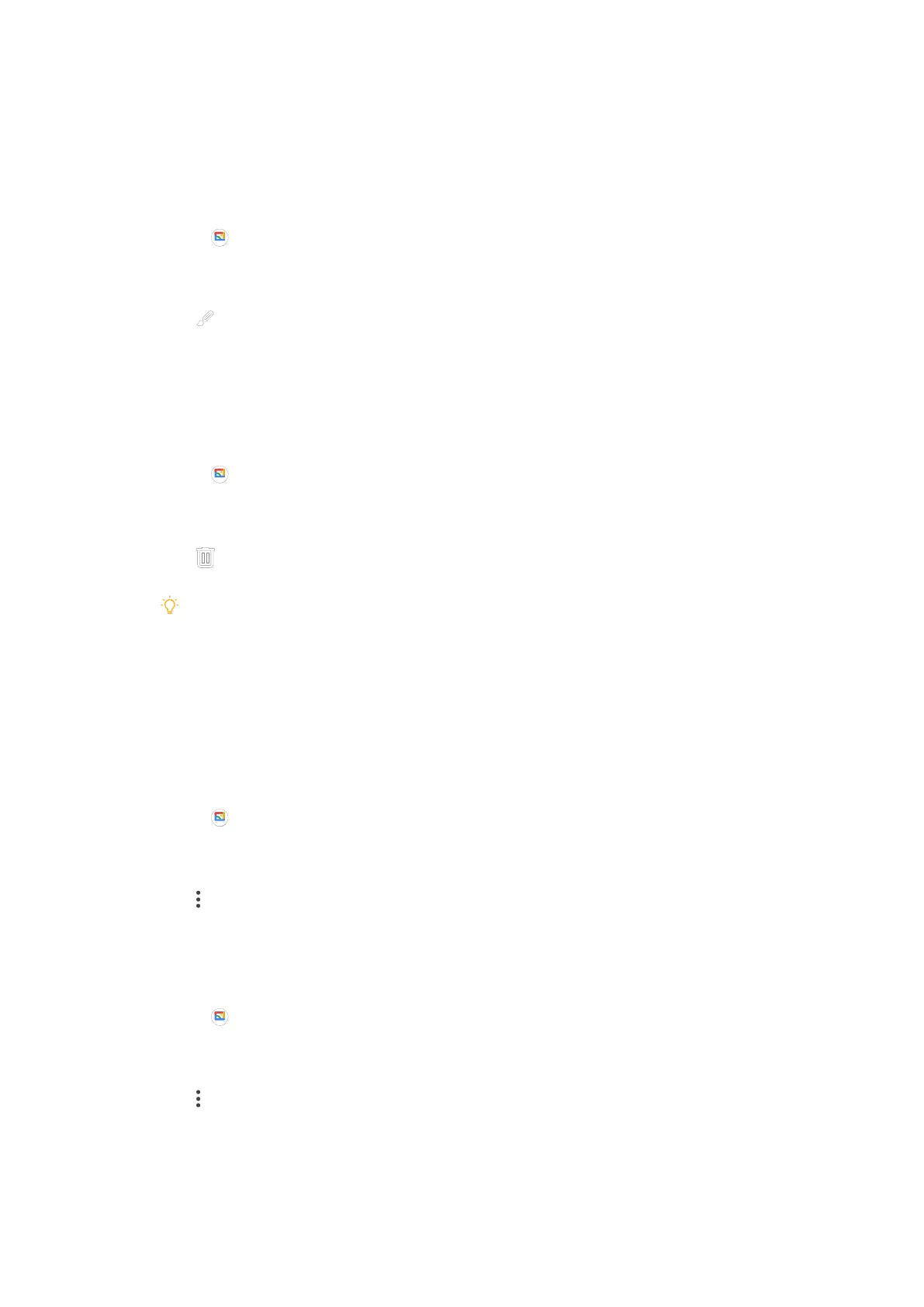5. Tap Save copy to save the changes.
Edit videos
You can crop the videos to eliminate the unnecessary moment.
1. Go to
Gallery > Photos.
2. Choose a video to play.
3. Tap
to edit the video.
4. Drag the slider bar le or right to crop the video.
5. Tap Save copy to save the changes.
Delete photos and videos
1. Go to
Gallery > Photos.
2. Choose a picture or video.
3. Tap
.
Tip
You can also touch and hold an item to select multiple photos or videos to delete in
Photos tab.
View the detailed information of the photos or videos
You can view the storage place, time, name, size, and other information of the
photos or videos.
1. Go to
Gallery > Photos.
2. Tap a picture to view details.
3.
Tap
at the upper-right corner of the phone.
4. Tap Info to view the details.
Set the photo as wallpaper or contact photo
1. Go to
Gallery > Photos.
2. Tap a picture to view details.
3. Tap
at the upper-right corner of the phone.
4. Tap Use as to set the photo with dierent Apps.
• Tap Gallery Go to set the photo as wallpaper.
44
