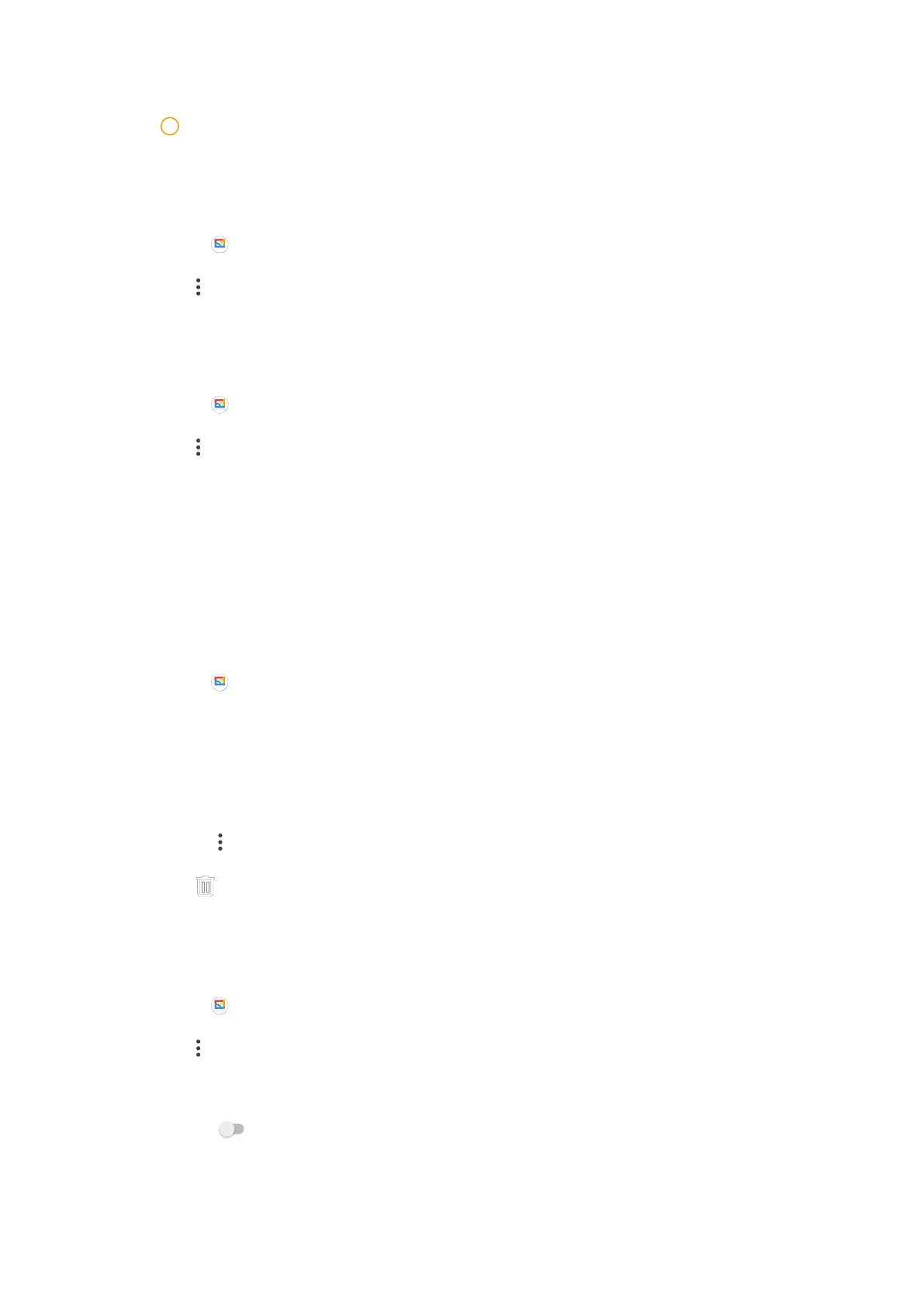Note
Items in the trash are removed aer 30 days.
View your favourite photos or videos
1. Go to
Gallery > Photos.
2. Tap at the upper-right corner of the phone.
3. Tap Favourites to view the photos and videos in Favourites folder.
Create a folder
1. Go to
Gallery > Folders.
2. Tap at the upper-right corner of the phone.
3. Tap New Folder to create a new folder.
4. Enter the folder name.
5. Tap Create to select pictures and videos.
6. Choose to Copy or Move the items to the new folder.
Delete a folder
1. Go to
Gallery > Folders.
2. Open the folder that you want to delete.
3. Select all the items.
• Touch and hold one picture or video to select all items.
• Tap , then tap Select all to select all items.
4. Tap to delete all items.
The system automatically delete the folder with no items.
Manage Gallery settings
1. Go to
Gallery > Photos.
2. Tap at the upper-right corner of the phone.
3. Tap Settings to choose to manage Gallery App.
• Tap
to enable Dark theme.
46
