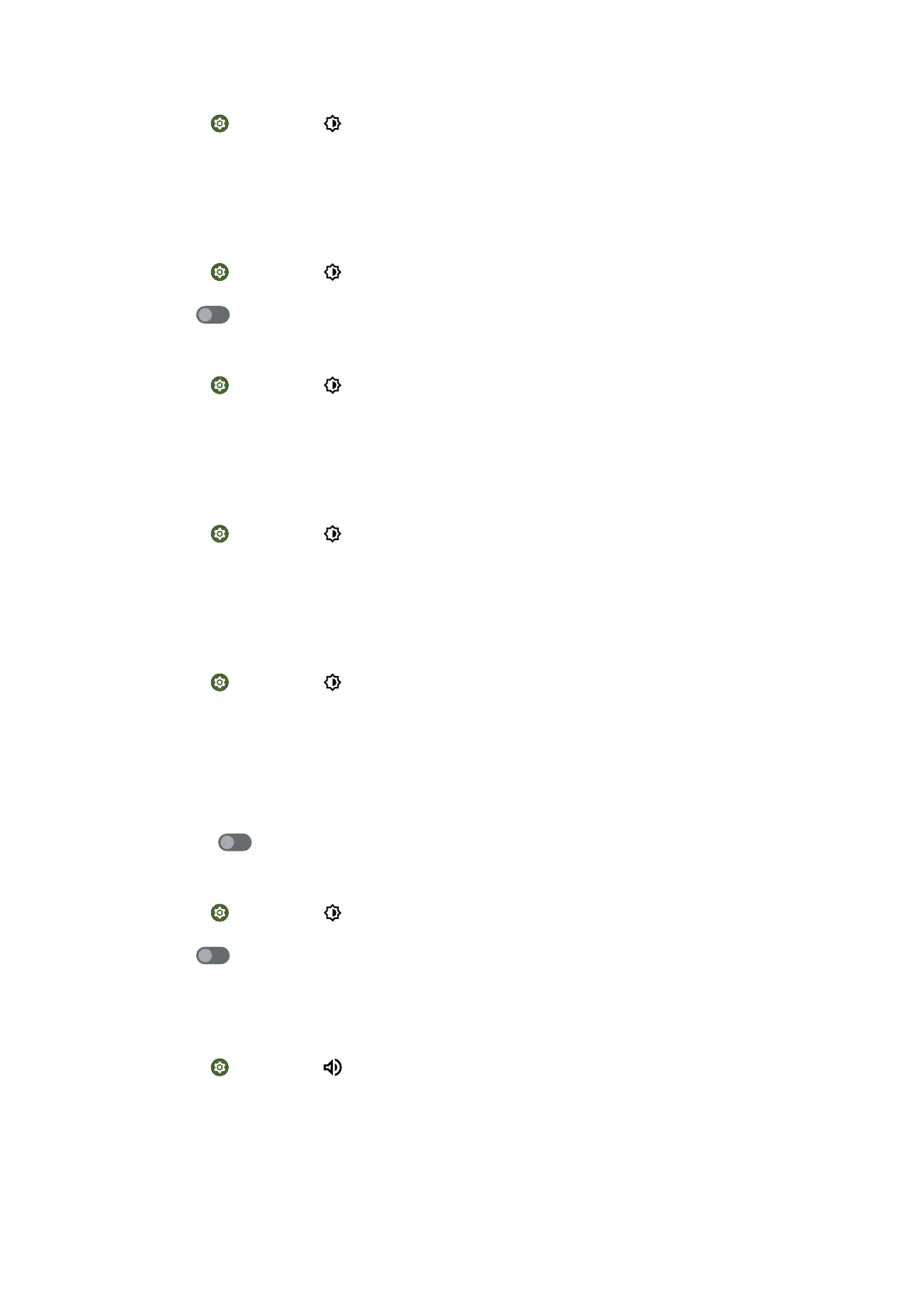1. Go to Settings > Display.
2. Tap Screen timeout to show the time list.
3. Choose a screen timeout period.
Enable Auto-rotate screen
1. Go to
Settings > Display.
2. Tap to enable Auto-rotate screen.
Change the font size
1. Go to
Settings > Display.
2. Tap Font size to show the size slider.
3. Drag the slider le or right to change the font size.
Change the display size
1. Go to
Settings > Display.
2. Tap Display size to show the size slider.
3. Drag the slider le or right to change the display size.
Set up Lock screen
1. Go to Settings > Display > Lock screen.
2. Choose to set up Lock screen.
• Tap Privacy to select to show notification content.
• Tap Add text on lock screen to add text on lock screen.
• Tap to enable Wake screen for notifications.
Enable Li to wake
1.
Go to Settings > Display.
2. Tap to enable Li to wake.
Sound
Adjust the volume
1. Go to Settings > Sound.
2. Drag the sliders to adjust the Media volume, Call volume, Ring & notifica-
tion volume, and Alarm volume separately.
50
