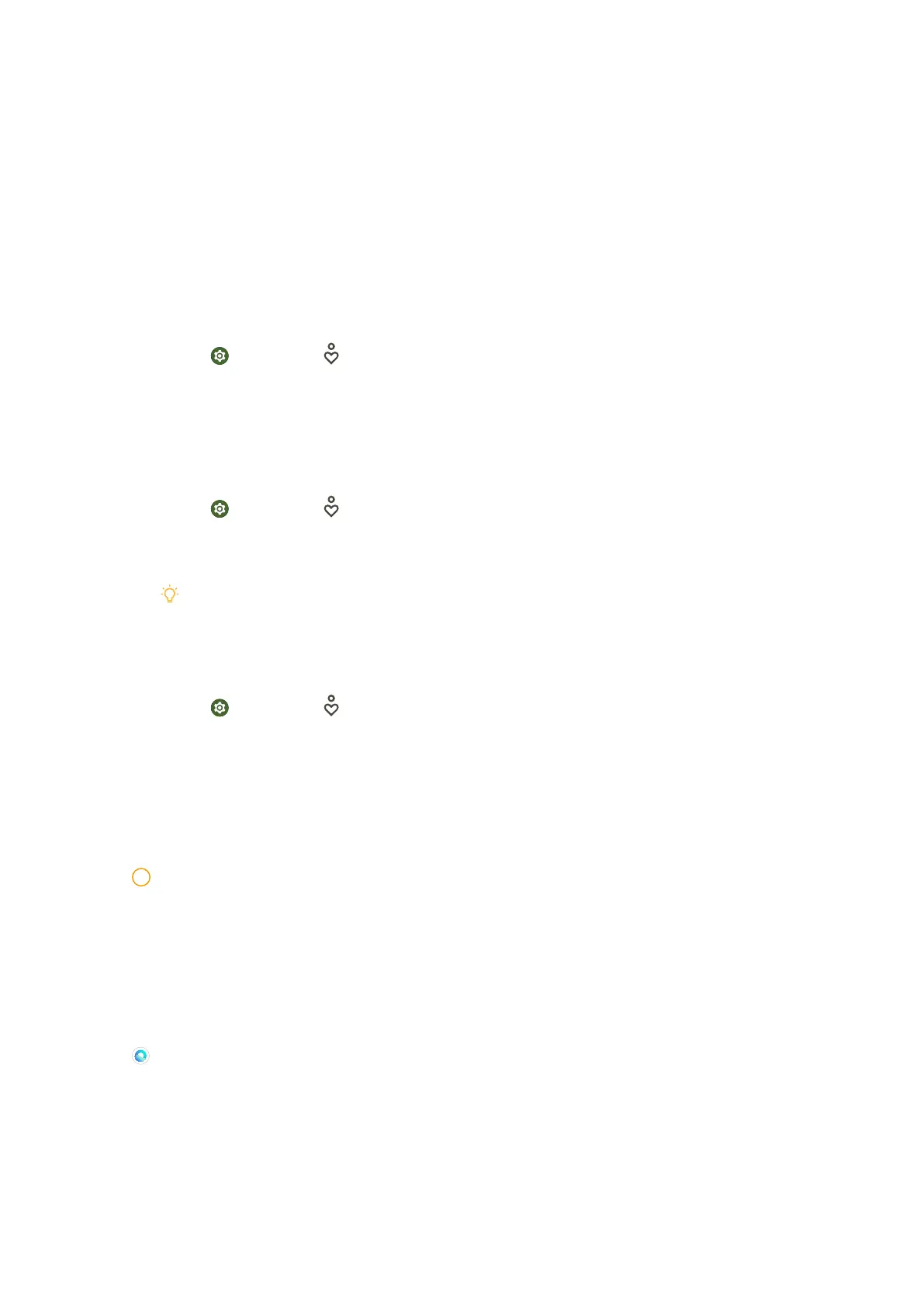Digital Wellbeing & parental controls
Digital Wellbeing & parental controls can reduce interruptions from your
phone. You can add content restrictions and set other limits to help your child
balance their screen time.
View the screen time
If you open the feature for the first time, tap Show your data to display your
Digital Wellbeing tools.
1. Go to
Settings > Digital Wellbeing & parental controls.
2. Tap the dashboard circle or Dashboard to view the screen time.
Enable Focus mode
Apply Focus mode to pause distracting Apps and hide notifications.
1.
Go to Settings > Digital Wellbeing & parental controls > Focus mode.
2. Select distracting Apps and TURN ON NOW.
Tip
You can also tap Set a schedule to set a time period for Focus mode.
Set up parental controls
1. Go to
Settings > Digital Wellbeing & parental controls.
2. Tap Set up Parental controls and follow the onscreen instructions to set up
parental controls.
Chapter 11 Apps
Note
When you use Apps, certain permissions such as the access to location info and camera
need to be allowed. You can give limited permissions to the Apps and withdraw the consent
at any time.
Mi Browser
Browser is a fast and secure full-featured web browser for mobile devices.
You can use Browser to surf the web, browse news, search for things, watch
videos, shop online, and play online games. You can also use Browser to down-
load images and videos from social media, use file management tools, and set
private folders.
68
