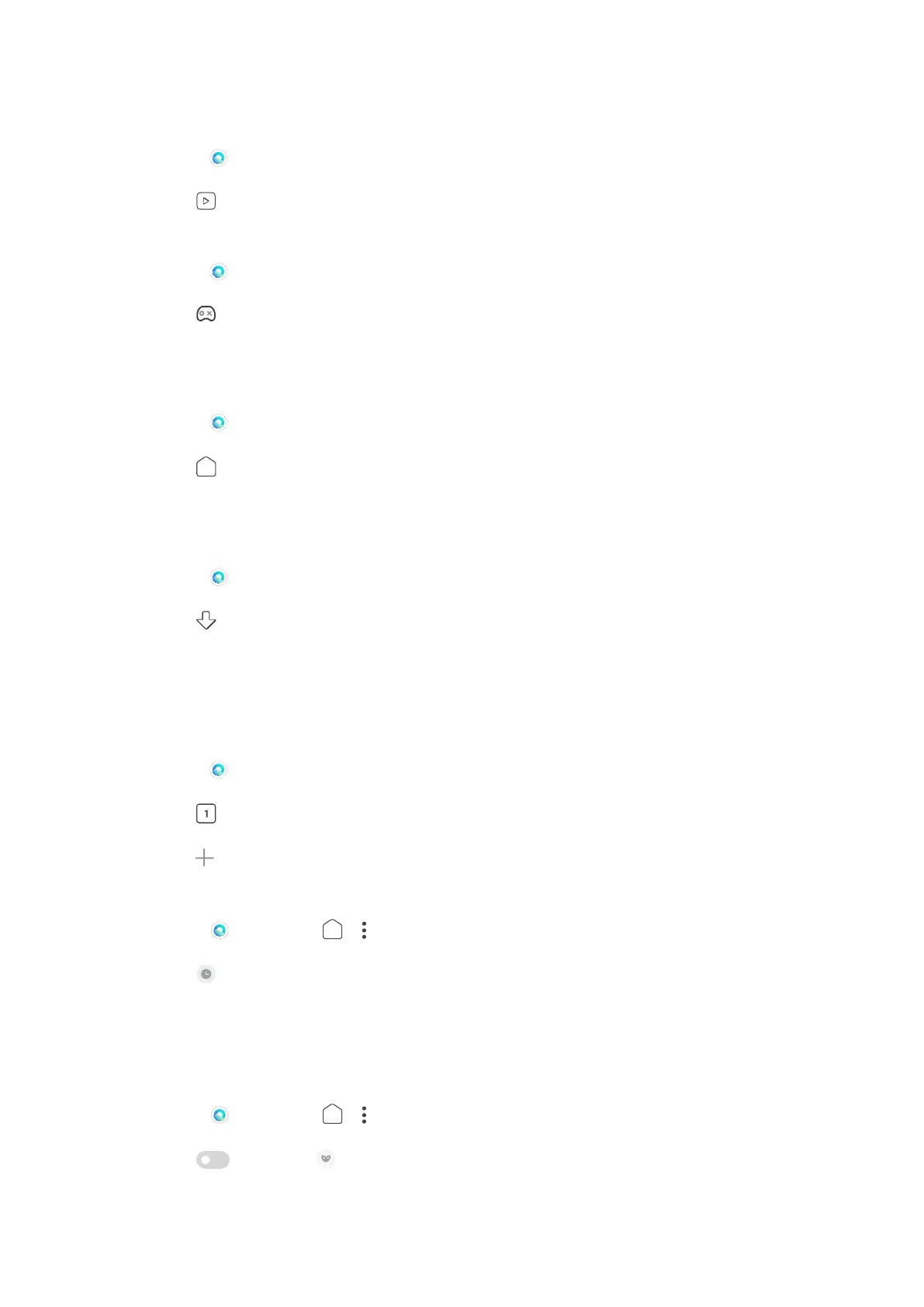Watch online videos
1. Open Browser.
2. Tap to watch online videos
Open online games
1. Open Browser.
2. Tap to open the Games page.
3. Tap a game to play.
Search or open web address
1. Open Browser.
2. Tap to open the Home page.
3. Type on the search bar to search or open web address.
Manage downloaded files
1. Open Browser.
2. Tap to manage downloaded files.
You can send, hide, delete, and hide files.
Add a webpage
You can open a second webpage without deleting the first one.
1. Open Browser.
2. Tap to check the webpages.
3. Tap
to open a new webpage.
View Bookmarks and History
1. Go to
Browser > > .
2. Tap to view bookmarks and history.
Enable Incognito mode
Incognito mode allows you to browse the web safely and privately without leav-
ing any search or browsing history.
1. Go to
Browser > > .
2. Tap to enable Incognito mode.
69
