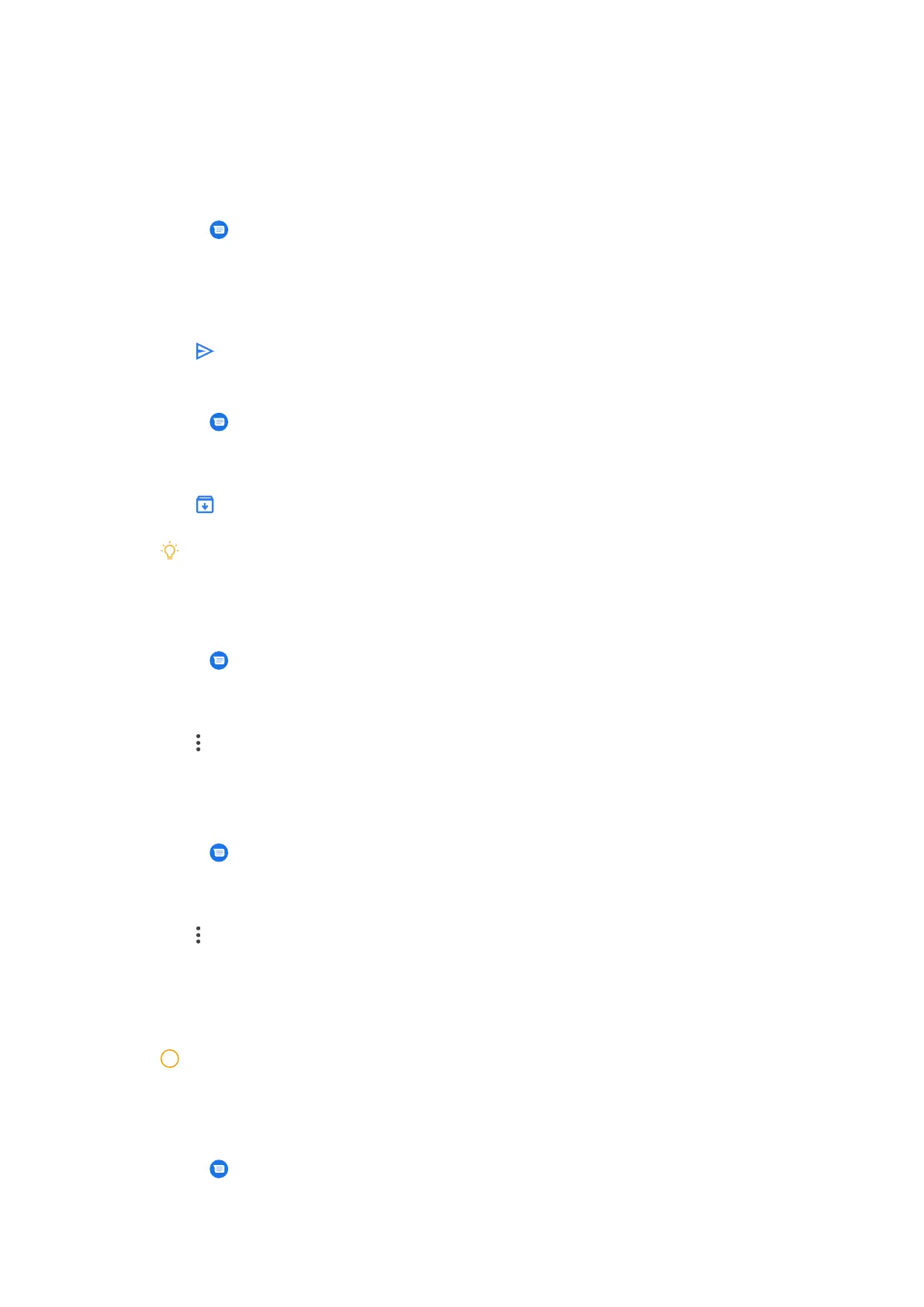2. Select a message.
3. Tap the message to view your conversation.
Reply a message
1. Open Messages.
2. Tap a message that you want to reply.
3. Tap the text field to text a message.
4. Tap to send the message.
Archive a conversation
1. Open Messages.
2. Touch and hold a conversation.
3. Tap
.
Tip
You can also swipe a conversation le or right to archive the conversation.
Add contact from a message
1. Open
Messages.
2. Touch and hold a conversation.
3. Tap
at the upper-right corner of the phone.
4. Tap Add contact.
Block a spam or conversation
1. Open
Messages.
2. Touch and hold a spam or a conversation.
3. Tap at the upper-right corner of the phone.
4. Tap Block.
5. Tap OK.
Note
The spam or conversation is moved to Spam & blocked.
View an archived conversation
1. Open
Messages.
28
