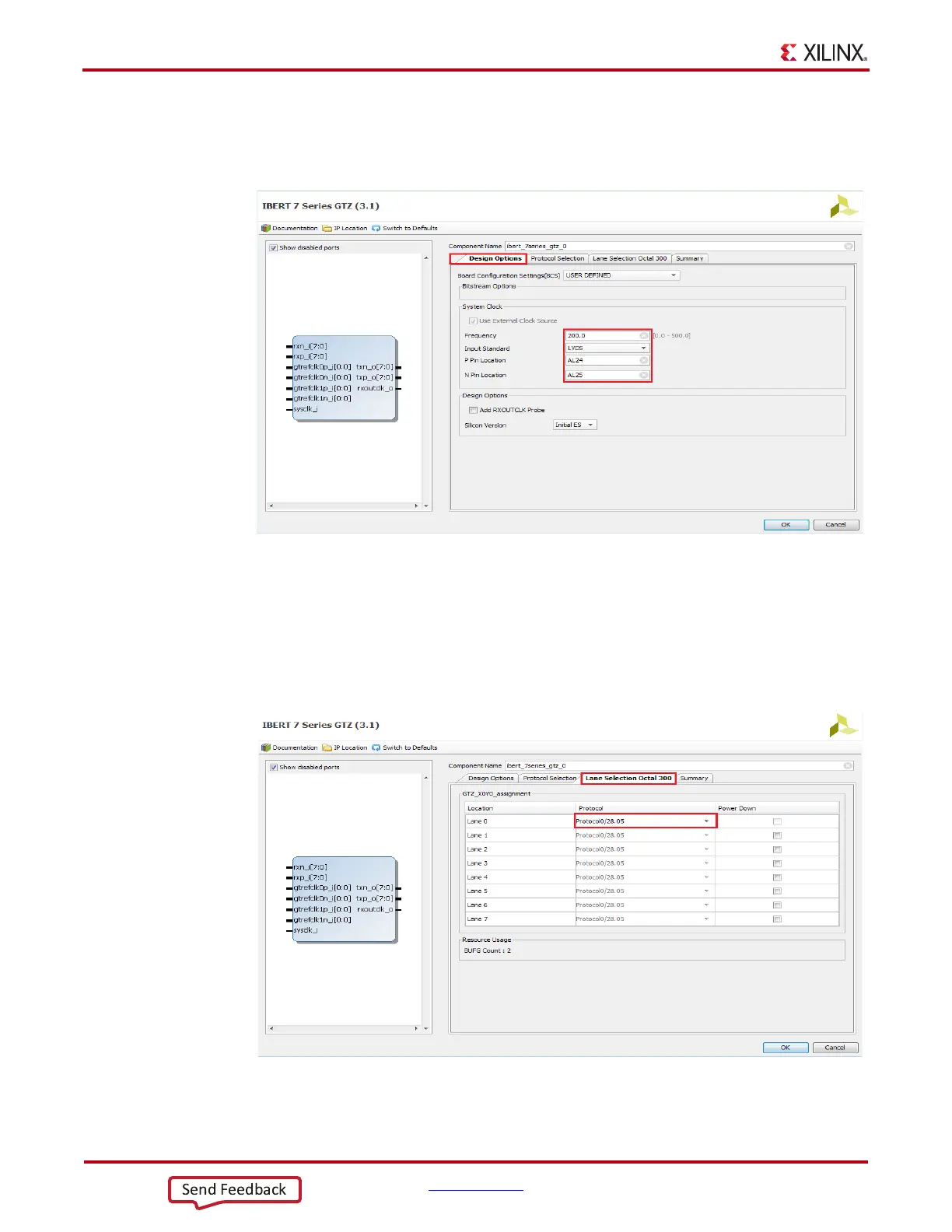56 www.xilinx.com VC7222 IBERT Getting Started Guide
UG971 (v5.0) June 12, 2014
Chapter 3: Creating the GTZ IBERT Core
2. A Customize IP window opens. In the Design Options tab, set the system clock
frequency to 200 MHz, the input Standard to LVDS, the P and N Pin location to AL24
and AL25, respectively (Figure 3-2).
3. In the Protocol Selection tab, set the Line Rate to 28.05 Gbps, and the reference
frequency to 255 MHz (Figure 3-3).
Note:
The reference frequency can be set to any of the available options in the drop-down
menu. The same frequency should be set in the setup_scm2_freq_00_xx.tcl script by
modifying the set frequency statement.
X-Ref Target - Figure 3-2
Figure 3-2: Customize IP - Design Options
X-Ref Target - Figure 3-3
Figure 3-3: Customize IP - Protocol Selection
