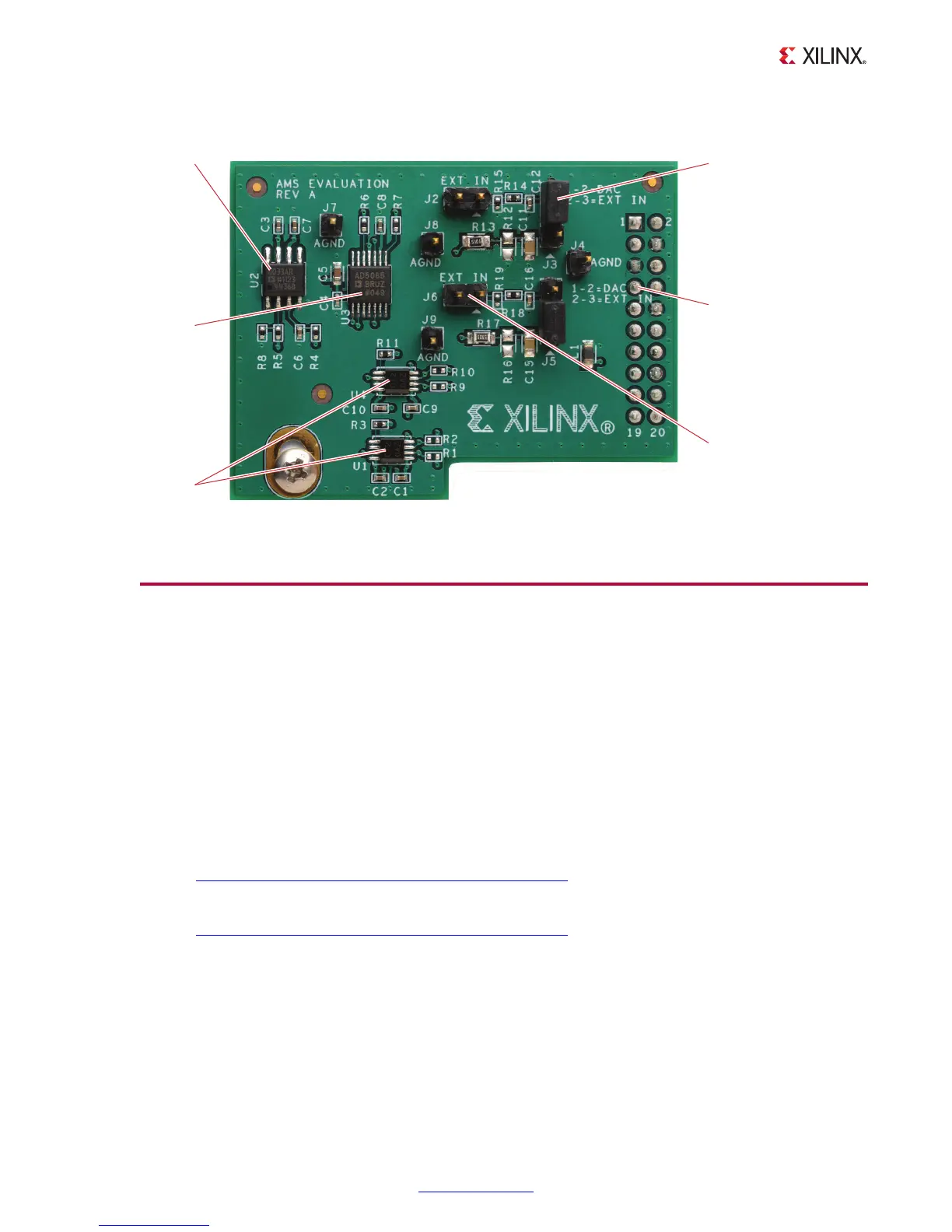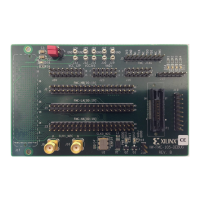Chapter 4: Using the AMS101 Evaluation Card
44 www.xilinx.com ZC702 and ZVIK Getting Started Guide
UG926 (v3.0.1) February 12, 2013
Requirements to Get Started
1. The AMS101 evaluation requires a Windows host PC to install the National Instruments
LabVIEW Run-Time engine.
2. Verify the USB/UART Silicon Labs drivers are installed as described in Install the
USB-UART Driver, page 20.
3. Depending on the computer operating system, select and install one of these National
Instruments LabVIEW 2011 Run-Time Engine AMS101 Installers for a 32-bit OS or a
64-bit OS:
a. LabVIEW 32-bit Run-Time Engine:
j
oule.ni.com/nidu/cds/view/p/id/2534/lang/en
b. LabVIEW 64-bit Run-Time Engine
j
oule.ni.com/nidu/cds/view/p/id/2536/lang/en
4. Unzip the AMS_Eval_Demo_Files_<ISE_Version> from the
ZC702_Reference_Designs folder to access the AMS bitstream (boot.bin).
5. Copy the boot.bin file on an
SD MMC card.
X-Ref Target - Figure 4-1
Figure 4-1: AMS101 Evaluation Card
Reference
Buffer
for DAC
Jumpers to Select
DAC or External
Signal Source
20-pin Connector
to XADC Header on
Base Board
Pins Allow for
External Analog
Input Signals
16-bit
DAC Sets
Analog Test
Voltage
Digital I/O
Level
Translators
UG926_c4_01_110412
