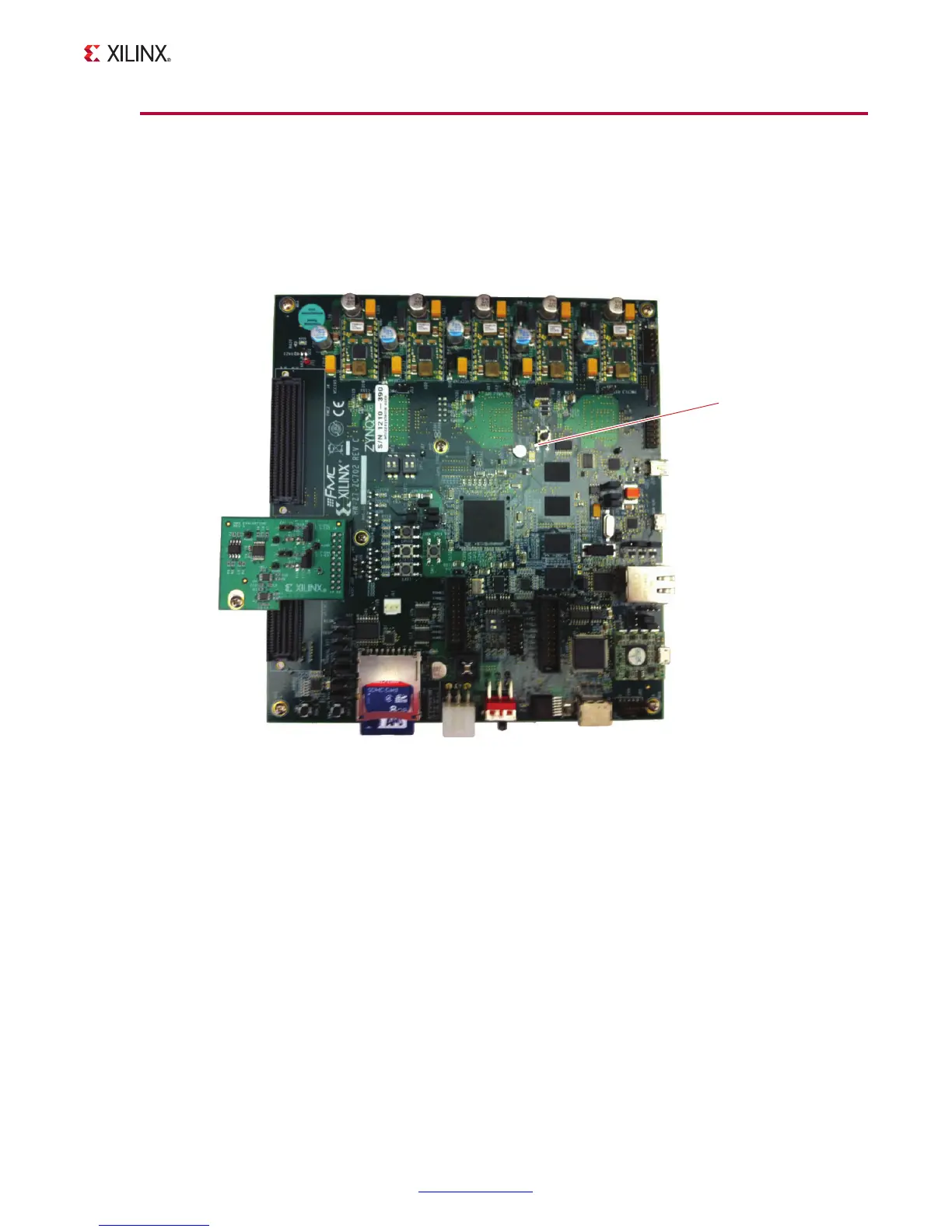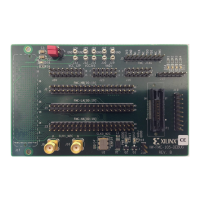ZC702 and ZVIK Getting Started Guide www.xilinx.com 45
UG926 (v3.0.1) February 12, 2013
Evaluating AMS
Evaluating AMS
1. Connect and power the hardware.
a. Connect the ZC702 board to the AMS101 evaluation card, making sure the notch on
the XADC header lines up correctly with the AMS101 evaluation card. see Figure 4-2.
2. Download the design to the Zynq-7000 AP SoC.
a. Open AMS101 Evaluator GUI V1.0.exe from the directory and
AMS_Eval_Demo_Files_<ISE_Version> from the location it was copied to.
b. Copy the boot.bin file on the
SD MMC card.
c. Plug the
SD MMC card into the ZC702 board.
d. Set the ZC702 board switch settings to boot from SD mode (Figure 3-4).
e. Power on the ZC702 board. After about 15 seconds, the Done LED (DS3) turns green,
indicating the design file on the
SD MMC card has properly loaded onto the
Zynq-7000 AP SoC.
3. Run the AMS101 Evaluator LabVIEW GUI executable file.
X-Ref Target - Fi gure 4-2
Figure 4-2: ZC702 Board with AMS101 Evaluation Card Plugged into XADC Header
UG926_c4_02_061212
Done LED
