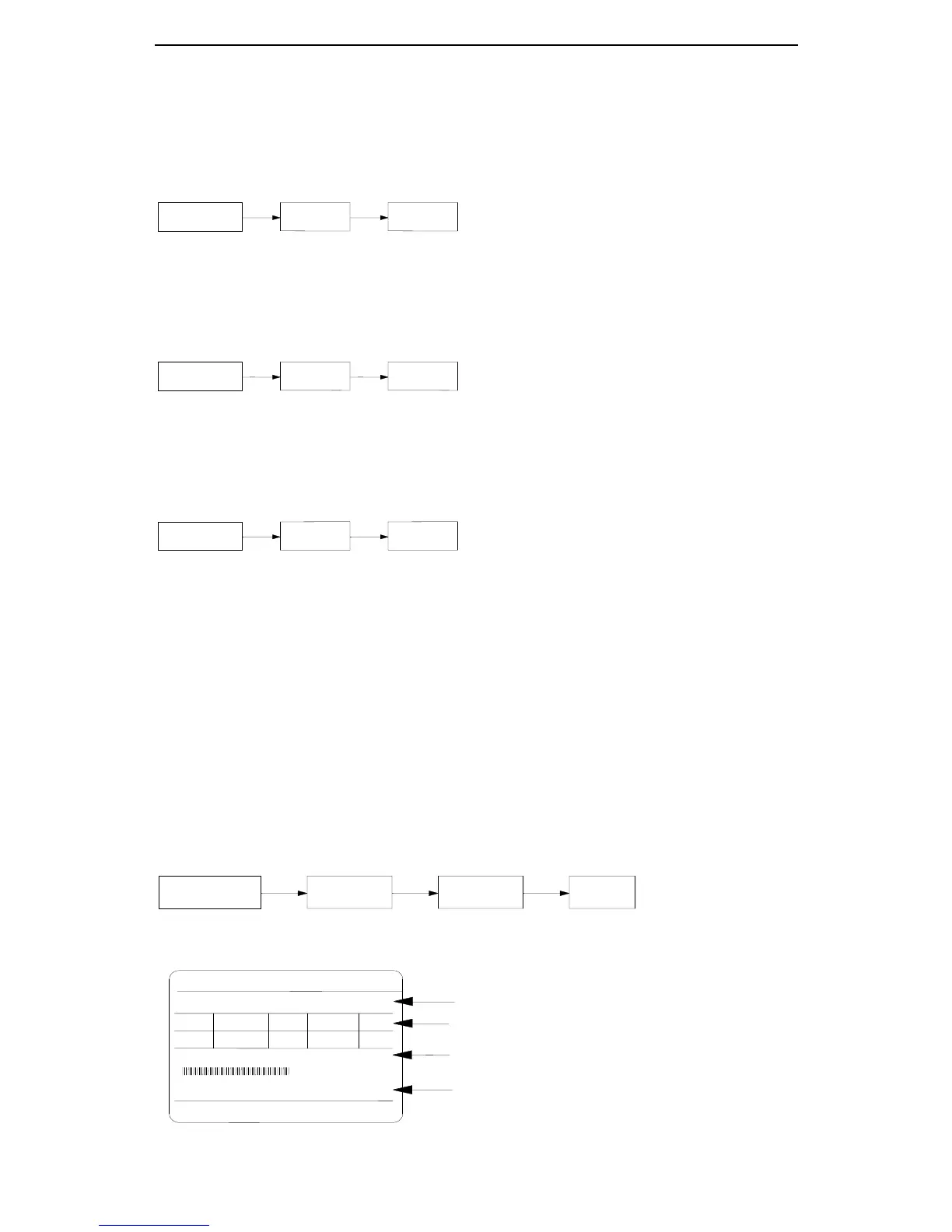29
Press STATUS/ESC key to return.
3. Current Offset Auto-Adjustment (F1-02)
After the servo drive is updated to latest software version, or the motor does not revolve
smoothly for long time, the current offset auto-adjustment is recommended.
Press STATUS/ESC to exit.
4. Speed command offset auto-adjustment (F1-03)
Press STATUS/ESC key to exit.
5. Torque command offset Auto-Adjustment (F1-04)
Press STATUS/ESC key to exit.
6. Forced Servo enables (F1-05)
F1-05 = 0: Cancel forced servo enables
F1-05 = 1: Forced servo enables
The forced servo enable will invalid after repower on.
4-4-3. Change the motor type (F2-00)
The servo drive can match multi-servo-motor with close power classes printed on the
nameplate of each motor. Please confirm the motor code F0-00 match the nameplate.
