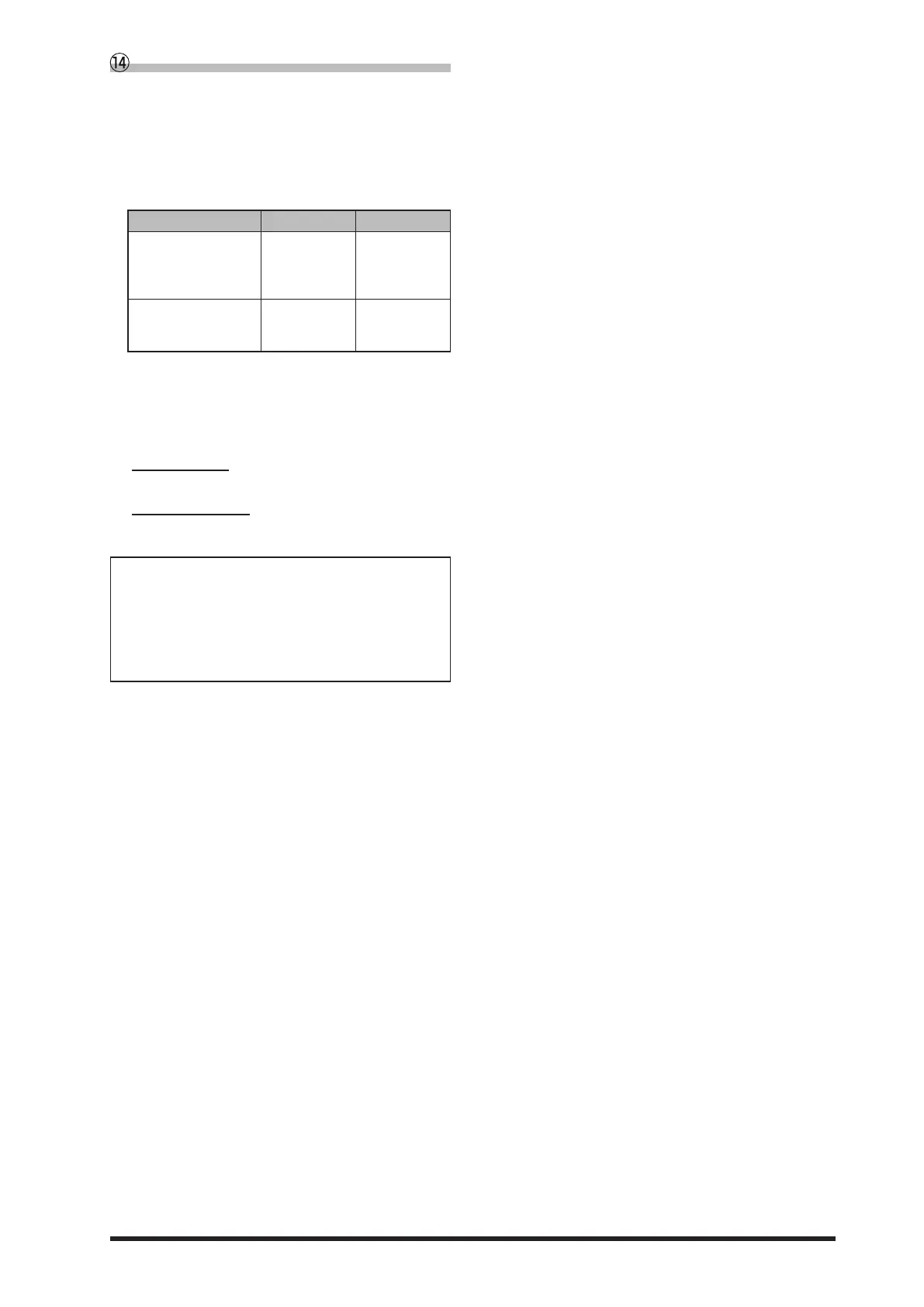39
MAIN dial
The MAIN dial sets the operating frequency.
Rotate the MAIN dial knob to tune within the band,
and begin normal operation.
● Pressing the [STEP/MCH] key engages the
“STEP tuning (default setting: 10 kHz)” selection.
● The amount of frequency change depends on the
operation mode (default setting: see table below).
Operating Mode 1 Step 1 Dial Rotation
LSB / USB / CW-L
CW-U / DATA-L
DATA-U / RTTY-L
RTTY-U / PSK
10 Hz
(1 Hz)
5 kHz
(500 Hz)
AM / AM-N / FM
FM-N / DATA-FM
D-FM-N
100 Hz
(10 Hz)
50 kHz
(5 kHz)
Numbers in parentheses indicate steps when the [FINE]
key is On.
.
*This setting may be changed to 5 Hz in the Setting
Menu.
SSB/CW mode
“SSB/CW DIAL STEP” (page 105)
RTTY/DATA mode
“RTTY/PSK DIAL STEP” (page 105)
Adjusting the Main tuning DIAL torque
The torque (drag) of the Main DIAL knob may be
adjusted for operating preferences. Slide the lever
on the bottom side of the transceiver clockwise to
reduce the drag, or counter-clockwise to increase
the drag.
