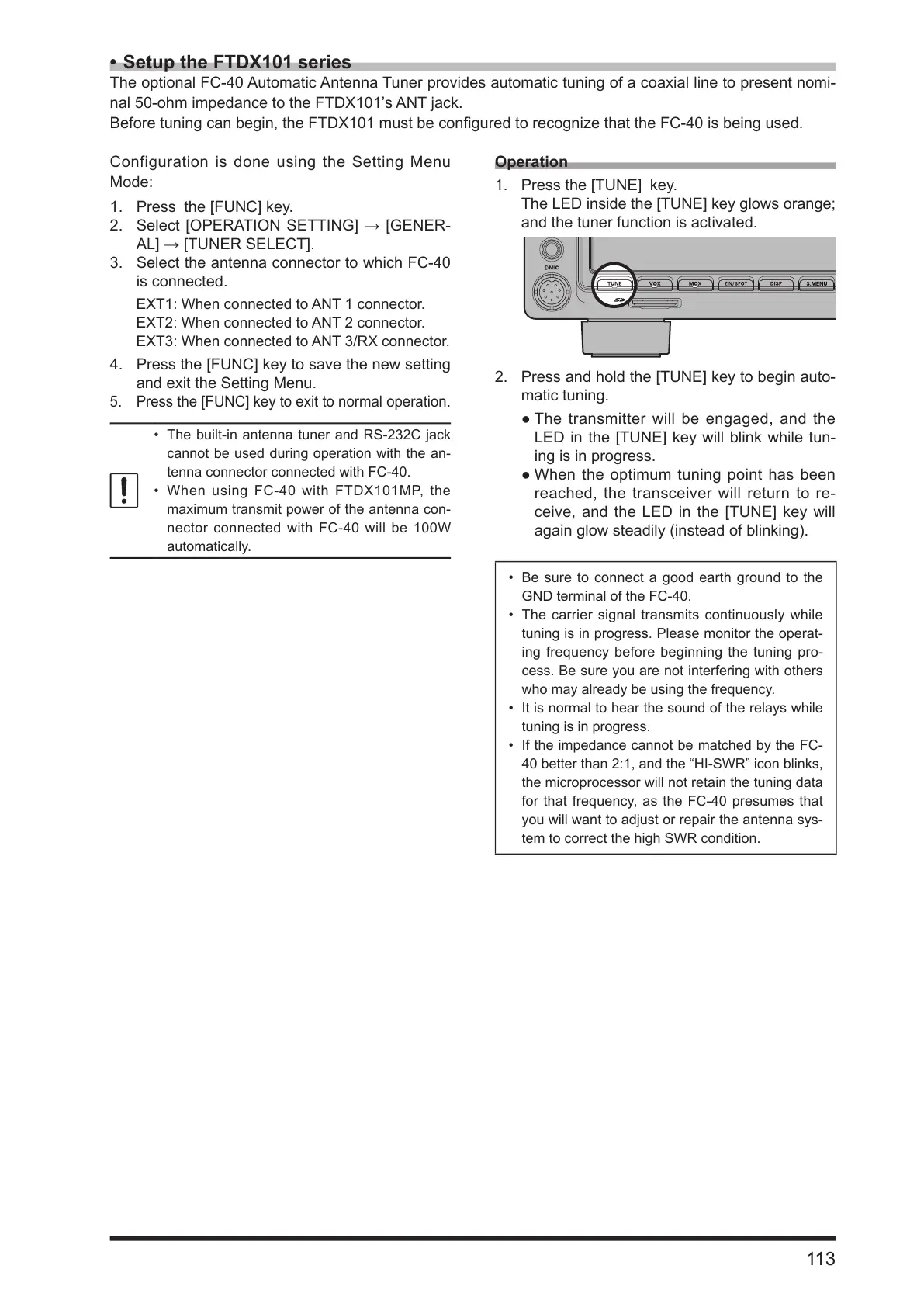113
• Setup the FTDX101 series
The optional FC-40 Automatic Antenna Tuner provides automatic tuning of a coaxial line to present nomi-
nal 50-ohm impedance to the FTDX101’s ANT jack.
Before tuning can begin, the FTDX101 must be congured to recognize that the FC-40 is being used.
Configuration is done using the Setting Menu
Mode:
1. Press the [FUNC] key.
2. Select [OPERATION SETTING] → [GENER-
AL] → [TUNER SELECT].
3. Select the antenna connector to which FC-40
is connected.
EXT1: When connected to ANT 1 connector.
EXT2: When connected to ANT 2 connector.
EXT3: When connected to ANT 3/RX connector.
4. Press the [FUNC] key to save the new setting
and exit the Setting Menu.
5. Press the [FUNC] key to exit to normal operation.
• The built-in antenna tuner and RS-232C jack
cannot be used during operation with the an-
tenna connector connected with FC-40.
• When using FC-40 with FTDX101MP, the
maximum transmit power of the antenna con-
nector connected with FC-40 will be 100W
automatically.
Operation
1. Press the [TUNE] key.
The LED inside the [TUNE] key glows orange;
and the tuner function is activated.
2. Press and hold the [TUNE] key to begin auto-
matic tuning.
● The transmitter will be engaged, and the
LED in the [TUNE] key will blink while tun-
ing is in progress.
● When the optimum tuning point has been
reached, the transceiver will return to re-
ceive, and the LED in the [TUNE] key will
again glow steadily (instead of blinking).
• Be sure to connect a good earth ground to the
GND terminal of the FC-40.
• The carrier signal transmits continuously while
tuning is in progress. Please monitor the operat-
ing frequency before beginning the tuning pro-
cess. Be sure you are not interfering with others
who may already be using the frequency.
• It is normal to hear the sound of the relays while
tuning is in progress.
• If the impedance cannot be matched by the FC-
40 better than 2:1, and the “HI-SWR” icon blinks,
the microprocessor will not retain the tuning data
for that frequency, as the FC-40 presumes that
you will want to adjust or repair the antenna sys-
tem to correct the high SWR condition.
