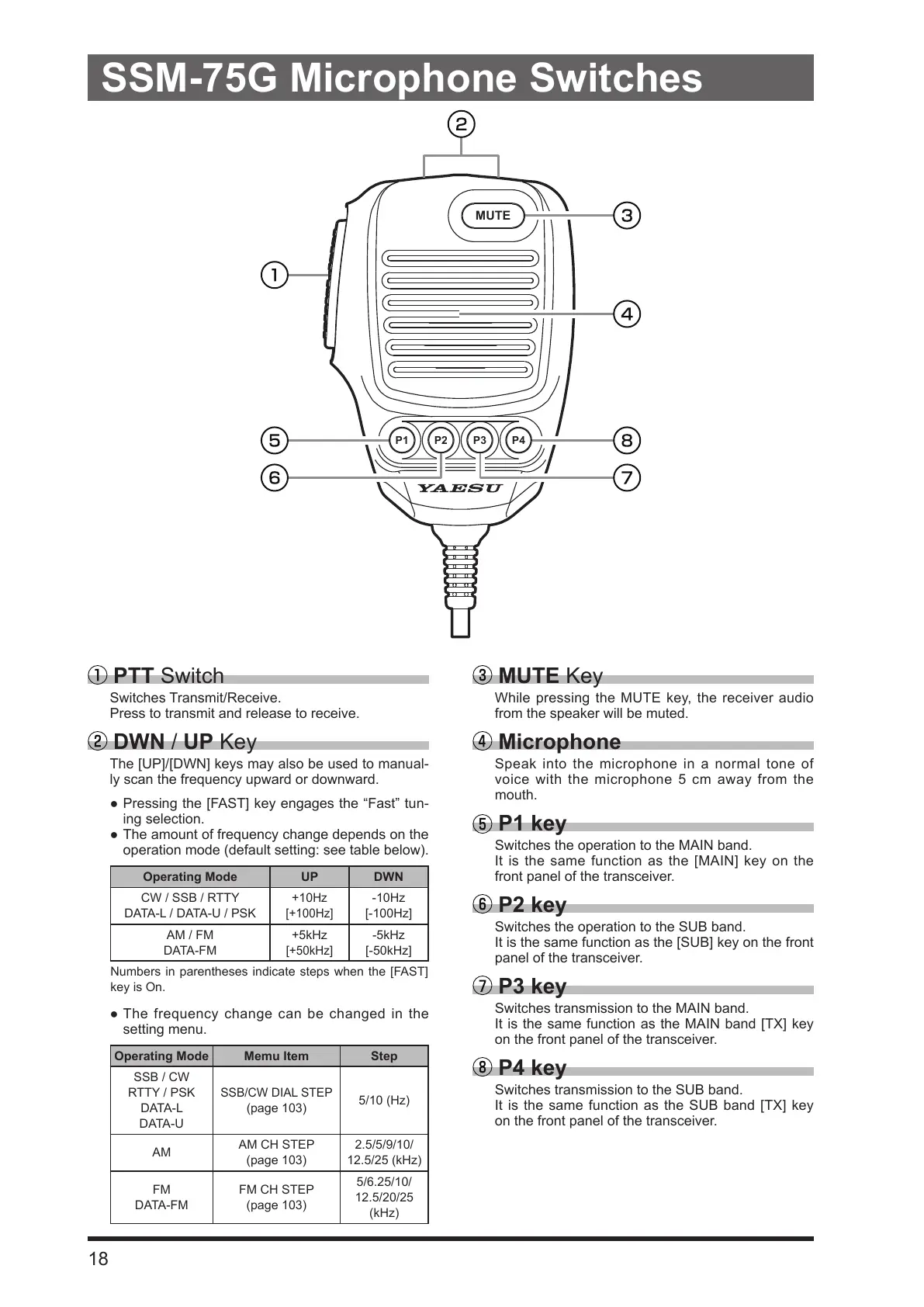18
SSM-75G Microphone Switches
MUTE
P1 P2 P3 P4
PTT Switch
Switches Transmit/Receive.
Press to transmit and release to receive.
DWN / UP Key
The [UP]/[DWN] keys may also be used to manual-
ly scan the frequency upward or downward.
● Pressing the [FAST] key engages the “Fast” tun-
ing selection.
● The amount of frequency change depends on the
operation mode (default setting: see table below).
Operating Mode UP DWN
CW / SSB / RTTY
DATA-L / DATA-U / PSK
+10
Hz
[+100Hz]
-10Hz
[-100Hz]
AM / FM
DATA-FM
+5kHz
[
+50kHz
]
-5kHz
[-50kHz]
Numbers in parentheses indicate steps when the [FAST]
key is On.
● The frequency change can be changed in the
setting menu.
Operating Mode Memu Item Step
SSB / CW
RTTY / PSK
DATA-L
DATA-U
SSB/CW DIAL STEP
(page 103)
5/10 (Hz)
AM
AM CH STEP
(page 103)
2.5/5/9/10/
12.5/25 (kHz)
FM
DATA-FM
FM CH STEP
(page 103)
5/6.25/10/
12.5/20/25
(kHz)
MUTE Key
While pressing the MUTE key, the receiver audio
from the speaker will be muted.
Microphone
Speak into the microphone in a normal tone of
voice with the microphone 5 cm away from the
mouth.
P1 key
Switches the operation to the MAIN band.
It is the same function as the [MAIN] key on the
front panel of the transceiver.
P2 key
Switches the operation to the SUB band.
It is the same function as the [SUB] key on the front
panel of the transceiver.
P3 key
Switches transmission to the MAIN band.
It is the same function as the MAIN band [TX] key
on the front panel of the transceiver.
P4 key
Switches transmission to the SUB band.
It is the same function as the SUB band [TX] key
on the front panel of the transceiver.
