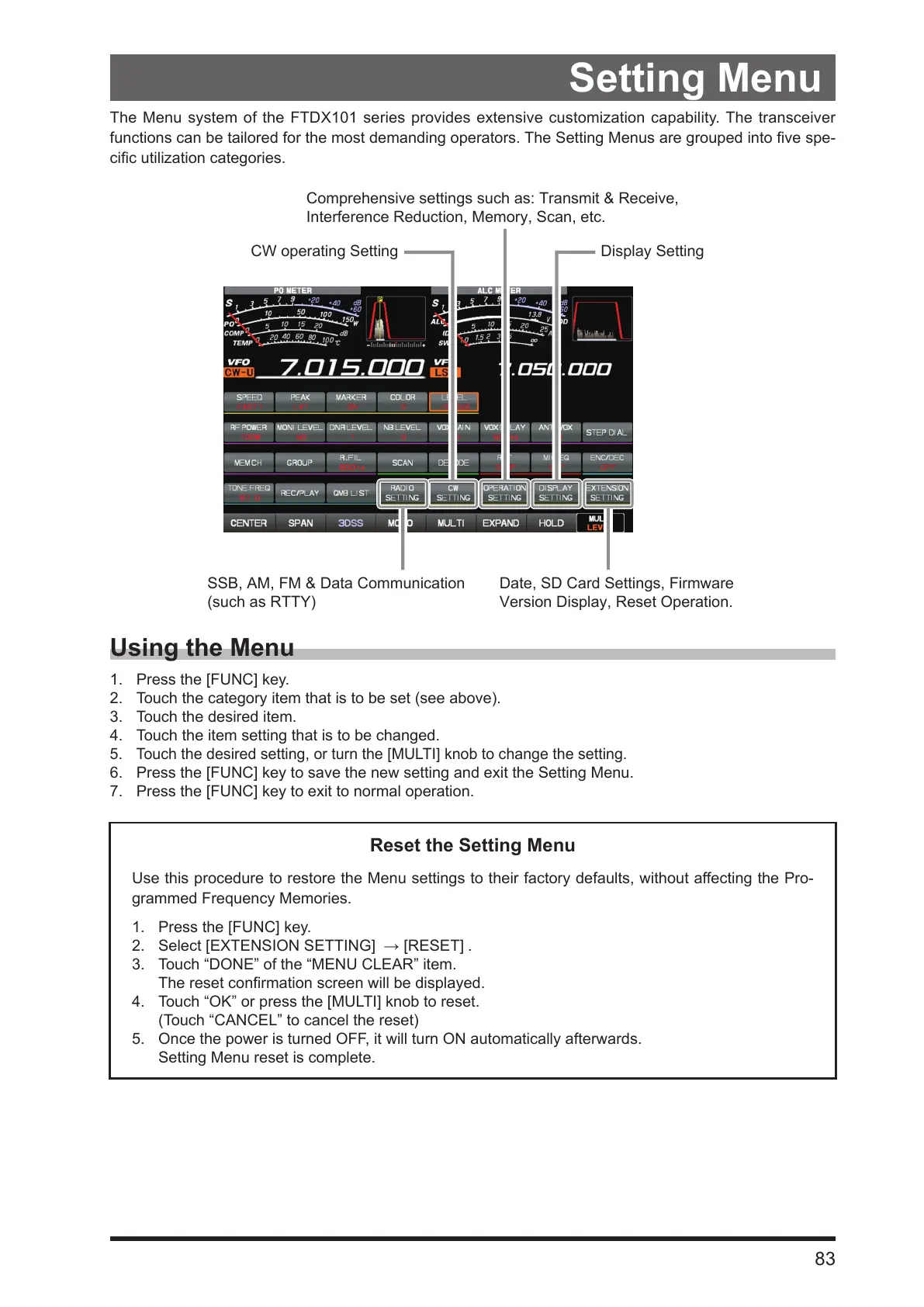The Menu system of the FTDX101 series provides extensive customization capability. The transceiver
functions can be tailored for the most demanding operators. The Setting Menus are grouped into ve spe-
cic utilization categories.
Date, SD Card Settings, Firmware
Version Display, Reset Operation.
SSB, AM, FM & Data Communication
(such as RTTY)
Comprehensive settings such as: Transmit & Receive,
Interference Reduction, Memory, Scan, etc.
CW operating Setting Display Setting
Using the Menu
1. Press the [FUNC] key.
2. Touch the category item that is to be set (see above).
3. Touch the desired item.
4. Touch the item setting that is to be changed.
5. Touch the desired setting, or turn the [MULTI] knob to change the setting.
6. Press the [FUNC] key to save the new setting and exit the Setting Menu.
7. Press the [FUNC] key to exit to normal operation.
Reset the Setting Menu
Use this procedure to restore the Menu settings to their factory defaults, without affecting the Pro-
grammed Frequency Memories.
1. Press the [FUNC] key.
2. Select [EXTENSION SETTING] → [RESET] .
3. Touch “DONE” of the “MENU CLEAR” item.
The reset conrmation screen will be displayed.
4. Touch “OK” or press the [MULTI] knob to reset.
(Touch “CANCEL” to cancel the reset)
5. Once the power is turned OFF, it will turn ON automatically afterwards.
Setting Menu reset is complete.
Setting Menu
83
