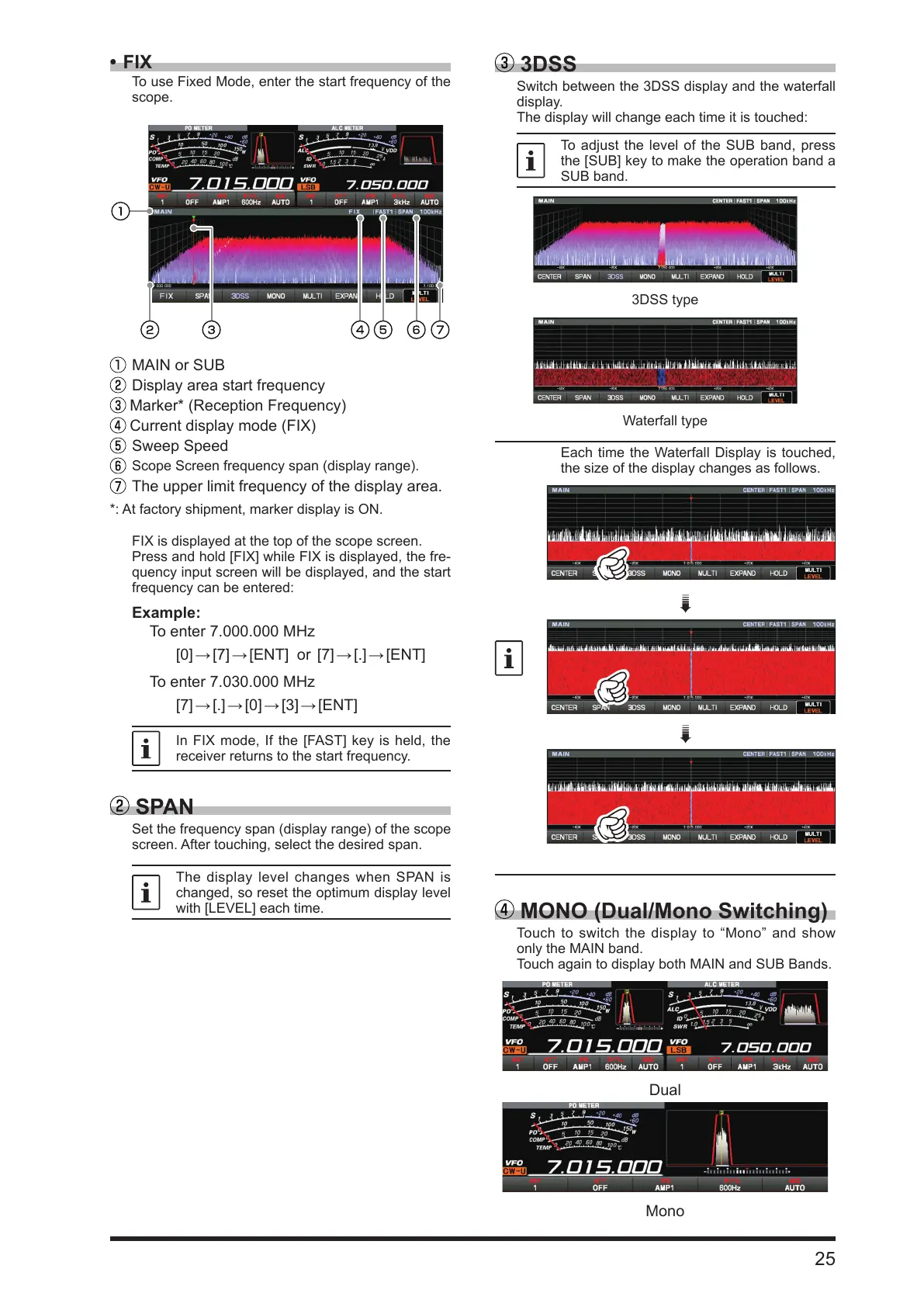25
• FIX
To use Fixed Mode, enter the start frequency of the
scope.
MAIN or SUB
Display area start frequency
Marker* (Reception Frequency)
Current display mode (FIX)
Sweep Speed
Scope Screen frequency span (display range).
The upper limit frequency of the display area.
*: At factory shipment, marker display is ON.
FIX is displayed at the top of the scope screen.
Press and hold [FIX] while FIX is displayed, the fre-
quency input screen will be displayed, and the start
frequency can be entered:
Example:
To enter 7.000.000 MHz
[0] →[7] → [ENT] or [7] → [.] → [ENT]
To enter 7.030.000 MHz
[7] →[.] → [0] → [3]→ [ENT]
In FIX mode, If the [FAST] key is held, the
receiver returns to the start frequency.
SPAN
Set the frequency span (display range) of the scope
screen. After touching, select the desired span.
The display level changes when SPAN is
changed, so reset the optimum display level
with [LEVEL] each time.
3DSS
Switch between the 3DSS display and the waterfall
display.
The display will change each time it is touched:
To adjust the level of the SUB band, press
the [SUB] key to make the operation band a
SUB band.
3DSS type
Waterfall type
Each time the Waterfall Display is touched,
the size of the display changes as follows.
à à
MONO (Dual/Mono Switching)
Touch to switch the display to “Mono” and show
only the MAIN band.
Touch again to display both MAIN and SUB Bands.
Dual
Mono
