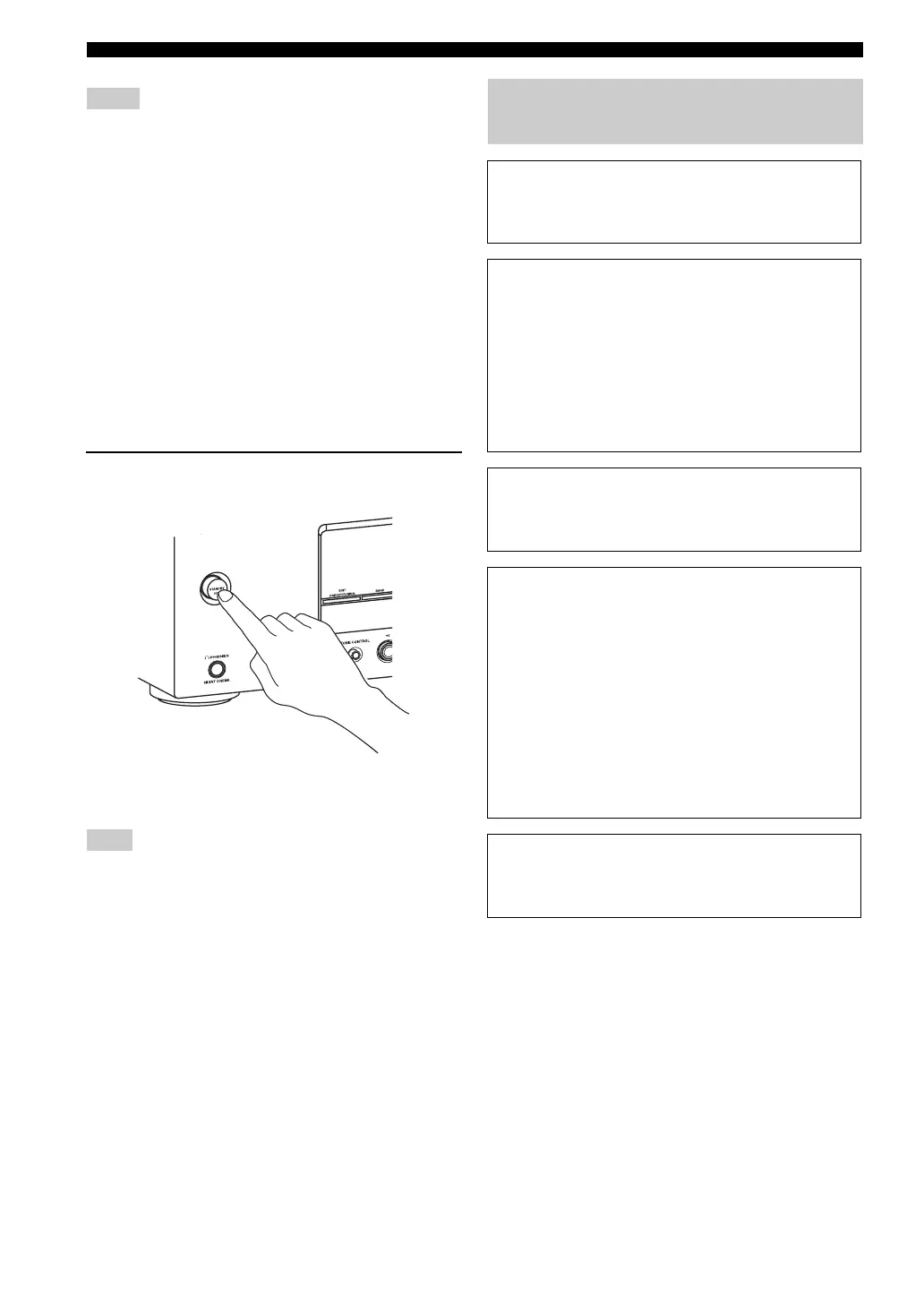Quick start guide
8 En
*1
You must connect a cable TV or a satellite tuner to this unit in
advance. See page 16 for details.
*2
To use the “Radio Listening” template (Case C), you need to
connect the supplied FM and AM antennas to this unit in
advance. See page 19 for details.
*3
To use the “Radio Listening” template (Case C), you have to
tune into the desired radio station. See pages 37 to 39 for the
tuning information.
*4
To achieve the best possible reception, orient the connected
AM loop antenna, or adjust the position of the end of the
indoor FM antenna.
y
If you cannot find the desired situation, you can select and change
the assigned SCENE template for the SCENE buttons. See
page 24 for details.
■ After using this unit...
Press ASTANDBY/ON on the front panel to set
this unit to the standby mode.
This unit is set to the standby mode. To turn on this unit
from the standby mode, press ASTANDBY/ON (or
DPOWER) on the front panel. See page 19 for details.
In the standby mode, this unit consumes a small amount of power
in order to receive infrared signals from the remote control.
Notes
Note
What do you want to do with this
unit?
■ Customizing the SCENE templates
• Using various SCENE templates
☞
P. 24
■ Using various input sources
• Basic controls of this unit
☞
P. 29
• Enjoying FM/AM radio programs
☞
P. 37
• Using your iPod with this unit
☞
P. 40
• Using the Bluetooth component
☞
P. 41
■ Using various sound features
• Using various sound field programs
☞
P. 34
■ Adjusting the parameters of this unit
• Optimizing the speaker parameters for your
listening room (BASIC SETUP)
☞
P. 22
• Manually adjusting various parameters of
this unit
☞
P. 43
• Setting the remote control
☞
P. 51
• Adjusting the advanced parameters
☞
P. 54
■ Additional features
• Automatically turning off this unit
☞
P. 33
