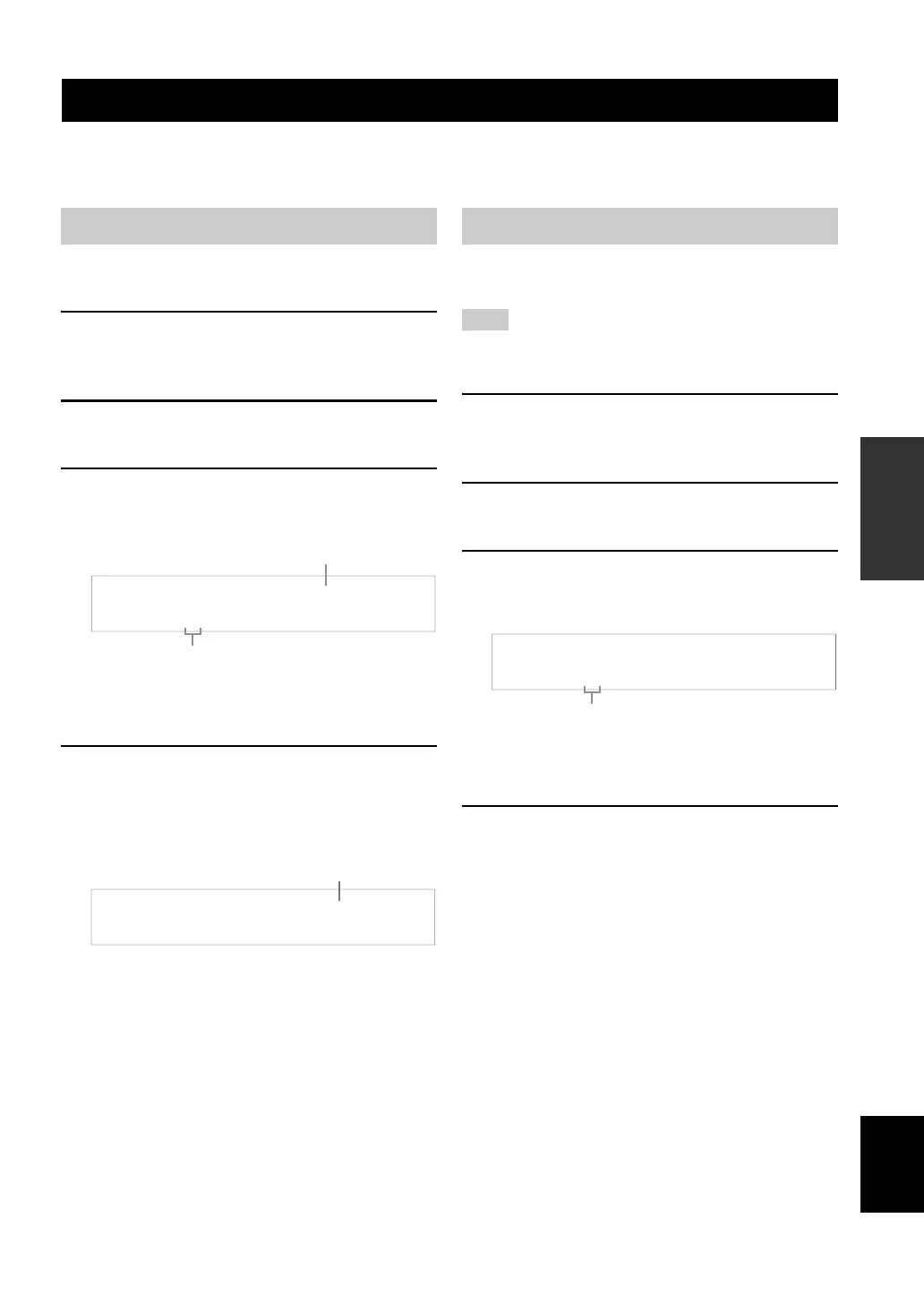FM/AM TUNING
37 En
English
BASIC
OPERATION
There are 2 tuning methods: automatic and manual. Automatic tuning is effective when station signals are strong and
there is no interference. If the signal from the station you want to select is weak, tune into it manually. You can also use
the automatic and manual preset tuning features to store up to 40 stations.
Automatic tuning is effective when station signals are
strong and there is no interference.
1 Press
N
INPUT l / h repeatedly so that
“TUNER” is displayed in the front panel
display.
2 Press
C
BAND to select the reception band
(FM or AM).
3 Press
G
TUNING AUTO/MAN’L so that the
AUTO indicator lights up in the front panel
display.
If a colon (:) appears in the front panel display,
automatic tuning is not possible. Press
B
PRESET/TUNING to turn the colon (:) off.
4 Press
E
PRESET/TUNING l / h once to
begin automatic tuning.
When this unit is tuned into a station, the TUNED
indicator lights up and the frequency of the received
station is shown in the front panel display.
If the signal received from the station you want to select is
weak, tune into it manually.
Manually tuning into an FM station automatically switches the
tuner to monaural reception to increase the signal quality.
1 Press
N
INPUT l / h repeatedly so that
“TUNER” is displayed in the front panel
display.
2 Press
C
BAND to select the reception band
(FM or AM).
3 Press
G
TUNING AUTO/MAN’L so that the
AUTO indicator disappears from the front
panel display.
If a colon (:) appears in the front panel display,
manual tuning is not possible. Press
B
PRESET/TUNING to turn the colon (:) off.
4 Press
E
PRESET/TUNING l / h to tune
into the desired station manually.
You can hold down the button to continue searching.
FM/AM tuning
Automatic tuning
AUTO
A
AM
1440
kHz
Lights up
No colon (:)
AUTO
TUNED
A
AM
1530
kHz
Lights up
Manual tuning
Note
A
AM
1440
kHz
No colon (:)
