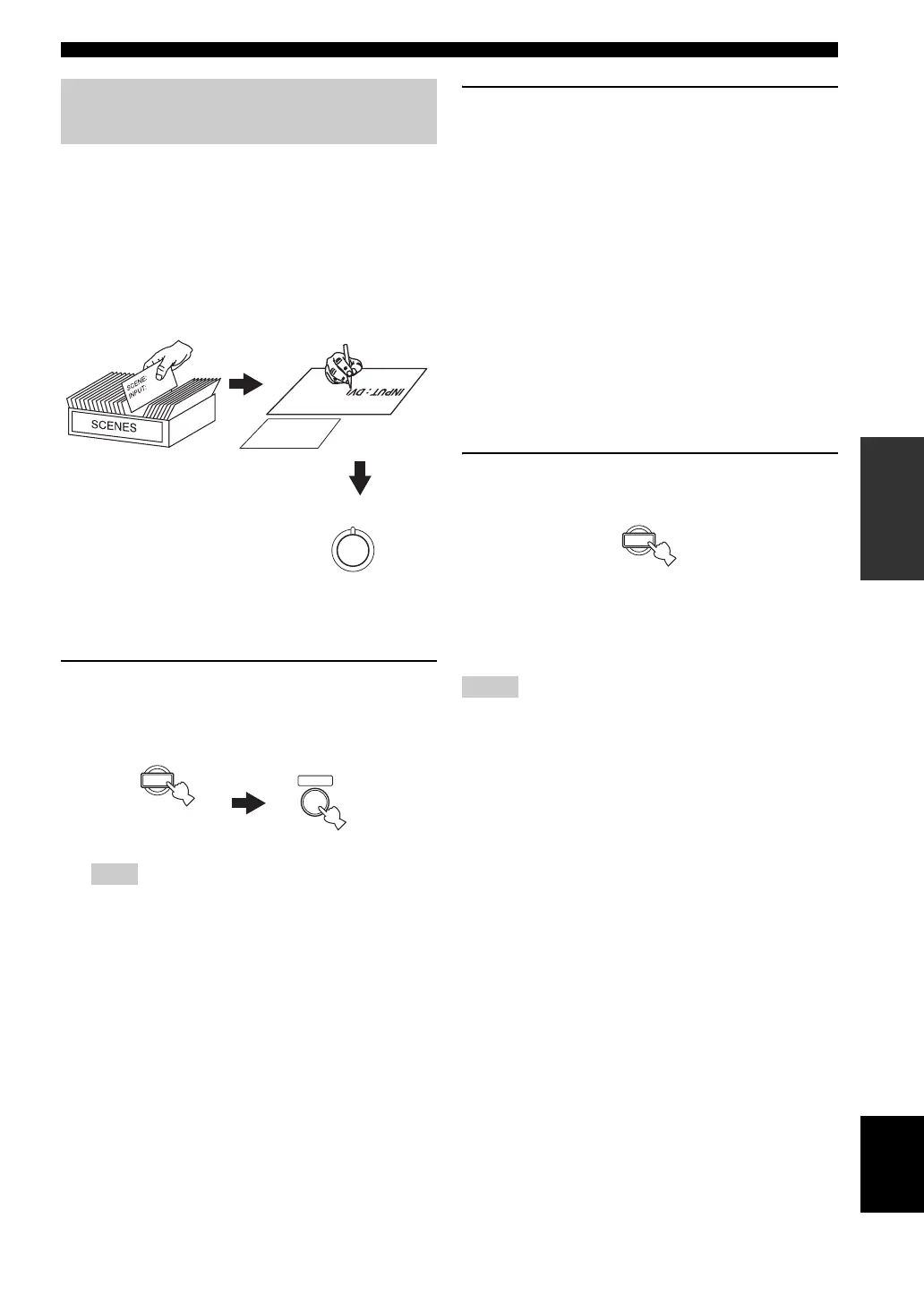27 En
Selecting the SCENE templates
English
BASIC
OPERATION
You can create your original SCENE templates for each
SCENE button. You can refer to the preset 13 SCENE
templates to create the original SCENE templates.
■ Customizing the preset SCENE
templates
Use this feature to customize the preset SCENE templates.
1 Press and hold the desired
5
SCENE button
for 3 seconds and then press
4
AMP.
The SCENE template customizing display appears on
the front panel display.
When the SCENE template you want to customize is not
assigned to any of the
5
SCENE button, press
7
l / h
repeatedly to recall the desired SCENE template (see
page 24).
2 Press
7
k / n to select the desired parameter
of the SCENE template and then
7
l / h to
select the desired value of the selected
parameter.
You can adjust the following parameters for a SCENE
template:
• The input source component
• The active sound field programs or STRAIGHT
mode
• The night listening mode setting (see page 31)
− SYSTEM: Keeps the current night listening
mode.
− CINEMA: Sets the night listening mode to the
CINEMA mode.
− MUSIC: Sets the night listening mode to the
MUSIC mode.
3 Press the
5
SCENE button again to confirm
the edit.
y
• An asterisk mark (*) appears by the name of the original
SCENE template.
• To cancel the procedure, press
4
AMP and then
8
RETURN.
• After changing the assignment of the SCENE template to the
5
SCENE buttons, you may need to set the input source of the
SCENE template on the remote control. See page 28 for details.
• You can create a customized SCENE template for each
5
SCENE button, and if you create another customized
SCENE template, this unit overwrites the old customized
SCENE template with the new one.
• The customized SCENE template is only available for the
assigned
5
SCENE button.
Creating your original SCENE
templates
Note
: DVD Viewing
: DVD
SCENE
INPUT
SCENE : DVD Viewing
1
SCENE template library
(Image)
Select the desired SCENE
template
Assign the SCENE
template to the SCENE
button
Create an original SCENE
template
1
3 seconds
AMP
Notes
1
