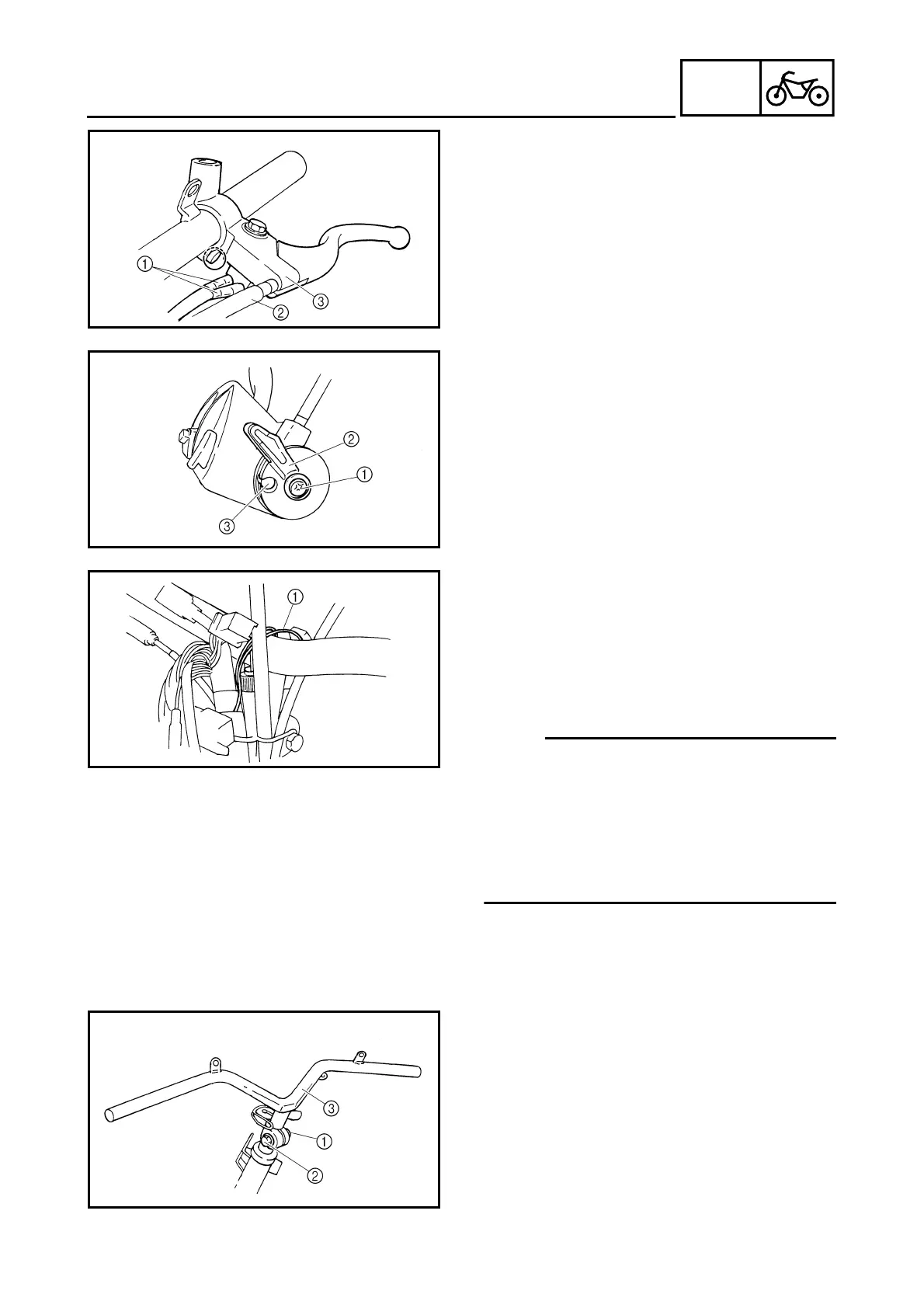6 - 41
CHAS
HANDLEBAR
8. Disconnect:
• rear brake light switch connectors 1
9. Remove:
• rear brake cable 2
• rear brake lever assembly 3
10.Remove:
• starter lever screw 1
• washer
• starter lever 2
• starter cable 3
• washer
• spring washer
11.Remove:
• front brake hose
• wire harness
• speedometer cable
• throttle cable
• rear brake cable
• starter cable
NOTE:
_
• Remove the front brake hose from the
holder, and then remove the speedometer
cable, wire harness, throttle cable, rear brake
cable, and starter cable from the guide.
• Unhook the plastic loop 1 attached to the
wire harness from the projection on the han-
dlebar, and then remove the wire harness.
12.Remove:
• handlebar nut 1
• handlebar bolt 2
• handlebar 3