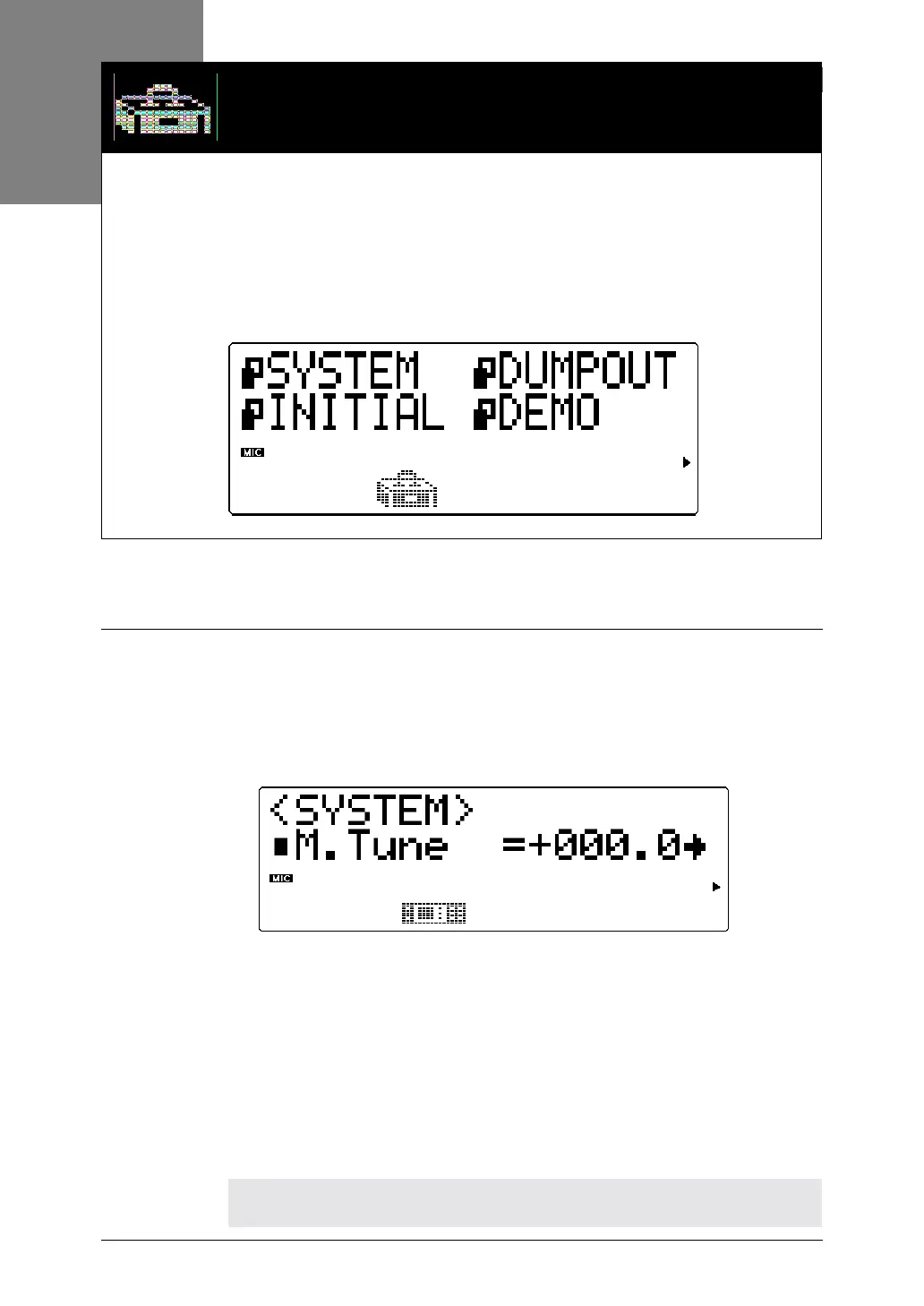98
UTILITY MODE
System Functions
The System functions provide various controls of the overall operation of
the MU80, such as Master Tune, Mute and A/D Part Lock, some MIDI re-
ceive filters and a display Contrast control.
Master Tune (M.Tune)
Range: –102.4 … +102.3 cents (approx. +/– 1 semitone)
Default: 0
This determines the overall fine tuning of the MU80’s Voices. It also
affects the pitch of the individual drum/percussion sounds of the
drum kits. Master Tune is especially useful for adjusting the pitch of
the MU80 when playing with other instruments. The actual pitch of
each Voice depends also on the other pitch related parameters: Key
(in Play mode) and Detune (in Edit mode).
NOTE
At around 440 Hz, 1 Hz is approximately equal to 4 cents.
Utility Mode
The Utility mode lets you set functions related to the overall operation of the
MU80, such as Master Tune, display contrast and playing of the Demo Song.
Included also are utility operations, such as various kinds of data transfer with
an external data storage device, and initializing of the MU80 settings.
To enter the Utility mode, press the UTIL button. The following menu appears:
