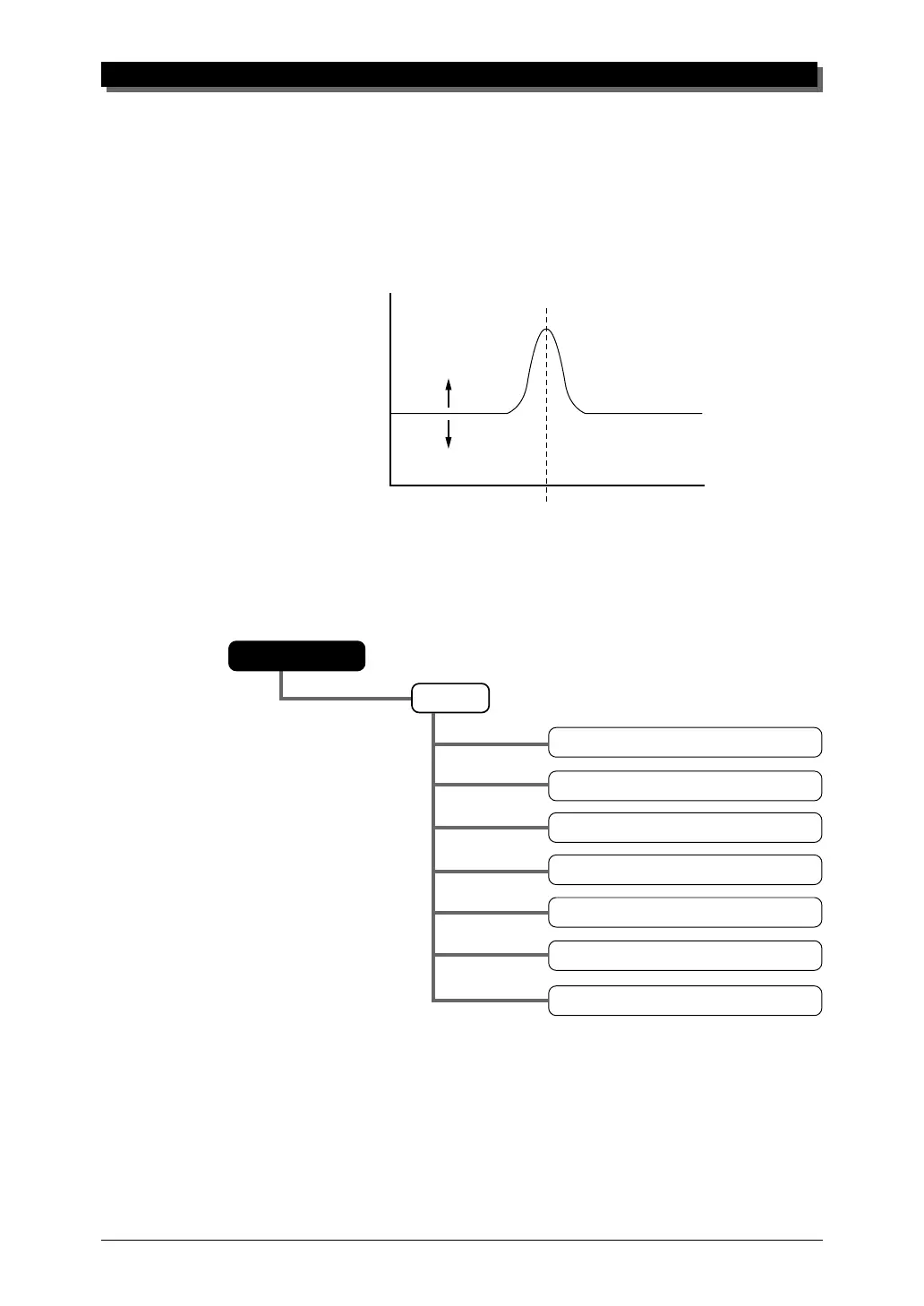46
MULTI MODE
Part Edit Mode
EG
EG Attack Time
EG Decay Time
EG Release Time
Pitch EG Initial Level
Pitch EG Attack Time
Pitch EG Release Level
Pitch EG Release Time
Range: –64 … +63
Default: 0
This determines the amount of filter resonance or emphasis of the
Cutoff Frequency parameter above. Higher values increase the em-
phasis of the Cutoff Frequency, producing a higher resonant peak,
while lower values produce a relatively flat response.
Lower
Resonance
Higher
Resonance
Level
Resonant Peak
Cutoff Frequency
EG (Envelope Generator)
The EG parameters allow you to shape the sound of a Part’s Voice — or, in
other words, set how the level and timbre of the Voice changes over time.
This section also includes independent Pitch Envelope Generator (PEG) pa-
rameters for controlling how the pitch of a Part’s Voice changes over time.
The relationship of the main EG parameters — Attack, Decay and Re-
lease — are shown in the illustration below. These parameters not only affect
the sound level, but also the timbre (with the Filter parameters; see page 44).
