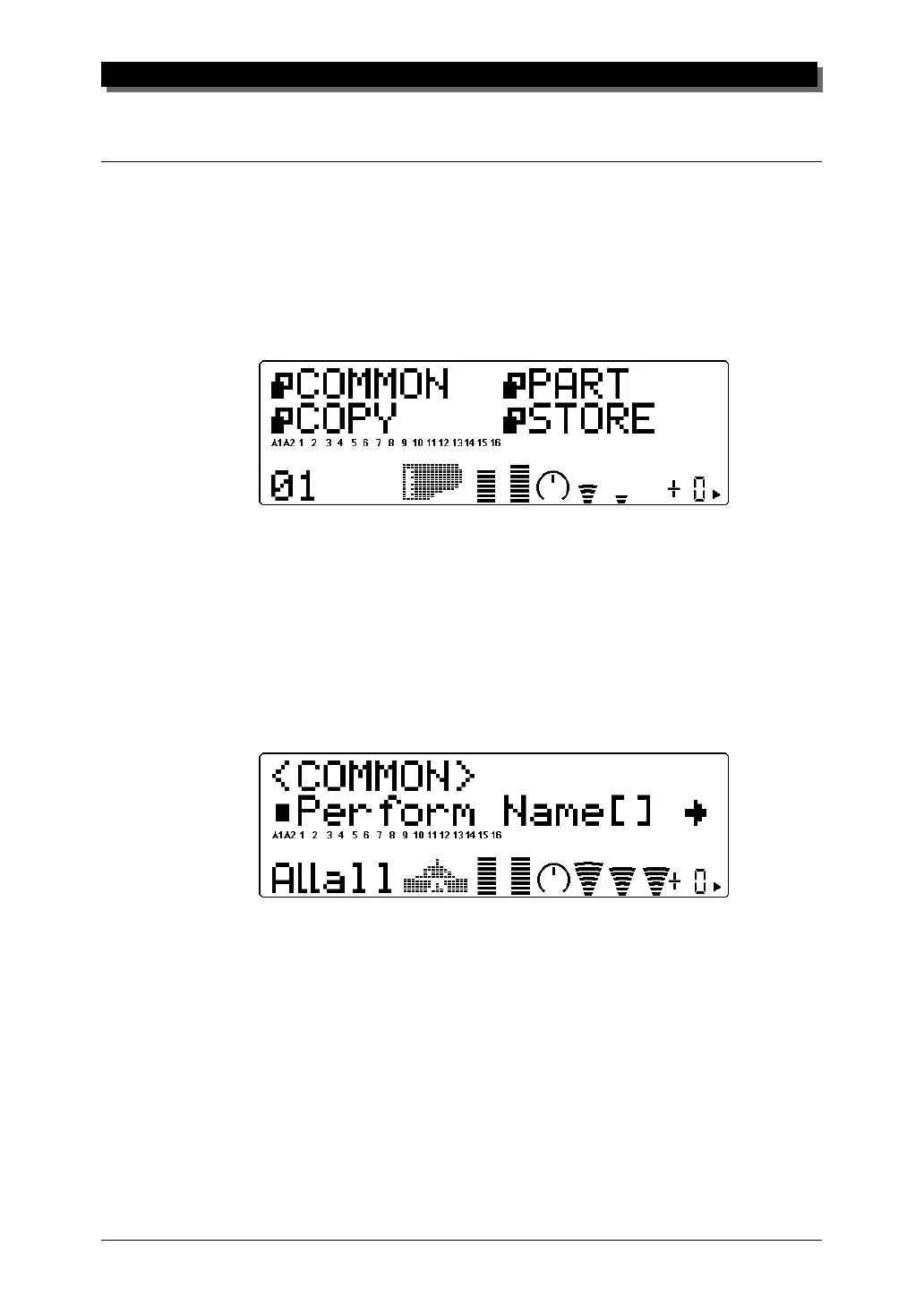PERFORMANCE MODE
75
Performance Edit Mode
The Performance Edit mode features various functions and parameters,
grouped in the following sections: Common (related to the Performance as
a whole), Part (related to each of the four Parts), and the Copy and Store
operations.
To enter the Performance Edit mode, press the EDIT button (from the
Performance Play mode). The following menu appears:
Common
The Common parameters allow you to name a Performance, enable the
A/D Parts for a Performance, and set the control change number for
realtime parameter control.
Performance Name (Perform Name)
This allows you to give a name to your edited Performance.
